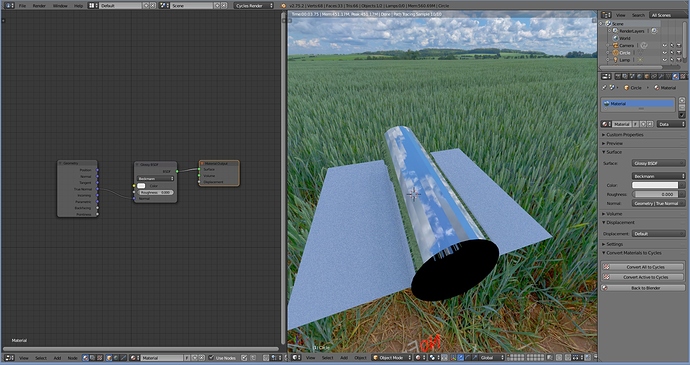Hello i have a problem i have a building and i set up the glass shader simple transparant with glossy but the way it reflects the clouds is warped according to the window normals of the mesh, but i need it to reflect normally like normal windows, does anyone know how the node setup for this is?
here is the screen
Is smooth shading activated for the glass panes?
Is the HDRI mapped correctly to the world?
Yes smooth shading is activated, also there is not a problem with the HDRI, it has something to do with the normals of the glass, the reflections on the glass is based on the normals of the glass but i want to to be generated or something but i do not know how
I really need someones help on this, i am willing to pay 5 dollars with paypal to whomever solves this problem for me 
Not sure how we are supposed to troubleshoot this without seeing the file.
Couldn’t strip down the scene to just a few of the windows and upload it somewhere?
Ok thanks for your reply i made a quick blend file to higlight the problem when you go into render mode you will see the reflection on the cylinder being warped. what i am trying to achieve is to make the reflection not warped.
https://drive.google.com/file/d/0BwL0aLLTt7Lwekt0eG9GUzNLbGc/view?usp=sharing
hope you can help
![]()
From what I can see this is the expected behaviour…
Curved mirror objects have optical characteristics very similar to refractive lenses. What makes this look unusual is that a cylinder is (other than a sphere) only curved in one direction, which makes the reflection look “squished” (or “stretched” - depending on your point of view).
There are even optical illusions playing with this effect:

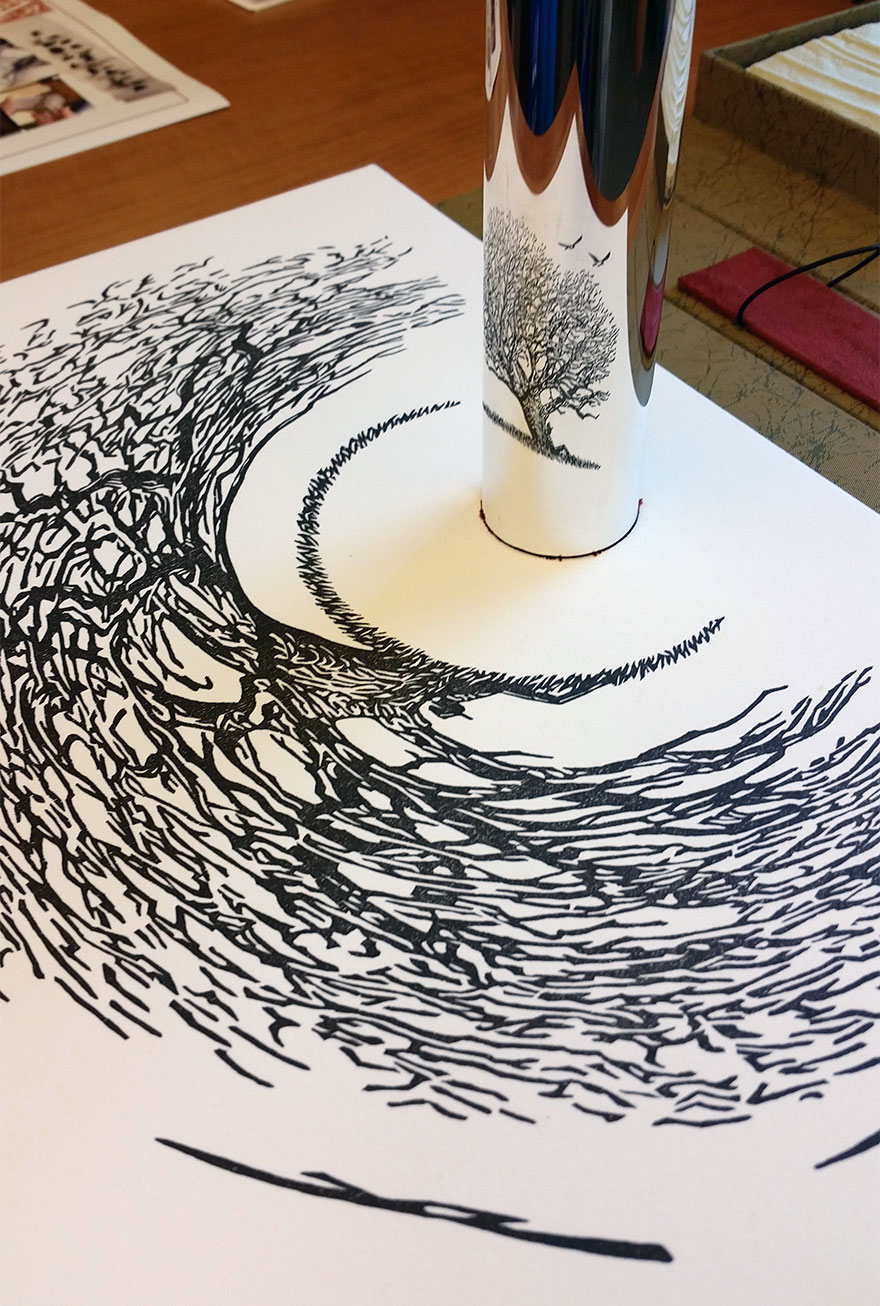
The smaller the radius of the cylinder, the stronger this effect will be.
yes i do understand why it is like this but what i am trying to achieve is perhaps with some mapping setting to make it such that it does not get warped and behaves like a real life surface
Hi
Don’t know if this solve Your problem.
But…If You use a Input/Geometry - true normal into Glossy Normal You get a normal reflection on the Cylinder.
Tai
i tried it and then i get this result as in picture
perhaps there are some more options to smooth it
You could try subdivide it 3 - 4 times and then decimate it - ratio to 0,1
It will smooth it a little…But size will grow…
Tai
curved windows will create some distortion on image !
that is expected
normal and true normal
this will take the real normal with sub or not !
happy bl
perhaps indeed, i did not expected it to be that much, o well what i did was changed the hdri with less clouds so it does not look so warped thanks for all the support from you guys though really appreciate it ![]()