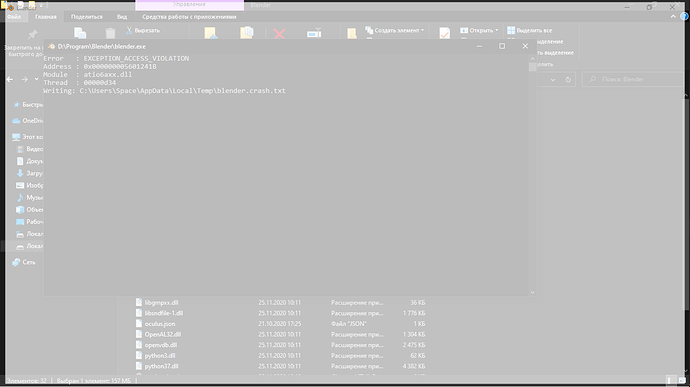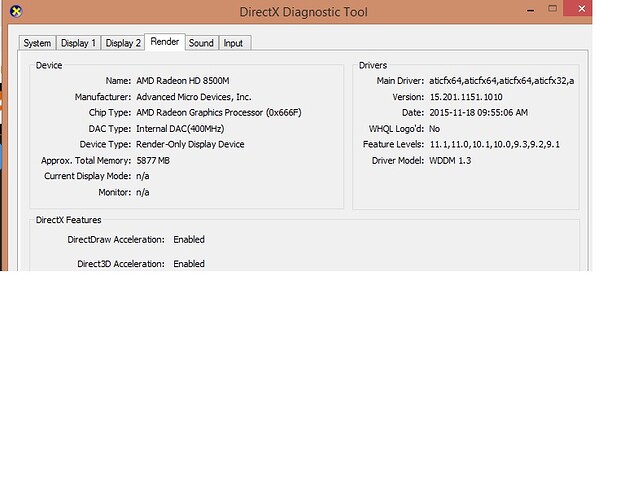Hi guys. The new version of the blender does not want to start. Before that, it was 2.9 and everything was okay. Produces the following in the window: ERROR: EXCEPTION_ACCESS_VIOLATION. I attach a screenshot with an error. And excuse my english, i’m from russia.
Which graphics card are you using (make, model, driver version)?
Какая видеокарта у Вас? Изготовитель, модель, какая версия драйвера?
Graphics card – amd radeon hd 7500 7600 series. The drivers were updated recently. Everything is alright with them.
Reinstalled version 2.90.1. Everything works great.
Error log file.
# Blender 2.91.0, Commit date: 2020-11-25 08:34, Hash 0f45cab862b8
# backtrace
Exception Record:
ExceptionCode : EXCEPTION_ACCESS_VIOLATION
Exception Address : 0x0000000056903150
Exception Module : atio6axx.dll
Exception Flags : 0x00000000
Exception Parameters : 0x2
Parameters[0] : 0x0000000000000000
Parameters[1] : 0x0000004700003210
Stack trace:
atio6axx.dll :0x00000000552A05E0 DrvPresentBuffers
atio6axx.dll :0x00000000551E86A0 getIcdInterfaceES2
atio6axx.dll :0x00000000552A05E0 DrvPresentBuffers
atio6axx.dll :0x00000000552A05E0 DrvPresentBuffers
atio6axx.dll :0x00000000552A05E0 DrvPresentBuffers
atio6axx.dll :0x00000000552A05E0 DrvPresentBuffers
atio6axx.dll :0x00000000552A05E0 DrvPresentBuffers
atio6axx.dll :0x00000000552A05E0 DrvPresentBuffers
atio6axx.dll :0x00000000552A05E0 DrvPresentBuffers
atio6axx.dll :0x00000000552A05E0 DrvPresentBuffers
atio6axx.dll :0x00000000552A05E0 DrvPresentBuffers
atio6axx.dll :0x00000000552A05E0 DrvPresentBuffers
atio6axx.dll :0x00000000552A05E0 DrvPresentBuffers
atio6axx.dll :0x00000000552A05E0 DrvPresentBuffers
blender.exe :0x00007FF7F8289500 blender::gpu::detect_mip_render_workaround
blender.exe :0x00007FF7F8289900 blender::gpu::detect_workarounds
blender.exe :0x00007FF7F8289320 blender::gpu::GLBackend::capabilities_init
blender.exe :0x00007FF7F82732B0 GPU_context_create
blender.exe :0x00007FF7F4726A80 wm_window_ghostwindow_add
blender.exe :0x00007FF7F4726CD0 wm_window_ghostwindow_ensure
blender.exe :0x00007FF7F4726FA0 wm_window_ghostwindows_ensure
blender.exe :0x00007FF7F471D4E0 WM_check
blender.exe :0x00007FF7F47220D0 wm_homefile_read
blender.exe :0x00007FF7F471E6C0 WM_init
blender.exe :0x00007FF7F44296E0 main
blender.exe :0x00007FF7F8881EC8 __scrt_common_main_seh
KERNEL32.DLL :0x00007FFFD8CB7C10 BaseThreadInitThunk
ntdll.dll :0x00007FFFD904D4B0 RtlUserThreadStart
Threads:
Thread : 00001e34
ntdll.dll :0x00007FFFD9080070 NtWaitForWorkViaWorkerFactory
ntdll.dll :0x00007FFFD90138D0 RtlInitializeResource
KERNEL32.DLL :0x00007FFFD8CB7C10 BaseThreadInitThunk
ntdll.dll :0x00007FFFD904D4B0 RtlUserThreadStart
Thread : 000024c0
ntdll.dll :0x00007FFFD9080070 NtWaitForWorkViaWorkerFactory
ntdll.dll :0x00007FFFD90138D0 RtlInitializeResource
KERNEL32.DLL :0x00007FFFD8CB7C10 BaseThreadInitThunk
ntdll.dll :0x00007FFFD904D4B0 RtlUserThreadStart
Thread : 000015bc
ntdll.dll :0x00007FFFD9080070 NtWaitForWorkViaWorkerFactory
ntdll.dll :0x00007FFFD90138D0 RtlInitializeResource
KERNEL32.DLL :0x00007FFFD8CB7C10 BaseThreadInitThunk
ntdll.dll :0x00007FFFD904D4B0 RtlUserThreadStart
Thread : 000020b4
ntdll.dll :0x00007FFFD907C760 NtWaitForSingleObject
KERNELBASE.dll :0x00007FFFD62C1E00 WaitForSingleObjectEx
blender.exe :0x00007FF7F7EAF8A0 IlmThread_2_4::Semaphore::wait
blender.exe :0x00007FF7F7EAF070 IlmThread_2_4::ThreadPool::numThreads
blender.exe :0x00007FF7F7EAFD20 std::_LaunchPad<std::unique_ptr<std::tuple<void (__cdecl IlmThread_2_4::Thread::*)(void) __ptr64,Il
blender.exe :0x00007FF7F70A1FE0 std::_Pad::_Call_func
ucrtbase.dll :0x00007FFFD61A0F70 beginthreadex
KERNEL32.DLL :0x00007FFFD8CB7C10 BaseThreadInitThunk
ntdll.dll :0x00007FFFD904D4B0 RtlUserThreadStart
Thread : 0000193c
ntdll.dll :0x00007FFFD907C760 NtWaitForSingleObject
KERNELBASE.dll :0x00007FFFD62C1E00 WaitForSingleObjectEx
blender.exe :0x00007FF7F7EAF8A0 IlmThread_2_4::Semaphore::wait
blender.exe :0x00007FF7F7EAF070 IlmThread_2_4::ThreadPool::numThreads
blender.exe :0x00007FF7F7EAFD20 std::_LaunchPad<std::unique_ptr<std::tuple<void (__cdecl IlmThread_2_4::Thread::*)(void) __ptr64,Il
blender.exe :0x00007FF7F70A1FE0 std::_Pad::_Call_func
ucrtbase.dll :0x00007FFFD61A0F70 beginthreadex
KERNEL32.DLL :0x00007FFFD8CB7C10 BaseThreadInitThunk
ntdll.dll :0x00007FFFD904D4B0 RtlUserThreadStart
Thread : 00002018
ntdll.dll :0x00007FFFD907C760 NtWaitForSingleObject
KERNELBASE.dll :0x00007FFFD62C1E00 WaitForSingleObjectEx
blender.exe :0x00007FF7F7EAF8A0 IlmThread_2_4::Semaphore::wait
blender.exe :0x00007FF7F7EAF070 IlmThread_2_4::ThreadPool::numThreads
blender.exe :0x00007FF7F7EAFD20 std::_LaunchPad<std::unique_ptr<std::tuple<void (__cdecl IlmThread_2_4::Thread::*)(void) __ptr64,Il
blender.exe :0x00007FF7F70A1FE0 std::_Pad::_Call_func
ucrtbase.dll :0x00007FFFD61A0F70 beginthreadex
KERNEL32.DLL :0x00007FFFD8CB7C10 BaseThreadInitThunk
ntdll.dll :0x00007FFFD904D4B0 RtlUserThreadStart
Thread : 000017e0
ntdll.dll :0x00007FFFD907C760 NtWaitForSingleObject
KERNELBASE.dll :0x00007FFFD62C1E00 WaitForSingleObjectEx
blender.exe :0x00007FF7F7EAF8A0 IlmThread_2_4::Semaphore::wait
blender.exe :0x00007FF7F7EAF070 IlmThread_2_4::ThreadPool::numThreads
blender.exe :0x00007FF7F7EAFD20 std::_LaunchPad<std::unique_ptr<std::tuple<void (__cdecl IlmThread_2_4::Thread::*)(void) __ptr64,Il
blender.exe :0x00007FF7F70A1FE0 std::_Pad::_Call_func
ucrtbase.dll :0x00007FFFD61A0F70 beginthreadex
KERNEL32.DLL :0x00007FFFD8CB7C10 BaseThreadInitThunk
ntdll.dll :0x00007FFFD904D4B0 RtlUserThreadStart
Thread : 00001bf4
ntdll.dll :0x00007FFFD9080010 NtWaitForAlertByThreadId
ntdll.dll :0x00007FFFD9040AE0 RtlSleepConditionVariableSRW
KERNELBASE.dll :0x00007FFFD62AEC60 SleepConditionVariableSRW
MSVCP140.dll :0x00007FFFC074BA70 _crtSetThreadpoolWait
MSVCP140.dll :0x00007FFFC0722650 std::_Winerror_message
MSVCP140.dll :0x00007FFFC0722650 std::_Winerror_message
OpenAL32.dll :0x00007FFF9F075670 alcGetInteger64vSOFT
OpenAL32.dll :0x00007FFF9F060080 alGetError
OpenAL32.dll :0x00007FFF9F060080 alGetError
ucrtbase.dll :0x00007FFFD61A0F70 beginthreadex
KERNEL32.DLL :0x00007FFFD8CB7C10 BaseThreadInitThunk
ntdll.dll :0x00007FFFD904D4B0 RtlUserThreadStart
Thread : 00001c78
ntdll.dll :0x00007FFFD907C760 NtWaitForSingleObject
KERNELBASE.dll :0x00007FFFD62C1E00 WaitForSingleObjectEx
OpenAL32.dll :0x00007FFF9F075670 alcGetInteger64vSOFT
OpenAL32.dll :0x00007FFF9F075670 alcGetInteger64vSOFT
OpenAL32.dll :0x00007FFF9F060080 alGetError
ucrtbase.dll :0x00007FFFD61A0F70 beginthreadex
KERNEL32.DLL :0x00007FFFD8CB7C10 BaseThreadInitThunk
ntdll.dll :0x00007FFFD904D4B0 RtlUserThreadStart
Thread : 00002160
ntdll.dll :0x00007FFFD907C760 NtWaitForSingleObject
KERNELBASE.dll :0x00007FFFD62C1E00 WaitForSingleObjectEx
OpenAL32.dll :0x00007FFF9F060080 alGetError
OpenAL32.dll :0x00007FFF9F060080 alGetError
OpenAL32.dll :0x00007FFF9F060080 alGetError
ucrtbase.dll :0x00007FFFD61A0F70 beginthreadex
KERNEL32.DLL :0x00007FFFD8CB7C10 BaseThreadInitThunk
ntdll.dll :0x00007FFFD904D4B0 RtlUserThreadStart
Thread : 00000a00
ntdll.dll :0x00007FFFD907D230 NtWaitForMultipleObjects
KERNELBASE.dll :0x00007FFFD62D29E0 WaitForMultipleObjectsEx
combase.dll :0x00007FFFD7296A40 CStdAsyncStubBuffer_Disconnect
combase.dll :0x00007FFFD7296A40 CStdAsyncStubBuffer_Disconnect
combase.dll :0x00007FFFD7296A40 CStdAsyncStubBuffer_Disconnect
combase.dll :0x00007FFFD7296A40 CStdAsyncStubBuffer_Disconnect
KERNEL32.DLL :0x00007FFFD8CB7C10 BaseThreadInitThunk
ntdll.dll :0x00007FFFD904D4B0 RtlUserThreadStart
Thread : 0000180c
ntdll.dll :0x00007FFFD9080070 NtWaitForWorkViaWorkerFactory
ntdll.dll :0x00007FFFD90138D0 RtlInitializeResource
KERNEL32.DLL :0x00007FFFD8CB7C10 BaseThreadInitThunk
ntdll.dll :0x00007FFFD904D4B0 RtlUserThreadStart
Thread : 00000dc8
ntdll.dll :0x00007FFFD9080070 NtWaitForWorkViaWorkerFactory
ntdll.dll :0x00007FFFD90138D0 RtlInitializeResource
KERNEL32.DLL :0x00007FFFD8CB7C10 BaseThreadInitThunk
ntdll.dll :0x00007FFFD904D4B0 RtlUserThreadStart
Thread : 00000494
ntdll.dll :0x00007FFFD907C760 NtWaitForSingleObject
KERNELBASE.dll :0x00007FFFD62C1E00 WaitForSingleObjectEx
atig6txx.dll :0x00007FFFBE0899C8 XopOpenLinkedAdapter
atig6txx.dll :0x00007FFFBE0899C8 XopOpenLinkedAdapter
atig6txx.dll :0x00007FFFBE0899C8 XopOpenLinkedAdapter
atig6txx.dll :0x00007FFFBE0899C8 XopOpenLinkedAdapter
atig6txx.dll :0x00007FFFBE0899C8 XopOpenLinkedAdapter
KERNEL32.DLL :0x00007FFFD8CB7C10 BaseThreadInitThunk
ntdll.dll :0x00007FFFD904D4B0 RtlUserThreadStart
Thread : 00002520
ntdll.dll :0x00007FFFD907C760 NtWaitForSingleObject
KERNELBASE.dll :0x00007FFFD62C1E00 WaitForSingleObjectEx
atidxx64.dll :0x00007FFFC7213F10 AmdDxGsaFreeCompiledShader
atidxx64.dll :0x00007FFFC7213F10 AmdDxGsaFreeCompiledShader
atidxx64.dll :0x00007FFFC7821900 AmdLiquidVrD3D11WrapDeviceContext
atidxx64.dll :0x00007FFFC7821900 AmdLiquidVrD3D11WrapDeviceContext
KERNEL32.DLL :0x00007FFFD8CB7C10 BaseThreadInitThunk
ntdll.dll :0x00007FFFD904D4B0 RtlUserThreadStart
Loaded Modules :
0x00007FF7F4300000 2.9.1.0 blender.exe D:\Program\Blender\blender.pdb
0x00007FFFD8FE0000 10.0.18362.1171 ntdll.dll
0x00007FFFD8CA0000 10.0.18362.1110 KERNEL32.DLL
0x00007FFFD6280000 10.0.18362.1139 KERNELBASE.dll
0x00007FFFD8D60000 10.0.18362.1171 USER32.dll
0x00007FFFC07B0000 2019.9.0.0 tbb.dll
0x00007FFFD7060000 10.0.18362.1198 win32u.dll
0x00007FFFD7B90000 10.0.18362.1 GDI32.dll
0x00007FFFD5FE0000 10.0.18362.1139 gdi32full.dll
0x00007FFFD66B0000 10.0.18362.1110 msvcp_win.dll
0x00007FFFD6180000 10.0.18362.1110 ucrtbase.dll
0x00007FFFD85B0000 10.0.18362.1171 SHELL32.dll
0x00007FFFD67D0000 10.0.18362.387 cfgmgr32.dll
0x00007FFFD7A00000 10.0.18362.1171 shcore.dll
0x00007FFFD8F00000 7.0.18362.1 msvcrt.dll
0x00007FFFD7680000 10.0.18362.1198 RPCRT4.dll
0x00007FFFD71E0000 10.0.18362.1171 combase.dll
0x00007FFFCFF40000 10.0.18362.1 SHFOLDER.dll
0x00007FFFD5F60000 10.0.18362.836 bcryptPrimitives.dll
0x00007FFFD68D0000 10.0.18362.1171 windows.storage.dll
0x00007FFFC0710000 14.26.28720.3 MSVCP140.dll
0x00007FFFD84B0000 10.0.18362.959 sechost.dll
0x00007FFFC9960000 14.26.28720.3 VCRUNTIME140.dll
0x00007FFFD7BC0000 10.0.18362.752 advapi32.dll
0x00007FFFCCF50000 14.26.28720.3 VCRUNTIME140_1.dll
0x00007FFFD5F30000 10.0.18362.693 profapi.dll
0x00007FFFD5EA0000 10.0.18362.1 powrprof.dll
0x00007FFFD5E90000 UMPDC.dll
0x00007FFFD8310000 10.0.18362.1 shlwapi.dll
0x00007FFFD5EF0000 10.0.18362.1171 kernel.appcore.dll
0x00007FFFD67B0000 10.0.18362.1 cryptsp.dll
0x00007FFFD7170000 10.0.18362.387 WS2_32.dll
0x00007FFFD7520000 10.0.18362.1082 ole32.dll
0x00007FFFA2640000 7.0.0.0 openvdb.dll
0x00007FFFD7B80000 10.0.18362.1 PSAPI.DLL
0x00007FFFD79D0000 10.0.18362.387 IMM32.dll
0x00007FFF9F520000 3.7.7150.1013 python37.dll
0x00007FFFA0880000 10.0.18362.387 OPENGL32.dll
0x00007FFF93840000 58.54.100.0 avcodec-58.dll
0x00007FFF9C6C0000 58.29.100.0 avformat-58.dll
0x00007FFFC06E0000 58.8.100.0 avdevice-58.dll
0x00007FFFD7AB0000 10.0.18362.1110 OLEAUT32.dll
0x00007FFFA28D0000 56.31.100.0 avutil-56.dll
0x00007FFFD6680000 10.0.18362.267 bcrypt.dll
0x00007FFFC0640000 5.5.100.0 swscale-5.dll
0x00007FFF9F050000 1.20.1.0 OpenAL32.dll
0x00007FFF9E760000 2.0.12.0 SDL2.dll
0x00007FFFD7D10000 10.0.18362.1 SETUPAPI.dll
0x000000006ACC0000 libgmp-10.dll
0x00007FFFC9880000 2019.9.0.0 tbbmalloc_proxy.dll
0x00007FFFC7F10000 6.10.18362.1198 COMCTL32.dll
0x0000000070440000 1.0.28.0 libsndfile-1.dll
0x00007FFFC0620000 10.0.18362.1 AVIFIL32.dll
0x00007FFFCE0B0000 10.0.18362.1 VERSION.dll
0x0000000070680000 libfftw3-3.dll
0x00007FFFCCD50000 10.0.18362.1049 dbghelp.dll
0x00007FFFBECB0000 10.0.18362.387 GLU32.dll
0x00007FFFBE140000 3.5.100.0 swresample-3.dll
0x00007FFFC7F00000 10.0.18362.1 Secur32.dll
0x00007FFFBE190000 10.0.18362.1 AVICAP32.dll
0x00007FFFD2D70000 10.0.18362.1 WINMM.dll
0x00007FFFBE100000 2019.9.0.0 tbbmalloc.dll
0x00007FFFBE0D0000 10.0.18362.1 MSVFW32.dll
0x00007FFFC9CF0000 10.0.18362.1 MSACM32.dll
0x00007FFFD2D40000 10.0.18362.1 winmmbase.dll
0x00007FFFD4C10000 10.0.18362.1 dxcore.dll
0x00007FFFD5DA0000 10.0.18362.1049 SSPICLI.DLL
0x00007FFFD41D0000 10.0.18362.449 uxtheme.dll
0x00007FFFA2A00000 4.4.4.489 PSHook64.dll
0x00007FFFD8250000 2001.12.10941.16384 clbcatq.dll
0x00007FFFD0F00000 10.0.18362.387 MMDevApi.dll
0x00007FFFD5C20000 10.0.18362.387 DEVOBJ.dll
0x00007FFFD0F80000 10.0.18362.1110 AUDIOSES.DLL
0x00007FFFD1490000 10.0.18362.1171 wintypes.dll
0x00007FFFD4510000 10.0.18362.959 resourcepolicyclient.dll
0x00007FFFD8370000 10.0.18362.1198 MSCTF.dll
0x00007FFFBC7C0000 10.0.18362.836 dataexchange.dll
0x00007FFFD2AE0000 10.0.18362.1171 d3d11.dll
0x00007FFFD3890000 10.0.18362.1110 dcomp.dll
0x00007FFFD4C30000 10.0.18362.1049 dxgi.dll
0x00007FFFD4290000 10.0.18362.1171 twinapi.appcore.dll
0x00007FFFD46E0000 10.0.18362.267 RMCLIENT.dll
0x00007FFFBE0B0000 8.14.1.6463 atig6pxx.dll
0x0000000055160000 6.14.10.13399 atio6axx.dll
0x00007FFFD47D0000 10.0.18362.267 dwmapi.dll
0x00007FFF9E610000 7.15.20.1301 atiadlxx.dll
0x00007FFFD2340000 10.0.18362.1 WTSAPI32.dll
0x00007FFFD5D70000 10.0.18362.1139 USERENV.dll
0x00007FFFD5390000 10.0.18362.1 IPHLPAPI.DLL
0x00007FFFD23F0000 7.0.18362.815 PROPSYS.dll
0x00007FFFD6750000 10.0.18362.1198 WINTRUST.dll
0x00007FFFD5F10000 10.0.18362.1 MSASN1.dll
0x00007FFFD6530000 10.0.18362.592 CRYPT32.dll
0x00007FFFBE080000 8.14.1.6463 atig6txx.dll
0x00007FFFC7D90000 8.17.10.1404 aticfx64.dll
0x00007FFFC7D20000 8.14.1.6463 atiuxp64.dll
0x00007FFFC71C0000 8.17.10.625 atidxx64.dll
0x00007FFFD40D0000 10.0.18362.1139 apphelp.dll
0x00007FFFC5F30000 10.0.18362.1171 TextInputFramework.dll
0x00007FFFD3DF0000 10.0.18362.1049 CoreMessaging.dll
0x00007FFFD10E0000 10.0.18362.1110 CoreUIComponents.dll
0x00007FFFD4ED0000 10.0.18362.1 ntmarta.dll
0x00007FFFCA2A0000 11.0.18362.1198 iertutil.dll
0x00007FFFBC590000 10.0.18362.997 explorerframe.dll
# Python backtrace
Thanks for the update. Unfortunately, that graphics card doesn’t meet the minimum requirements to run Blender. The HD 75xx and 76xx cards are built on TeraScale 2 architecture, while Blender requires cards that are at least GCN1 (HD 77xx and later).
See for example
Thank you for the clarification.
Hello,
Another CRASH victim here. I have mentioned this is the developer blender org but it was closed with the “invalid” flag. Under what circumstances is crashing a valid response? The installer checks for diskspace so perhaps it should check for a valid graphics card and print a human readable error message. I apologize for sounding snarky but I do realize that you are using a lot of time replying to the many people who have crashed systems but if there had been a version which said your graphics card is so old and we won’t support it in six monthes I may have gone out and purchased a card. But with Covid I am not going out, I am waiting for Ryzen 5 and 3070 general availability without buying from ebay. I do know my card is “old”, but why can’t I run on CPU rendering?
Please don’t take this the wrong way. “Invalid” status of a report simply means that it shan’t be treated or tracked as a bug report (since there is no bug). It does not pertain to the behavior of the software itself.
In this case the crash occurs in the GPU driver, the very thing Blender would’ve needed to use in order to even attempt a determination which you suggest. Surely you can see the conundrum here. This is not something the developers can predict or control. There is simply no practical maintainable way of testing each and every GPU.
Blender isn’t using the GPU just for rendering, it is also using it for drawing its own interface, the 3D and 2D viewports. Thus it requires a certain set of features from the GPU, even outside rendering. The concrete subset of features actually utilized is changing from version to version. That is why, for example, you may be able to run an older version of Blender even on an unsupported GPU, but that is also why eventually this could no longer continue, as in this case.
The minimum requirements to run Blender on your system are available via link on the download page, you can always consult them there.
If you know may I inquire as to which specific feature the 2.91 version demands that the 2.9 version functions without ? Must be a very labor intensive or hardware specific function.
Personally I do realize blender would eventually be too sophisticated for my old pc and I would have to scrape more together to get something functional .
And do you know where I can find more info on this particular subject?
Correction I found the requirements.
Second edit: I am running on an AMD radeon hd 8500M which seems to be covered in the supported gpus but im encountering the same error access violation, maybe the requirements havent been updated?
Sorry for all the questions and confusion but this is the only area ive found any substantial information so far.
The requirements are current. If you’re encountering a crash on a supported GPU you should report it at the development portal so that developers are made aware of this problem. Please don’t forget to specify your OS, CPU and exact GPU model and driver version, and attach the crash log that Blender creates.
Thank you for linking the portal, I’ll report it as soon as possible. Maybe they can help but ive also seen other reports of substantial errors in 2.91 seems like they are going to have a very busy week at blender…and thankx for the quick reply.
Please share your bug report status,may be your fix may work for mine too.i own 10year old Amd 5450 terascale architecture GPU which is not currently supported by blender.thankyou.
It seems as though my gpu isnt supported either, blender requirements are in support of gcn 1st gen and newer but amd discontinued driver updates for my gpu in 2016 from what i can find out. And as punchcard mentioned in an above message his bug report was closed with an invalid flag so i assumed the same would apply to me. Im just going to save up and upgrade to a new pc in a few months, i can learn blender on 2.9 without updates or new features i hope.
Sorry if that doesnt help, the above proccess for sending a bug report “development portal” Is a little tedious from the video and “tips” for someone like me who knows very little but you are welcome to try.
But your GPU is GCN first gen card https://www.techpowerup.com/gpu-specs/radeon-hd-8550m.c1905. reporting the problem in portal.
Yeah, maybe someone else will have a similar problem but i really am not that knowledgable in all this architechture stuff all i know is i have a lenovo laptop g50-70 and the display properties says i have a amd radeon hd 8500 m …thats as far as my knowledge goes right now
. But thanks for the card details i couldnt figure out if it for sure was the 8550m.Yes you have GCN 1st gen card,your card is supported by blender.you can report the bug now here https://developer.blender.org/.
The problem in ATI video driver. I think it has some limitation for frame buffer sizes or just bugs.
This this line of code cause exeption. How ever every detection function should carefully check error codes, but they do not.
ps: to run blender you should type blender.exe --debug-gpu-force-workarounds