Please add tabs for the Text Markers addon
That way we can switch between different lists for different parts of your script.
Please add tabs for the Text Markers addon
That way we can switch between different lists for different parts of your script.
I don’t think @tonton is developing the Text Markers script anymore. The Code Editor script have tabs. Maybe you can use that in combination with the Text Markes script? (First post have links to a lot of scripts)
Thats okay, I’ll see if I can implement it myself. Will share it when done.
I added a “see all actions” toggle button in info space and about clipboard copy this is not such a a big deal… I modified dev addon, a little bit, and this is using it everywhere. but ok this is only an addon for some guys doing development, they wont hack themselves dude. ahah ^^ and I put help to 2.83

A little update on text tabs:
Wrote tab order logic, just need to implement it.
Working on making tabs re-orderable by dragging like how vscode does it. Just needs a modal operator.
Also messing around with auto-expand which tries to stretch or shrink tabs to fit region until a given threshold. I guess it could be an optional thing.
Wow, that’s great!
Maybe it could be fun if we in collaboration could make an alternative Script Editing workspace(we can agree on?) with all the best add-ons installed(that we can agree on?), so new users could just use this workspace and it’s installed add-ons for a turn-key and quick-start Blender IDE? How should the workspace look? And what would the essential add-ons be?
I’ve made a Script Editing workspace template like the one I mentioned above as a POC:
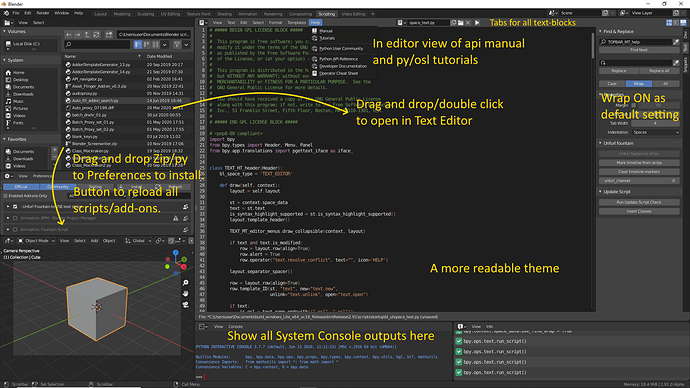
Instructions, download and contribute here: https://github.com/tin2tin/Script_Editing
Let me know if anyone do not want to have their add-on included.
Amazed by seeing so much work done, amazing addons!
I enabled a couple of the included dev add-ons too:
“development_edit_operator”, “development_icon_get”, “development_iskeyfree”.
I noticed in the process that Blender actually comes with an API Navigator add-on, but it hasn’t been updated since 2.57. I took the initial steps, so if someone feels adventurous, and want to finish the update, here’s my code: https://gist.github.com/tin2tin/5546d7af099c36a3c47b054b28b38542
Nice add-ons to include could be an updated version of the print system console to python console - the above version is unstable and can make Blender crash.
Better handling, template creation and navigation of multifile add-ons, could also be nice, now with the file browser in the workspace.
There are several add-ons to deal with auto reloading of installed scripts - which one is the preferred one?
And which add-on to include for external editing?
What would you guys like add/remove in the Script Editing workspace template?
Really old breakpoint script:
Download: https://developer.blender.org/F16707
About: https://developer.blender.org/T28802
Tutorial: https://vimeo.com/30002000
However this add-on seems to have a newer take on a breakpoint function: https://github.com/BlenderCL/weed - but it isn’t updated for 2.8+
Is there a way you can put them at the bottom, next to “Text: Internal” so you have more space for them?
Only issue I see is that the “external” label must either be truncated or hidden otherwise the footer will overflow too easily. Currently cursor and selection stats are on the far right.
Guess if I drew tabs via bgl it would be possible to show a snippet of the path next to the title in the tab like vscode can do.
Some friday evening shenanigans.
That’s Noice
The Script Editing workspace has been updated to include Python Module Manager and View System Console Output in Python Console: https://github.com/tin2tin/Script_Editing
I haven’t figured out how to auto add python tool tips in the Properties, I could need some help on that.