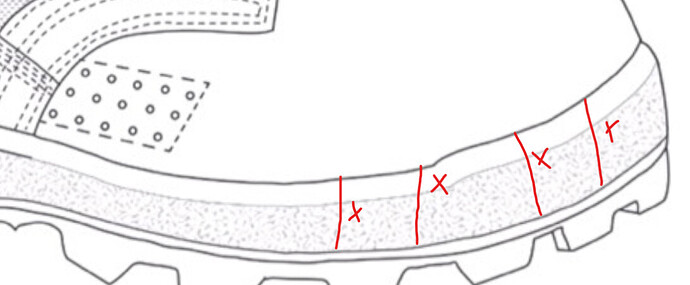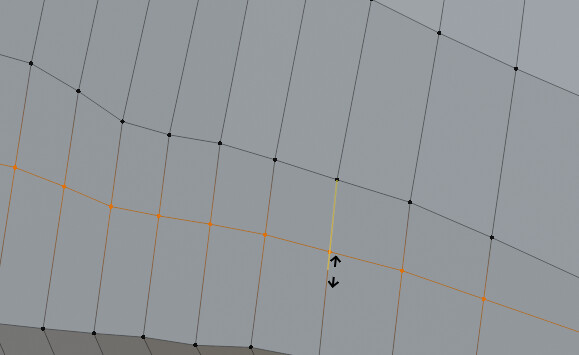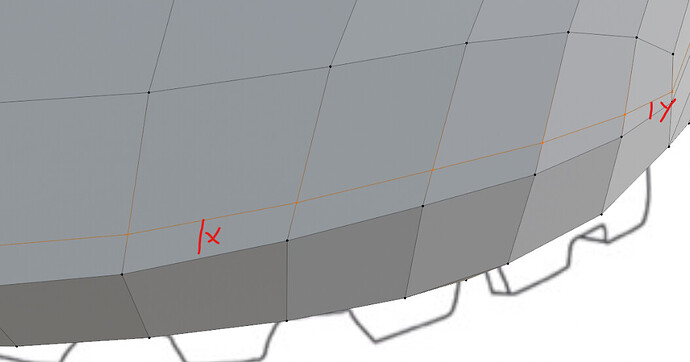This is going to be a bit tough to explain, but i’ll try my best. I’m making a boot and im trying to make this part
(The thick part of the shoe that kinda extrudes out a bit)
and notice how the line is roughly about the same distance to the other?
How do I do this with loop cuts? I tried adjusting the falloff and it somewhat helped, but didnt achieve what I was looking for.
Thanks in advance, and I’m happy to explain this more if yall are still confused
Edit: A better way (kinda) to explain it is that after the loop cut the newly created faces have the same height (x)