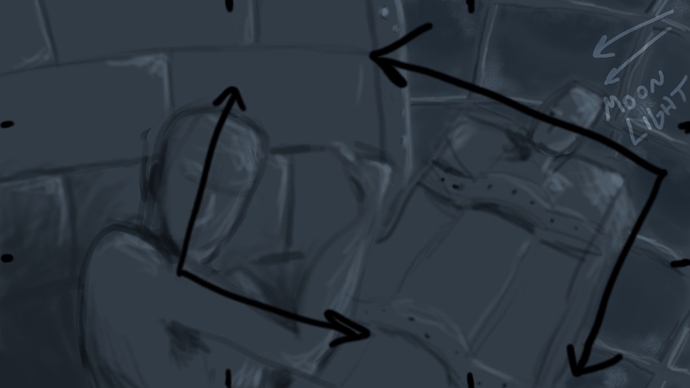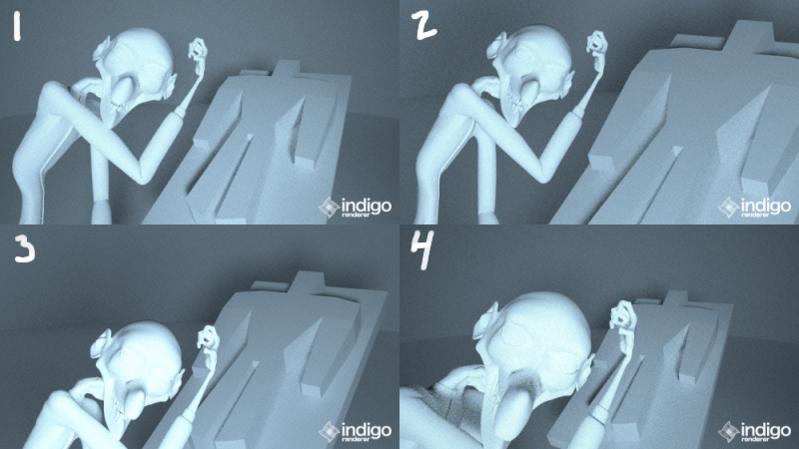Not a whole lot of BWC WIP threads yet this year, maybe because we get two months? Or is it that people don’t seem to like the theme?
Regardless, here goes my attempt. I’m excited for the contest actually. I felt like I learned a great deal doing an entry for last year, so hopefully this year it will be much the same! I’m planning on trying to have a go at doing it with Indigo, so seeing as I haven’t used Indigo at all, I’m sure that will be a learning experience.
My concept is an evil laboratory with a frankenstein type theme. I made a scientist character a couple of months ago which I think I’ll re-use to save some time, but he’ll have to be completely re-textured to fit the style.
Here is my really quick concept sketch of what I’m trying to go for (still playing with the fairly new tablet, so ignore the horrible artwork, loving this thing though!):
The basic idea is the scientist standing in the foreground looking at the camera with a monster on a table behind him. There is an image attached below that illustrates some of my basic thoughts behind the composition. The scientist’s head should be a fairly strong focal point and roughly follows the rule of thirds (although should probably shift down a bit). I also like how the scientist’s pose and the table sort of draw the viewers eyes in to the image.
There are also a couple of inspirational images attached below. I’m a big Tim Burton fan and really like the Corpse Bride style, so that is going to be my goal. The top left and bottom right images have a nice mood to them that I like, along with a few other screen captures from the movie picking out a couple of other bits that I like, such as Lord Barkis’ hair (it seems like I’m pointing out the obvious in the images, just realized that, haha!). I also attached a concept sketch by malefico that I think is amazing (I’ll be buying the Digital Movie Making book that it came out of soon as well)! It has a nice moonlight type atmosphere that I’m going to attempt to create with the windows on the right hand side of the scene.
Finally, also below is an attached image of a few test compositional (and Indigo) renders. They all have slightly different character placements and lens focal lengths. Please ignore the horrible posing job of the scientist! I’m liking the rough placement of the fourth image, although I think maybe the table in the background needs to move towards the right a bit.
What do you guys think about the concept and composition? What about the mood, do you like the moonlight idea or do you think maybe some sort of old type lantern may work better? Thanks in advance and good luck to your respective countries in the real WC!
-Tim