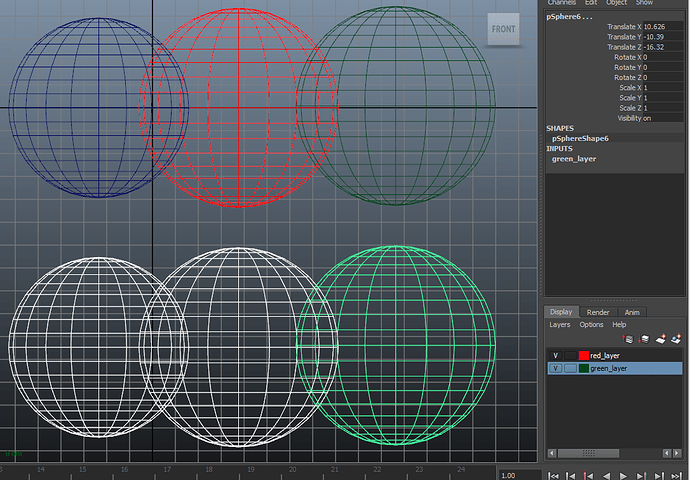I don’t know what problems people have with colored wireframes, as its just another aid to see objects more clearly, as per this random web example http://i.imgur.com/tbR8MlW.jpg. With dense wireframes its almost impossible so see object separation without colors or other visual aids.
Here’s some ideas:
- Don’t force a background change, or dashed lines, for starters.
- Random colour selection algorithms should be restricted to avoid colours that are similar to the background and low saturation colours.
- Selected - light grey, active - white. Since these will be avoided in random colour, they will be easy to see and recognise.
- The user is free to change the randomly selected colour to any colour he wants per object manually, even if it’s white or grey or same as background. That’s his business.
- In the groups panel, the user should be allowed to select a group colour, and whether to use that group colour or not. Using group colour means - Override the per object colour.
this looks great! It’ll be a excellent addition.
BTW you’ve misspelled “experimental” 
This is awesome, hope it gets officially released soon. It’s very beneficial in production to be able to choice the colors of your 3D elements on the viewport when you want things more organized. Definitely is a must have.
It seems like we’ll finally have a colored wireframe implementation that doesn’t significantly get in the way of the general selection colors. This will be a very good thing to have as a result because it can be tricky to find in object in a mass of black wires.
Several have tried, but none have succeeded, Campbell now will show us how it can be done while preserving usability and conventions. 
Thanks Cambell
Been waiting for this for a long time. Thank you.
I like the stippled lines (reminds me of Multigen).
How hard will it be to get the depth buffer (hidden line removal?) working?
I’ve attached a screengrab to show how Maya indicates which objects are selected
The top row of spheres are unselected
The bottom row are all selected. Selected objects are drawn in white apart from the last selected which is drawn in bright green.
If memory serves you can customise Maya wireframes colours even if they break the guideline/defaults. I’ll try and comment on your ticket on the dev forum as well
cheers
Thank you, very needed viewport enhancement. Indispensable it would be.
For starters, i’d prefer - nice & simple int./ per object.
Also: lines, not dots (Eye+Brain: flows on lines vs. distressed on dots).
- on/off check (in viewport properties)
Will there be option for transparency?
Very happy to finally see this. Wire mode was pretty useless to me because it was a big black mess in any mildly dense scene.
This is exactly what I would prefer, though the active object would default to bright orange rather than bright green. :yes:
Blender already has bright green as the default for the selected active object if it’s part of a group.
The trick with the wireframe patches is to ensure it doesn’t confuse the user when objects are being selected.
Looks like I’ll need to brush up on how to use DIFF files again?
Updated the patch to use the depth-buffer (so closer objects draw-in-front), also fixed some glitches.
See new screen-shot (scene from tube).
Colored wireframe is the tip of the iceberg. There is much more work to be done in the modelling department without transforming Blender into a CAD like application. I do lot of CAD based work in Blender however I don’t need any parametric capabilites or cursor enhancements except when cursor works as knife tool. And I could see how my requests could benefit an enviroment modeller doing assets for a game or movie or how hard-surface modelling improvements could help someone doing organic modelling in a Blender production. I think this is the diagnosis Blender Foundation guys have failed to made reacting to criticisms to the Gooseberry project.
No idea what you are talking about here. Wireframe color leads to Blender Foundation failing?
Wire color is (as far as I can see) completely unrelated to Gooseberry, not sure what you’re getting at.
@Ace Dragon - this is just an experement (at least its my best-attempt to do-it-right), but some features just don’t integrate well, Check the patch and see how its got DRAW_CONSTSTIPPLE checks all over the place, I don’t really like this at all. but First Id like to get something that works well for users, then worry about code quality.
@Sanne, I know what you mean about viewport background being jarring.
If you allow random colors though I think you really need a single background color, though this could be set to 50% gray.
@BTolputt, re: the ability to set the background color… This gets a bit messy/tricky, since objects can be shared between different files. (Color background color be a scene setting?), We could just leave it up to users to make sure their scene colors don’t conflict with their object colors.
Though you can always load someone elses files, enable wire color- and find it conflicts with whatever colors you have set.
This is what Id like to prevent.
@FreeMind - random colors is really a different feature and Im SURE many users would want to have control over colors still (incidentally I used KDevelop IDE for a while, which randomly colors variable names, and found it incredibly annoying, though aparently some users like). So if random colors were to be possible, I would do this as a seperate option accessible once wire colors were enabled.
@Ace Dragon, re-finding object in a mass-of-wires, You know about Alt+RMB? (not solving issue, but it can help)
@fobsta, Id like users to have full control of color, but maybe this isn’t really worthwhile and we can still use color for selection.
@burnin, we could use alpha yes - I tried it a while back and it infact looks quite nice (especially with dense wire).
@ideasman42
Can you make the Wireframe work together with Matcaps and/or solid colors in Sculpt Mode, please?
Cause any other sculpting application has this and is something that Blender is really missing…
Thanks in advance!
@vida_vida, for matcaps+wire, just enable [Wire, Draw All Edges] from the object draw options, tested and it works fine.
@ideasman42
You are right, it is working here. I didn’t know that this was already possible.
Thank you very much!
Excellent, just excellent. Now let’s cross all our fingers (feet ones included) for this delicious cookie getting into trunk.
No idea what you are talking about here. Wireframe color leads to Blender Foundation failing?
I think he meant that one in general. Wireframe colours is one example for a basic feature that is missing. There are quite a few more basics missing. Like partial SDS. Or Bevel at selected edges, not the whole mesh. Or the ability to scale a mesh selection to world units by numercial input. At the moment it’s just relative units compared to the selection, and not absolute units compared to the world. Try to scale a window breakthrough in a building to world units like 1.22 x 0.85 so that your equal sized window fits in there, and you know what i mean.
Stuff like that ![]()
How about using different line styles for the “reserved” colors? For example in a situation where you have a linked object with a custom Green wireframe, a Cyan dashed line with different thickness can be laid ontop to denote it’s linked:
Hello everyone
First of all, thank you Campbell for this additionnal feature. It is one that I personnaly wouldn’t have asked for, but i understand that it is a favourite of many users.
I see every one bringing ideas about colours, dotted lines, etc. That’s great of course, as I believe that the more “brainstorming” we do the more likely a great idea will pop up.
I am however more concerned about usability than new features, and when something new appears, i think it is important to think thouroughly about its adaptation in Blender’s workflow.
Regarding the colour for example, i think the problem is different if you are in Object or Edit mode:
In the former, you’ll likely run into competition with Groups, Linked objects, etc.
In the later, you’ll have to respect sharp or creased edges.
So my question would rather be: when do you use coloured wireframes ?
I personnaly don’t feel the need to edit a mesh in a couloured wireframe mode. But i see the use in object mode. And there again, I am not sure that it is always beneficial. If i select an object that has "twins’ siblings, using the same mesh data, I’d love to see them highlighted with the same wire colour, and that would of course collide with ‘per object’ colour very often.
So should the new coloured wireframe be default ?
Should it override the existing one ?
Should it be another, separate shading mode ?
Or an optionnal tickbox in the shading panel of the N Shelf when in wireframe mode ?
Should it apply to every mode (edit, object, etc.) ?
My two cents as an answer goes as follow:
So should the new coloured wireframe be default ?
You mean that every new mesh starts in another colour? I don’t think that this will happen. I think it is meant to start with the same colour for all meshes, but allow to define a custom colour.
Should it override the existing one ?
Of course, it’s your custom colour. A way to set back the colour would be nice to have here …
Should it be another, separate shading mode ?Or an optionnal tickbox in the shading panel of the N Shelf when in wireframe mode ?
What shading mode do you think of? Wireframe colours are for wireframe mode. And we don’t have opaque wireframe mode in Blender yet. One of the things i miss badly. So there is just one shading mode available for that. Wireframe ![]()
Should it apply to every mode (edit, object, etc.) ?
It should apply to wireframe mode, since it is wireframe colour ![]()