You can scale the dimensions in object mode in the transform section, if is this what you mean.
How does this apply to making exact dimensioned holes in walls for windows?
I´m sorry, i think I misunderstood the issue, my english is not that good.
For make a hole i use a plane with the same dimensions of the window and then use the knife project tool.
Which is one possible workaround under some circumstances. But what when you have already a hole in the wall? And want to scale it to 1.22 x 0.85 in world units? There is no direct way. Because in edit mode scaling happens relative to the selection, not in world units. Initial Selection = 1 , no matter how big it really is.
One possible workaround is by grid snapping. Happy grid tweaking to get your snapping points where you need them to be. Another goes across heavy math calculation. Which may fail when you don’t know the initial dimensions of your selection. A third by separation, scale the separated part in object mode, then model the stuff together again. Or a mix of all three. And all possible ways are time eating and very cumbersome for something where you simply type in 1.22 and 0.85 in another software.
But i don’t want to hijack this thread with a discussion about numeric scale of a selection here. It was just an example of missing basic functionality 
@Tiles: i think you misunderstood some of the points.
Should it override the existing one ?
I mean, does this mean the end of our wireframe mode as we know it ? Or is it an additionnal shading mode ?
Should it apply to every mode (edit, object, etc.) ?
It should apply to wireframe mode, since it is wireframe colour
No, you misread it: EDIT mode or OBJECT mode and other working modes, not shading modes, of course :spin:
50% gray would be a good compromise for me. Of course, others who are used to very dark or very light background might disagree. But I would be happy. ![]()
@all: this thread is for discussing colored wireframes, please let’s not make it into yet another thread about missing features in general.
The point about scene-specified wireframe colours against a per-user background colour is acknowledged & conceded. That said, some people are light background folks and others are dark background folks. Forcing them to accept what is essentially a UI setting because of a SCENE (or file) choice seems counter to the flexibility being offered.
That said, the idea of having the background colour for wireframe mode saved into the scene seems reasonable. Especially given the comparison being made to matcap mode and that the current matcap shader selected is saved into the file/scene.
No, you misread it: EDIT mode or OBJECT mode and other working modes, not shading modes, of course :spin:
Hm, and i thought i have understood it. But it seems that my answer was not clear enough. Sorry bout that ![]()
The wireframe shading mode exists in nearly all editing modes, from object mode across edit mode up to texture paint mode. And since it is a shader mode, you have a coloured wirefame shader in use here, it doesn’t really belong to editing modes like object mode or edit mode or sculpting mode. But to the shading mode that you use. When it’s a wireframe shading, then it should also be able to show the coloured wireframe colours ![]()
I mean, does this mean the end of our wireframe mode as we know it ? Or is it an additionnal shading mode ?
When it is optional, and i really guess it will be something optional in the object settings , then it is of course additional.
This all is just my opinion though ![]()
Good idea, I like that, would solve the problem of clashing wire/bg colors when opening a file from somebody else. I’d rather get different colors when opening other’s files than getting a different background everytime when switching to wire color mode in my own file.
Ah, just curious, will there also be custom solid colours? Or is it for wireframe mode only? 
As I see it, the colored wireframe mode is not for modeling but for when you want to check at the overall structure of you scene or for when you are assembly assets into a scene; nobody thinks of modeling in a situation in which are are tens of thousands of lines filling the screen. Another use is for when you are creating descriptive renders for online model shops, again to show the overall structure of your scene.
For references of what I mean, just goodle for “udk wireframe” and check the images.
I do not agree, the very time when you need this function is in edit mode, when you have to see other objects while editing; think for example that you have to snap the vertices of an object to those of another one that is hidden inside or behind the first, you have to be in wireframe display, but, if they are all black as it’s now, you can not tell which lines belong to which object.
paolo
I would first like to explore how useful this is on its own. and if its even worth including with Blender.
It would be good if someone can take the existing patch (assuming its already usable), and do a demo (video I guess), showing how its useful.
Personally I don’t have the interest/energy to push for this to be included in Blender, (so to say - I was happily using Blender without it), so it would help if someone can demo the kinds of scenes this is useful.
Note, you can right-click on the color and copy-to-selected, if you want to color many objects at once.
This is the kind of scenario I was referring to in my previous post, in which you want to snap vertices of the sphere (or move them according to the monkey) :
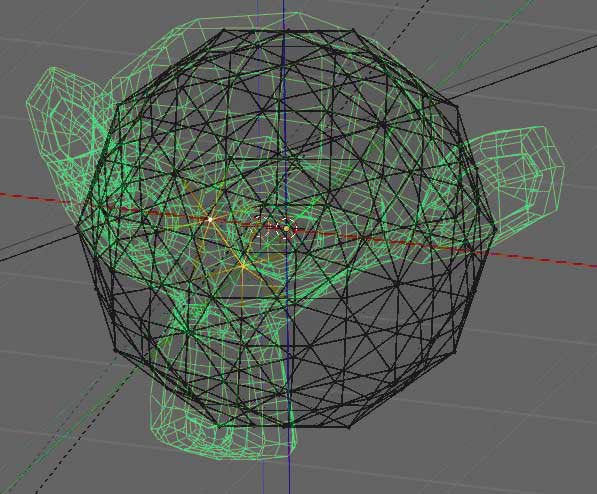
paolo
Attachments
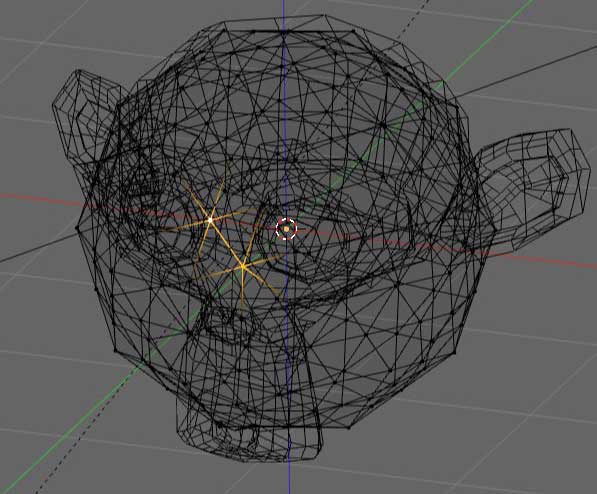
Colored wireframe is useful.
I don’t see the point in making a video demo for this.
It can be used for organizing the scene,or to help modelling(for example a thing I always do is to use not directly photo references,but first transforming them to mesh without faces(edge meshes,like curves),with colors it could be easier to see these refs.
@Campbell while we are on the subject of wireframe shading mode and how to make the information in the viewport as useful as possible, could you also look into backface-culling for the wireframe view? It is insanely useful while modeling in edit mode.
My spider sense tells to to un-cross fingers (not only the feet ones but also the hands ones).
B.t.w., the 500th (pointless) post in this forum.
Why? If someone is able to demonstrate why this is actually really relevant, chances are high that it can go on. Campbell seems to question whether it is useful and as such probably whether it is worth the effort regarding the initial implementation and the ongoing maintenance. If it is a nice to have feature for a few, it may not be worth the effort. On the other hand, if there are use cases to show that it is relevant for many, it could be worth the effort.
If someone is really interested in this, make a video to show why this feature is important. Show the actual use cases where it is relevant. Make sure not to demonstrate cases that have no simple alternative approaches with which one could easily achieve the same goal.
What sourvinos showed is the only use case I can think that doesn’t have an actual alternative. Everything that comes to my mind has pretty simple alternatives.
This. It all comes down to being able to distinguish separate objects in the scene in wire mode (and bounding box mode). Why would anyone not want the option to be able to distinguish objects in wire mode?
I can understand why this would be a low priority for development. I would prefer other, more functional things get implemented first, but user friendliness and usability needs attention too. Generally I avoid wire mode as it stands since I can’t visualize anything useful in it unless it’s a single mesh. Usually I am forced to use wire mode when solid mode lags out, which unfortunately means it is not a single mesh I dealing with.
Ideally this would be a very flexible system with plenty of customization to allow the user to visualize what they want, how they want. Not everyone wants to visualize the scene the same way, which is why customization is important.
Additional Idea: Perhaps groups could have their own color setting with an option to override member colors either while selected, unselected or both, and a “mute other” option. The mute option would take a value specified in the theme settings and multiply that value with the color (and/or alpha) of anything not in the group of the selected object. This way when you select a group all members of that group distinguish themselves. Anything part of multiple groups has their colors averaged. The group selected/active colors are unchanged and still apply. By selecting an object in a group you can at a glance see all the objects that are in that group as well as any objects that are part of multiple groups.
There are numerous other options that could be implemented to further the usefulness of wire mode.
The last thing I would say about this: Do not restrict customization in order to coddle the user. If the user wants to use conflicting colors/line styles, let them. It’s their problem.
Colored wireframe is usefull with layers, not on object like the on/off wireframe / Show all edges.
Like maya, when we create a layer, we can put a color to this layer, so it’s usefull to see what object is in what layer.
So, if it’s possible to add colored wireframe with layers, it will be great, because put color in each objet in the scene is a nightmare !
Like the on/off wireframe, it’s so paintfull !!