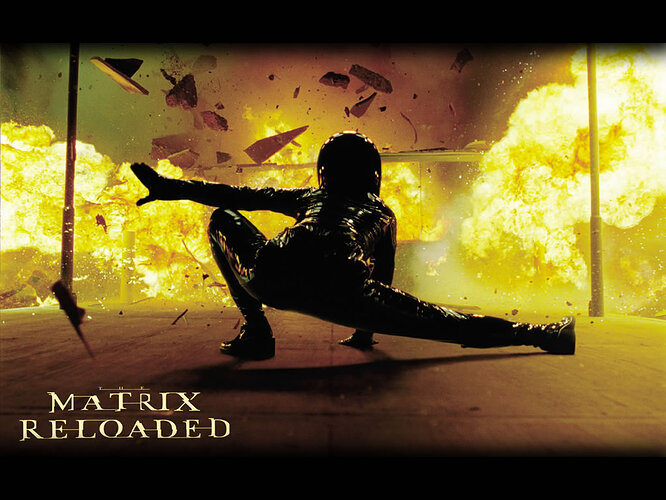Does any one know how too make a matrix stlye explosion. I havent had much luck with particles. so I am not sure what to do.
by what do you mean “matrix style”?
I would sugest looking at the specific shots of the movie and then figuring out how they did it. this is how I came up with the matrix opening tutorial http://simonharvey.com/matrix_tute.html .
if you have problems with figuring it out then maybe you can post an image to a forum and then get other people to disect the image.
simon
something like this:
warning 1200x1024 pixel image – big…
(taken from this site here)
http://www.starhtml.de/matrix/downloads.htm
it doesnt have to beable to be animated either
simon are you still here? I want the explosion to be like the picture i just posted sorry for not explaining it properly
the main thing you need to do is keep practicing with particles, and for an explosion reference, do a search for ‘michaels blends’. at the site you can download a bunch of explosions made by madcow, theeth, jason, etc.
The explosion was real on the movie. The background and flying door weren’t. I remember it was just a little explosion made from igniting gasses made to look bigger. But I personally don’t think you would want to do that, so particles is your best bet.
thanks for the help if you come up with any more tips be sure to tell me
If you’re into programming, you could try implementing this theory:
http://www.cs.berkeley.edu/b-cam/Papers/Feldman-2003-ASP/
The truth is, we’d all like to be able to do photoreal visual effects with Blender but you need the technical expertise to do it. It’s the same with any software, I’m afraid.
You could try getting a movie of an explosion close to what you need and use compositing. That’s what they do in the Matrix.
This website might be most help to you:
Wow! :o Those effects were brilliant!
thanks a lot for that website osxrules it helps alot.
thank you all for your help this is what I came up with after messing around a bit.
http://gallery.mudpuddle.co.nz/public/exp
Those textures look really good. It needs more of a cloudy edge, though. It kinda looks like a blob instead of a cloud. Try using a displacement map like this guy but maybe with larger displacements:
i will look into that