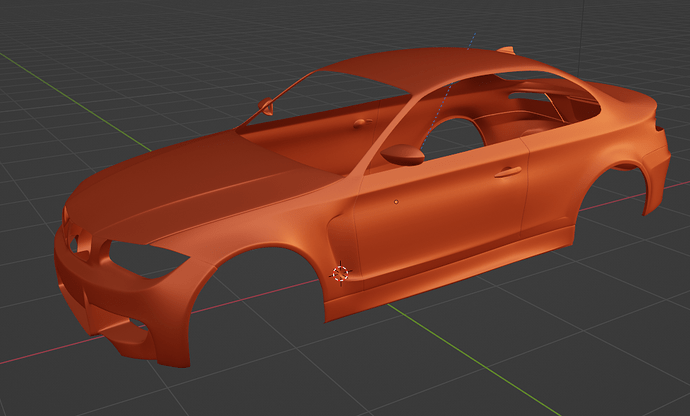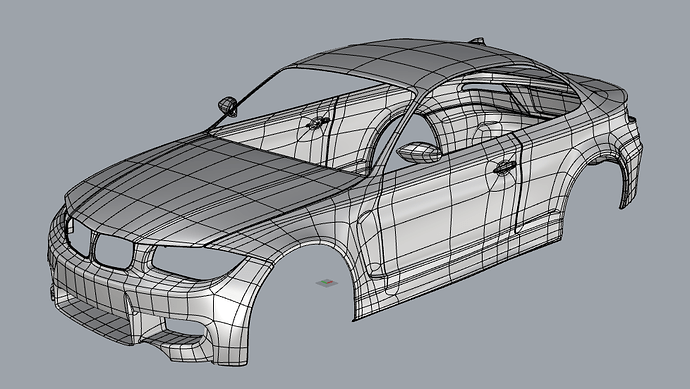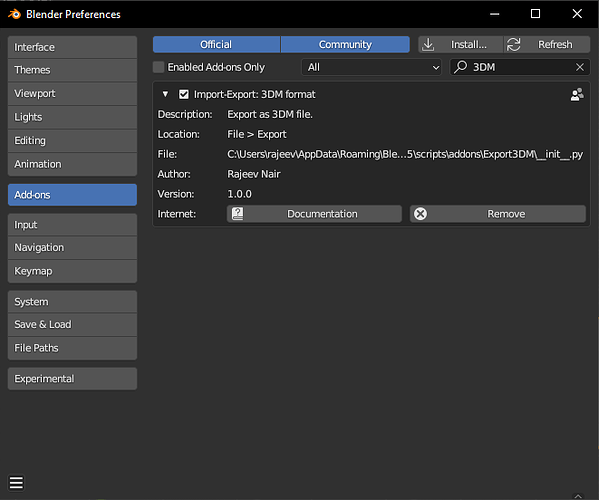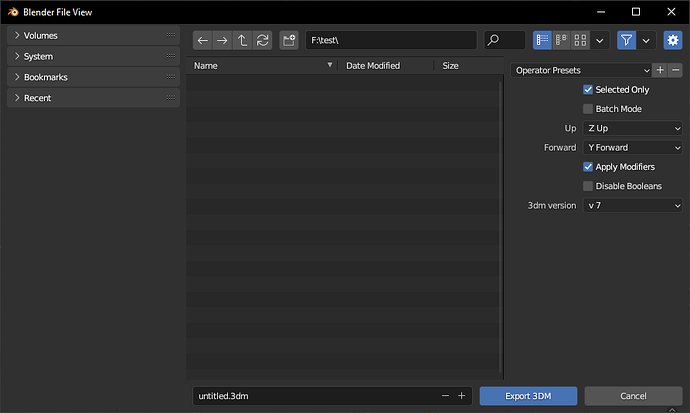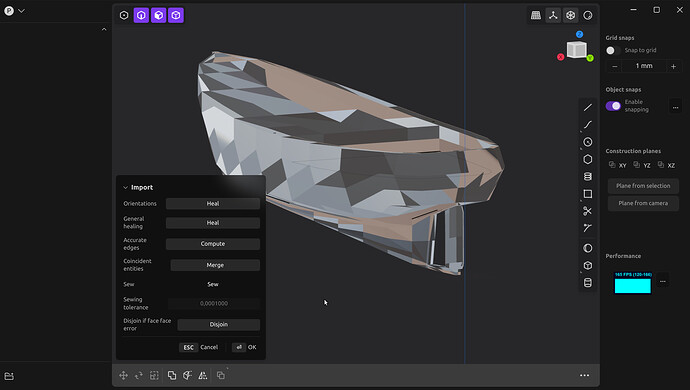Export3DM Addon for Blender
Description:
A convenient way to transfer data from Blender to a 3DM v7 file. The resulting 3DM file can be opened in Rhino 3D or other CAD packages that supports 3DM v7 file.
From Blender
To Rhino
System Requirements:
OS: Windows 10 64bit with VC++ runtime 2019 or above.
OS: Linux 64 with the following dependencies.
libstdc++.so.6 => /lib/x86_64-linux-gnu/libstdc++.so.6
libm.so.6 => /lib/x86_64-linux-gnu/libm.so.6
libgcc_s.so.1 => /lib/x86_64-linux-gnu/libgcc_s.so.1
libc.so.6 => /lib/x86_64-linux-gnu/libc.so.6
Should work with Blender 2.82 and above. Tested on Ubuntu 20.04 LTS
Installation:
Install the downloaded Export3DM.zip file using Edit->Preferences->Install and choose the downloaded ZIP file. Do not unzip the file prior to installation.
Usage:
Select the objects to be exported as a 3DM file and File->Export->Export3DM
The following objects are transferred.
- Mesh objects to SubD or Mesh
- Materials as Meterials
- Collections as Layers
Export3DM export options:
If the objects has SubD modifiers, those will be transfered as Rhino SubD objects. Else the objects will be saved as Rhino Mesh objects.
- Selected Only: Exports only selected objects.(default on)
- Batch mode: Exports each object as a separate 3dm file.(default off)
- Up axis (default Z Up)
- Forward axis (default Y forward)
- Apply Modifiers: Applies all the modifiers before exporting.(default on)
- Disable Booleans: Disables on the boolean modifier. It is very helpful to export the tool objects as separate objects and trimmed in the CAD package. That way, distortions could be minimized and the data can be much lighter (default off)
- 3dm version: Option to save in either v6 or v7 format (default v7)
Limitations:
- There should be only one subdiv modifier and the subdiv modifier should be the last in the stack. The output might not match the shape if there are muliple subdiv modifiers and/or such subdiv modifer is not the last one. In such cases, apply such subdiv modifiers (except the last one) manually.
- Limited support for Blender Materials.
- No support for vertex crease.
Downloads:
Version:
v 1.0.0
- Initial Release
v 1.1.0
- Support for Linux
- Option to save in v6 format
Greetings!