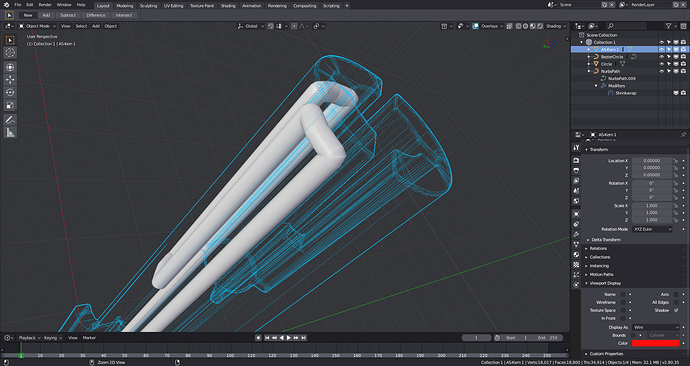Hello together,
I use blender for modeling tempering channels for plastic injection molds wich are later exportet as stl-file for simulation. For this, i create a nurbspath and use a shrinkwarp modifier with in the most cases a cylinder-like object as target. For the first concepts this workflow is way faster than to model this in CAD.
Now my question: How can i avoid an overlapping of the mesh in smal or sharp corners?
The stl Looks like this:
Sorry for my english, it is not the best.
I hope I have explained my problem somehow… ![]()
greetings