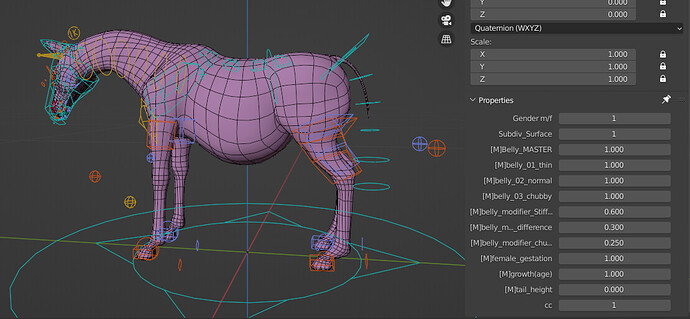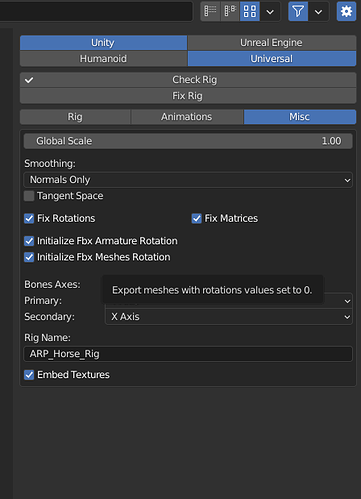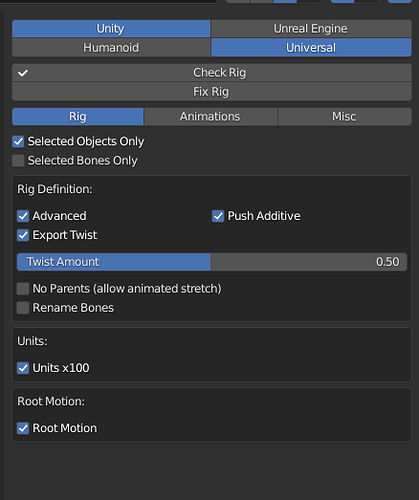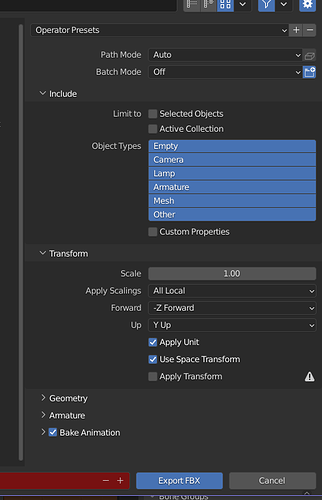Put in here because I have no clue where else to post in order to get proper help. Feel free to suggest changes.
I read on Blenderartists (Better FBX Importer & Exporter Add-on - #11 by rattle-snake) that it used to be possible to embed custom properties in .fbx files.
But on my rig, when exported via ARP exporter (I can’t use any other), it doesn’t.
I need to manip those properties in Unity later on, because otherwise I would have to use bones and that is really really bad as somebody told me before.
So, what can I actually do about the custom properties?
Unity holds an option to import them.
But when I export and re-import my rig in Blender itself, the custom properties are already all gone.
I have really wild ideas like using the exported rig and adding the custom props there and all the functions and then export as a GLTF 2.0 or double-export into a fbx file with the custom properties applied here, but let’s be realistic, that’s a horrible workflow.
If I edit my rig again, I’d have to go all over and add all custom props over and over and over again.
Do we have a better option? An addon that’s compatible with Auto Rig Pro Exporter? Can I write something myself (with anybody’s help)? Please, let me know if you do have an idea. I am out of feasible ones at this point.
I also found this page in Unity forums where somebody was able to embed those infos into the .fbx file. https://forum.unity.com/threads/extract-custom-properties-from-fbx-im-almost-there.1148540/
Screenshots:
A couple of custom props I am using. Floats and Integers (some could be Booleans, too, though).
Interface of the ARP Exporter. We have lots of options here, but there is no “Embed custom properties” one and the dev told me “just use bones”.
Original Blender fbx Exporter. We do have a tickbox here. So, what to do?
Is there something I can do? Is there a piece of code that I could pass to the ARP dev and ask him to add that to the exporter abilties? I have no idea to extract data from Blender itself, I never tried, I have no clue about anything (and since it’s Open Source, we can do that, but there goes the confusion). Or can I do a trick myself to fix it for my files?
Any help is greatly appreciated. Thank you all in advance.