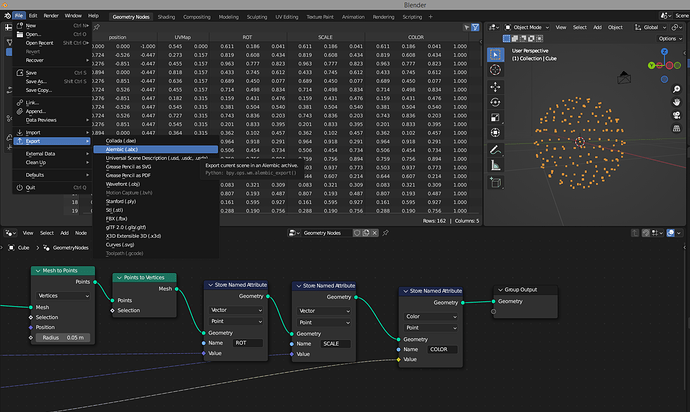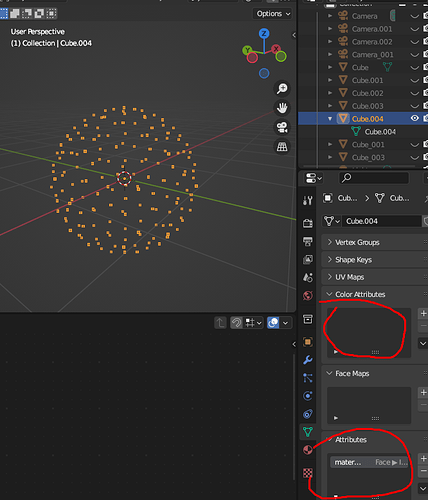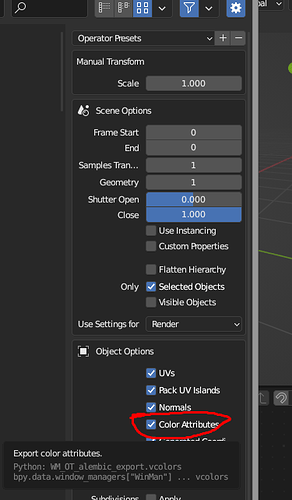I have a scatter created using Distribute points on faces and instance on points. It creates a scatter with over 30,000 instances. I need to get this into Maya, but Maya keeps locking up trying to process that many outliner objects. Is it possible to export this as a point instancer in USD or Alembic format so that Maya can open it up as such?
Actually It seems that both exporters dont export any attributes.
I can only test by re-importing to blender as meshlab doesn’t handle usd or alembic. So I dont even know if they are being written or the importers are ignoring the data.
Maybe it will work with maya?
Thanks! I am going to give this a go shortly. I will report back as to whether it works. My fear is that the attributes will be stripped on export. But I will find out shortly.
I tested a basic version and it does not appear to export it as a point instancer. The problem is that geometry nodes create (wait for it ![]() ) geometry.
) geometry.
To see if I could use vertices instead (and attach attributes like you suggested) I tried attaching attributes to points and to vertices without much luck.
Opening up the USDA file in a text editor shows that it did not attach the custom attributes. Same with alembic (though I just used abcecho to list the properties, so that may be less reliable). I am unable to open either in Maya and get anything other than an empty shape node. Re-importing to Blender also comes up with all custom properties seemingly stripped from the geometry.
I may try playing with this a bit more later in the day (maybe fbx stores custom attributes?). Thanks for your help so far.
I think this is a bug.
I dont think blender is exporting any attributes, custom or vertex with alembic.
I know I have imported a coronavirus .abc before and it came through with protien attributes color etc.
Might be worth a bug report as it not a plugin, its part of blender afaiks.
edit>>
I may have a workaround with python and attributes though.
Thanks!
Would you be able to post your python code? I am comfortable in the language and might be able to adapt it.
Somewhere in here.
If you reply to me, try to use @AlphaChannel , then I get a notification.
I only stumbled on yr reply today for other reasons