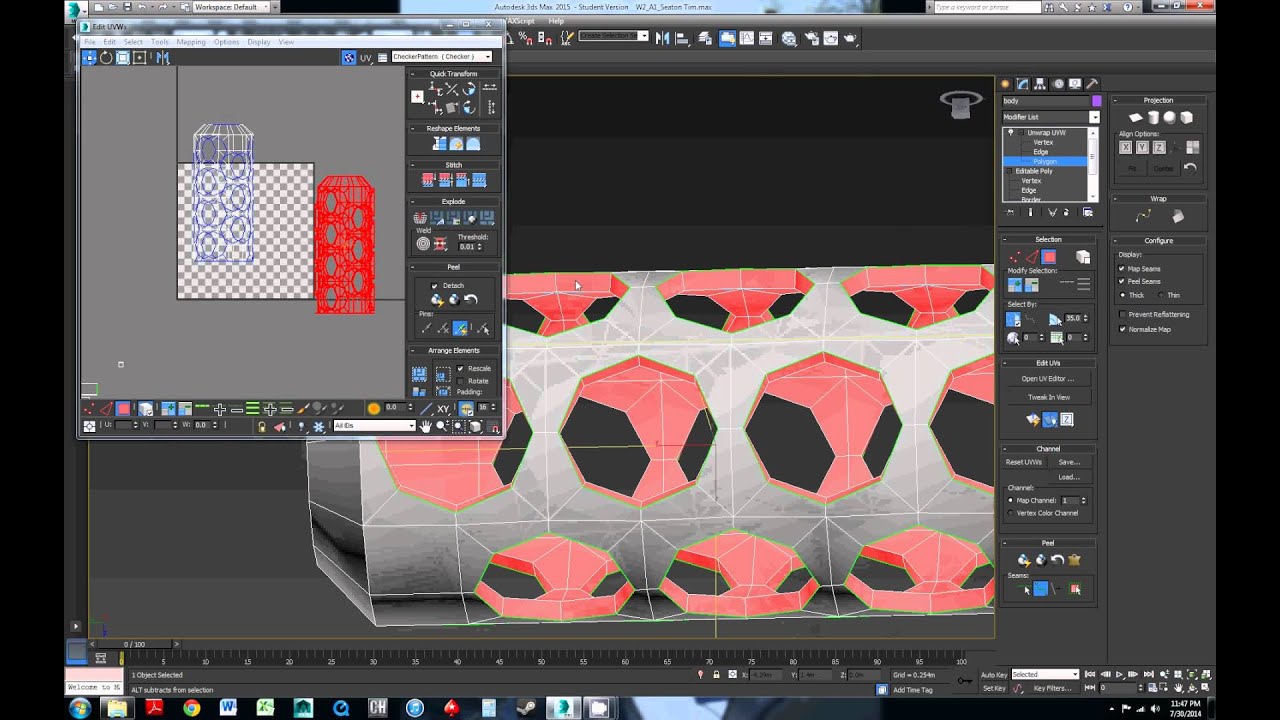Yeah, the irony is not lost on me 
I started porting the addon in February 2019, but due to a work-related time pressure couldn’t continue until around October. Functionality-wise, it has been essentially ready since mid-December, but at that point we were still waiting for feedback from beta-testers, and the other team member (moth3r) got a bunch of urgent projects he needed to take care of. He really hopes to make a release before the end of February, but only time will tell if that estimate is any accurate 
Any updates on this addon? I kills me that Blender doesn’t remember export settings and the default is export all. Fun when you forget and export a 7 million triangle obj for 3D printing, instead of a single piece. haha.
If you want to be able to set individual export options per object in your scene , see my Io-Guru ($) add-on. That is the reason pretty much why I wrote it in the first place. There are also other features like batch export (of marked to export objects etc), pasting external objects (so you never need the import menu for general stuff) etc I can import hundreds of objects with different formats in one go with it.
If you are affected financially by Covid-19, drop me a message I will get you a free code. This is for Jaidek only offer, for now 
Thanks kkar! This is EXACTLY what I needed. Just bought. 
I am glad to hear that.
There are two areas to the addon. One at object level (per object) and one at scene level, those can be accessed via their respective tabs. I hope that is clear with the addon.
The add-on has its on BA topic. Please feel free to report issues or feature requests there. And if you are not happy with it, please contact me directly for a refund.
So far its amazing! I am geeked to see that you export objs with vertex order! That was a huge bonus! 
I think I have been in the business long enough to recognize the importance of such curicial enabler which would bring topological disorder of higher chaos if not there.
Yeah, this should DEFINATELY be in Blender by default… to Save a Selection as a new .blend file… very weird they don’t support that… altho, it is nice you can merge from a .blend, and merge by collection/more granular ways, which you can’t in 3DS Max/other DCC sometimes.
Saving (or exporting) an object as a .blend file inside Blender is possible since my add-on can do that, however it would have been much nicer if this was an officially supported feature that is part of the export menu.
There are multiple ways to do that, couple hackish methods and one via the Python API but in all cases you would need a scripted method since even the hackish methods require multiple steps everytime such thing is performed.
Yeah, very strange it’s not in there by default. Then again, there’s quite a few strange things in Blender, as I come from 3DS Max.
Like… why is there no “Actual” UV Relax in Blender… 
There wasn’t a “proper” Symmetry Modifier either I don’t think, until someone fixed it in 2.8 I believe.
But we are getting alot of things being added/fixed quite rapidly now, so it’s exciting times!
My biggest issue otherwise is Undo lag in Object mode… once that gets fixed or improved alot, it will make a huge difference. Instead of waiting 2-4+ seconds, or even 20 seconds to undo moving a box, where in really any other DCC, it’s instant. Also I guess FBX Import/Export speed is quite SLOW compared to most any other DCC I’ve used. I wonder if another format is alot faster…
Isn’t there a relax brush?
Eeeeh… I can try that again, but I’ve never had it work as expected.
Not like this ?
Edit:
Or like this. You can adjust UV Verts and it will try to average in between. But it also looks to the Mesh to try to relax against that as well. I’ve had some relax stuff in Blender just completely ignore the mesh and collapse in on itself.
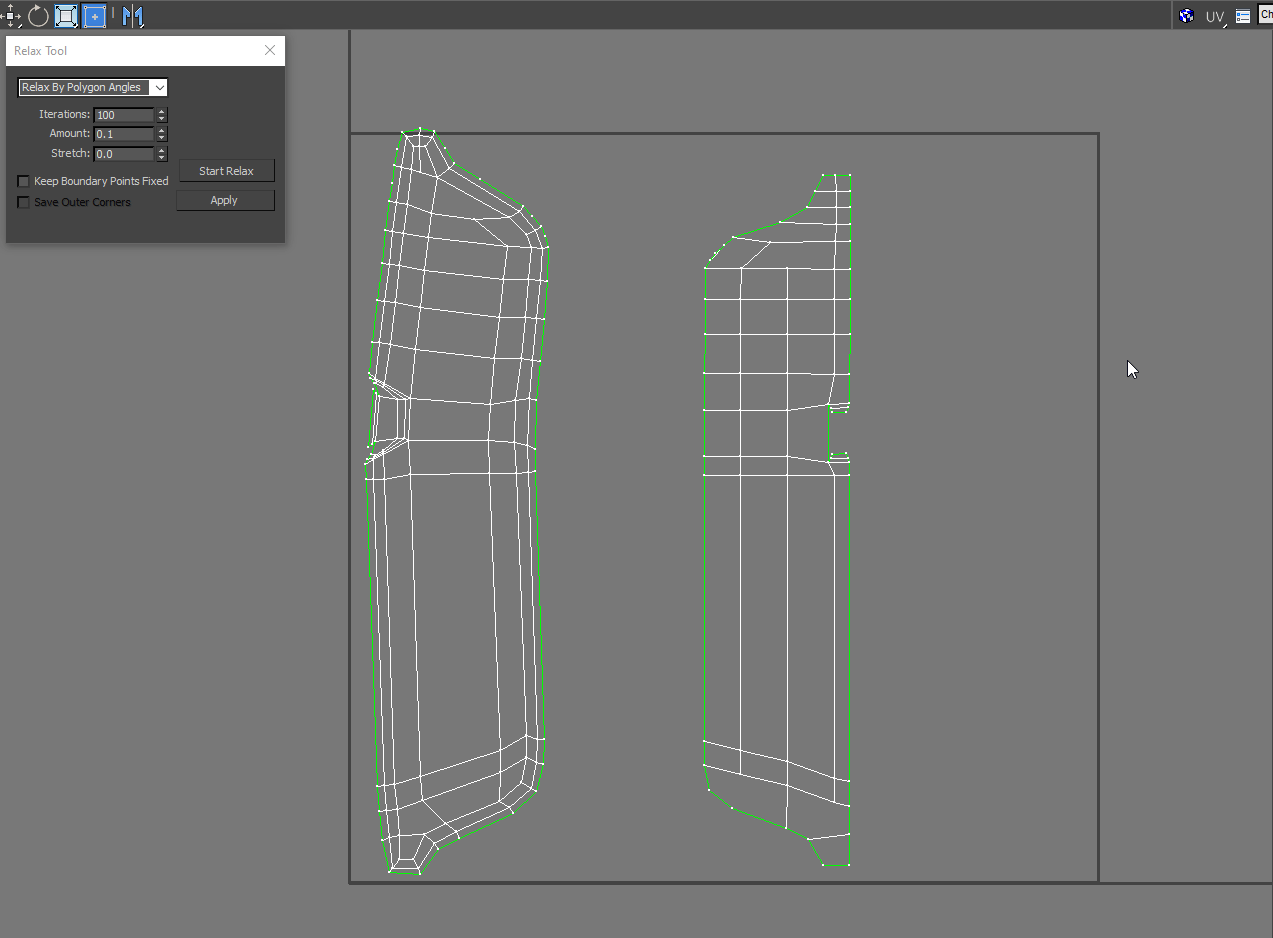
Oh, you mean that. There is nothing similar in blender as I know. And 3ds max relax tool isn’t the best, I remember headus uv layout had better algorithms.
Yeah, 3ds Max definitely got issues or can crash/do weird stuff too for sure. Although, currently I have to go back and forth between both, to use Relax in Max and Packing/other stuff in Blender unfortunately. I use UV Pack Master in Blender, which is awesome.
I just tried to use Relax Brush in Blender now, and also tried minimize stretch or ZUV Tools relax, but nothing works like 3DS Max relax does. 
There is obj io addon, the description claims that it is faster than the built-in
I tested. Don’t have Cython on my windows, but even using Python, was like 4 seconds vs. 10+ on normal OBJ/FBX. Mesh seems good, but missing materials. Also seems to only Export 1 object/active object, not multi Objects.
Was this ever ported to 2.8+ ? Still hoping to get a “Save Selected” to .Blend option in here someday.
My other method is to Ctrl + C and paste into a new file and save that, then reload the last one i had open…
Hi Matt, we are working on the new addon for the 2.8 and above with way more functionality on top. Just to finish the docs and we will release it.
Awesome!! Thank you for the heads up!