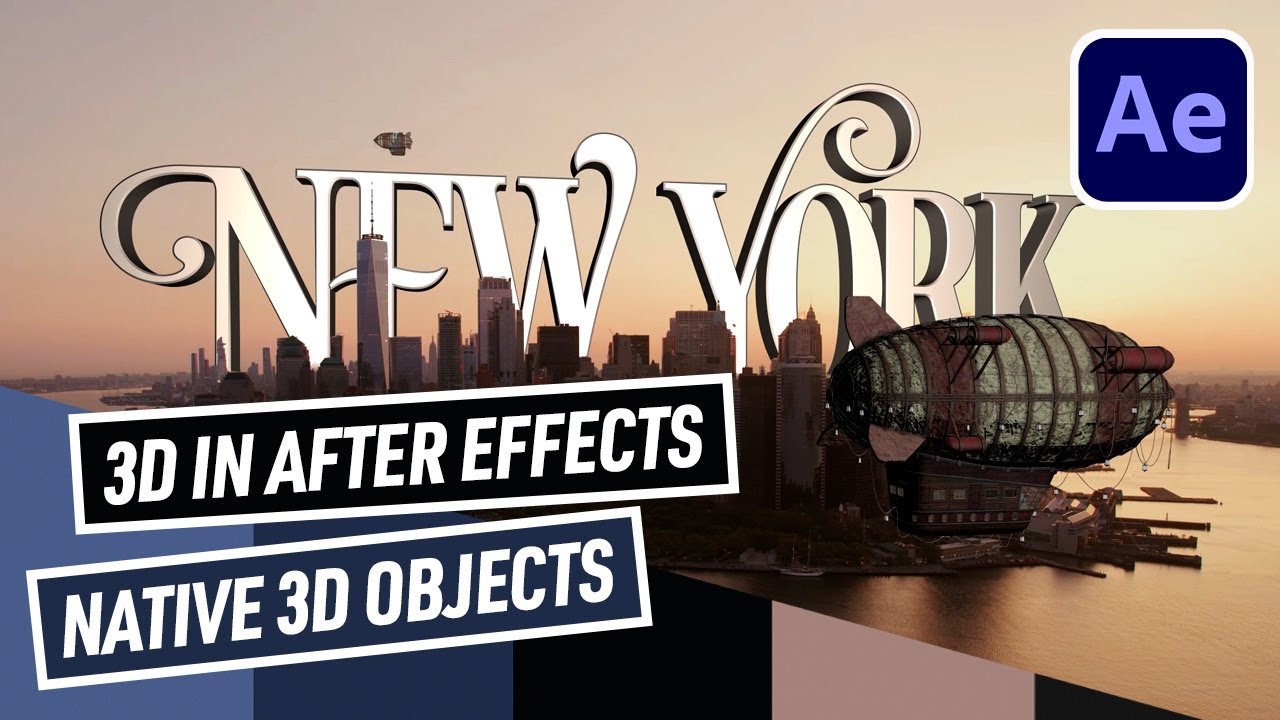I have some metalic text and it looks good in blender but when I export the obj file to Aftereffects the text has no metalic sheen left. I guess I have to render the model first, I try to render it but it looks terrible. I know this is basic stuff
If it looks good in veiwport you could veiwport render. You can find this in the View menu of the 3D Viewport pannel. I use this all the time as it’s super fast.
I don’t know how to make it in AE, but metal doesn’t polish itself, it’s reflecting the main surface. ![]()
Does the text look good in “material preview” mode? That mode has a temporary background for preview purposes that your materials can reflect and that background won’t be there at render.
If you want nice reflections, you will need to find an HDRI background on the Internet and set it up in Blender’s “world” material. Reflective objects need something to reflect, or they just look empty.
Thanx! That makes sense.
I can render the image but only export the result as an image, when I try to export it as obj-file I dont see the metalic surface? I want to export it as 3D-object, not image.