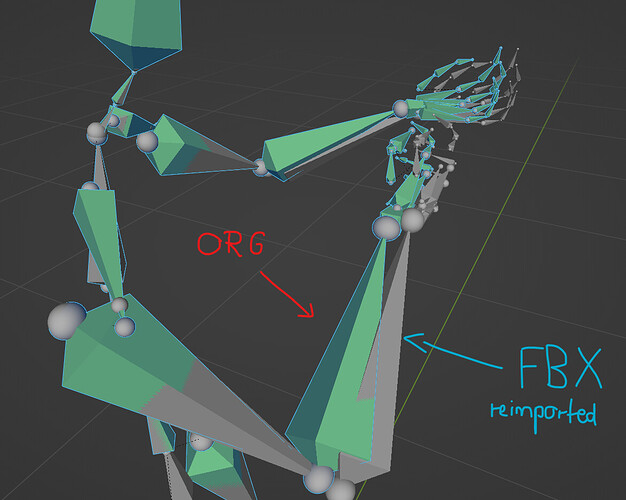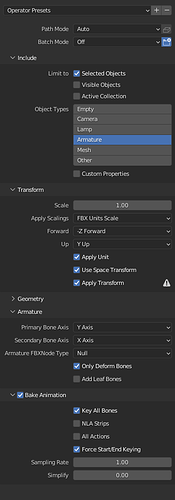I have a strange issue when exporting my character animation from blender to fbx and I just can’t seem to figure out what is going wrong. I will quickly try to describe what I am doing and I will attach the working files so you can dig into if you want to.
I am using a rigify rig on top of a mixamo character (swat guy). I used the Expy-Kit Addon for Blender to extract a metarig from the mixamo skeleton. Also I used the addon to eventually create a game engine friendly joint hierarchy based on my rigify rig. What it does is basically reorganizing the parent relationships between DEF Bones so I end up having a clean DEF Bone Hierarchy without any mechanic or helper Bones inbetween. This is essential to work properly with the skeleton in any game engine.
So far so good. When I export my animation to fbx now and reimport the fbx into Blender or any game engine, I can see that the animation is not the same as it was in Blender. At first sight it looks more or less the same, but if you look closer (especially the areas of the hands and fingers) you can quickly see that the animation is not exactly the same as it was in Blender.
In the soldier.blend file you can see my original armature (“SwatGuy_RIG”) and the armature for the reimported fbx (“Reimported FBX”). You should see the difference between these two while playing the animation immediately. I also provide you a version of the exported fbx here
To export my animation I use the following export options:
I am really stuck here and would love to get some advise by someone who has already encountered something similar or knows what’s going on here. Thank you in advance!