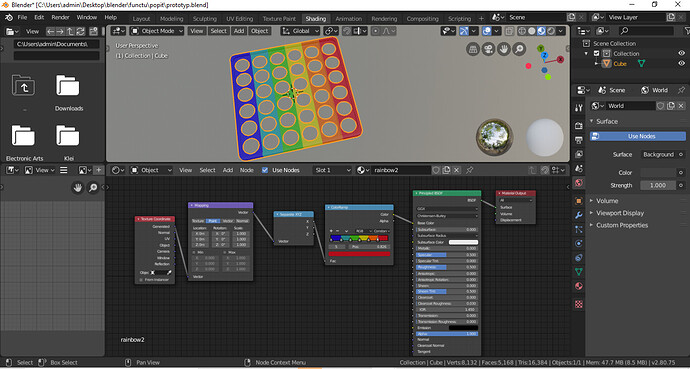Hello,
so i am trying to export .fbx object with material i made using nodes, but there is no way i can get it to work. ![]()
it always just exports basic grey material.
i would be greatful for any suggestions…
Thank you ![]()
Here is the material.
To export to fbx you will have to bake the base colour to an image. Then you can plug the image texture into the base colour and export it. You can not export colour raps, maths nodes or other complicated node setups.
Thank you so much! i am going to try it 
Yup, i tried it did not work
This page describes the supported node setup for fbx export
https://docs.blender.org/manual/en/latest/addons/import_export/node_shaders_info.html
Edit: Basically mapping, image textures and bump/or Normal. You can export images plugged into the roughness, metallness and alpha channels as well, fbx works better than obj.
Edit 2!
It is also best to use a naming convention for the images as well, I usually do this
- ImageName_diffuse.jpg BaseColor/alebo,
- ImageName_metalness.jpg Metalic factor
- ImageName_roughness.jpg Roughness value
- ImageName_normal.jpg Nomal map
- ImageName_opacity.jpg Alpha map
If you know the naming convention of your destination program better still.
I tried baking it and it was not working for me…but then I figured i have to unwrap it first so i did and now it works but after i open the fbx in the game engine PlayCanvas its still the same result… basic grey material.
Everything should be supported so i think i maybe did something wrong there in blender
If you have baked the images and plugged them in as in the example on the Blender docs page, the most likely problem would be the path settings of the images. When you export to fbx there are several options for the path settings. I usually make a folder for the image textures in the same folder as the blend file and set the paths to relative. Then always ship the file and texture folder together.
I am not familiar with PlayCanvas.
For cinama4d and maya it should import well as long as the texture folder is in the same directory as the fbx file.
Does the model load well when you import back into blender from fbx?
Edit I meant unity not unreal, in Unity you drag and drop the fbx and the texture folder into the assets section.
The fbx file does not contain the texture images it points to them so maybe you have to add the texture folder separately in Play canvas as well.
EDIT:
I have found a couple of things that will help you:
You can embed your textures in the fbx file, ( I was not aware of this )
PlayCanvas will import textures from an fbx with embedded textures. (not all programs can do this)
Here is some info from the Play canvas site on textures:
https://developer.playcanvas.com/en/user-manual/assets/textures/