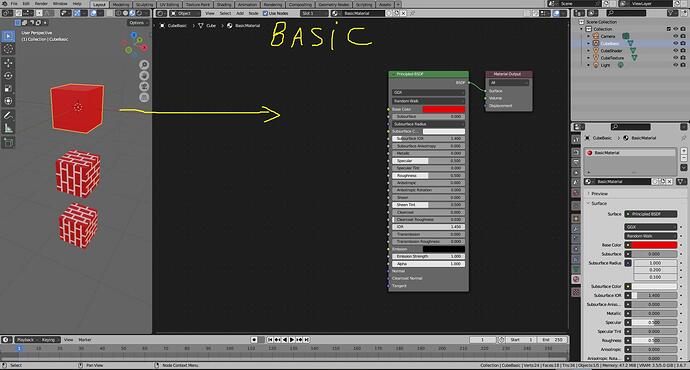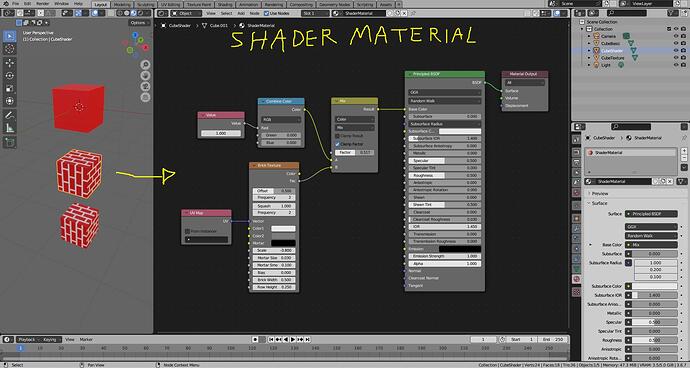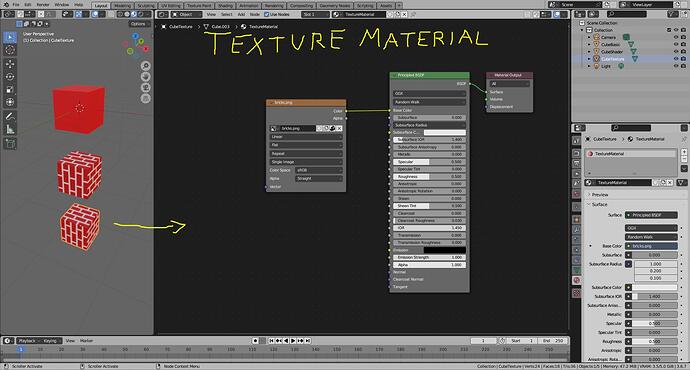I know how to export my models into the game editing software I use (which is Unity), however when I import it, the materials are gone. I use the BlenderKit materials how do I get the textures to export with my model, like how do I make it so the textures are still on the object i’m exporting?
If the material you use is “procedural” (with lot of nodes or configurations slides to adjust) you will need Bake the texture to a image file like PNG or JPG.
If you know this steps Ok, very good.
Now the export part.
1 - If you are using FBX file format, place all textures in the same folder where it is your blend file.
2 - Add this textures from this same place to your material in Blender.
3 - Mark the option “strip path” in the Path Mode of the exporter window. ( this will tell to the fbx file to search the textures in the same folder where the fbx are)
4 - Save your FBX model in the same place where all texture files are.
If your material uses other types of nodes except the “normal map” node you will need bake the textures. Because the export can not export this “special nodes”, he only export simple textures conected to Base Color, Roughness, Metalic, Specular…etc.
Other file formats may need other configurations, but in my tests only the option “strip path” in path mode work, any other options not work.
hello could you please explain that first part ?? the texture baking , thanks
Hello XRAY96, when we need give colors to our 3D model we need create a Material to the model.
The Material will contain informations about what colors, reflections etc… the model shoud have.
Blender understand various types of materials configurations: with simple colors, shaders and texture. But other 3D softwares and game engines don’t understand all the things that Blender understand.
The FBX file exported from Blender can store basic information like simple color of the material or texture of material.
See this 3 example of materials:
If the model you have contains materials with shader nodes (see the Shader Material pic) then this color informations will not be exported in the FBX file.
Then we need draw a texture (PNG or JPG image) with the same result produced by the shaders nodes in the material.
How we can do this?
Answer: Baking.
With the Baking button Blender will draw the same final result colors show in the screen to a image file. And then you can create a new material using the image produced by the Baking and export the FBX. (see the Texture Material pic)
Search for tutorials about Baking in Blender, you will need adjust various configurations to the baking work properly.
Here is the example file:
ExampleMaterialsAndShader.blend (1.0 MB)
Watch this video by @RyanKingArt it is a perfect introduction to Baking Material Textures for Game engines…