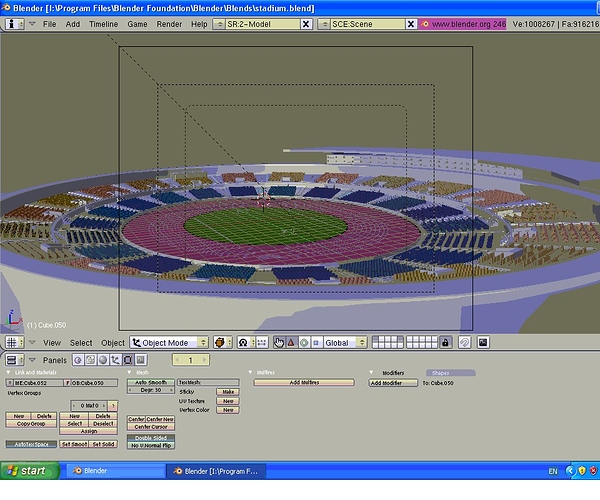Hi.
Is there anyway i can extend the camera view along the x-axis (see pic) to include the entire stadium however not moving the camera back, the ‘up-down’ distance or changing the lense. Does this question defeat the purpose and physics of having a camera in the first place?
Its something that has bothered me since i started using Blender. Im thinking panarama might be the answer but i need a little help.
Thanks.
Just increasing the SizeX value in the rendering format settings should do it.
edit: There is also shifting settings in the camera’s settings under editing button.
Changing the lens value will give you a wider viewing angle. Basically it’s like zooming out on a real camera.
Thnx guys.
Not exactly what i was looking for but it did help and it will pass for what im trying to ATM. I just don’t understand why in a digital world camera logistics need to comply to real world settings.
Thnx.
Well, not only does it conform to real world settings (like lens value), but the resolution of your rendered image contributes to how much that can be seen. In the Format Panel of the Rendering Subcontext (F10), you can change the output resolution using the SizeX and SizeY buttons. Changing the side ratio of the image will change the side ratio of the camera. If you would just like a bigger picture, but want the same FOV, keep the side ratio the same.
Thanks again.
I understand now.
Cheers.