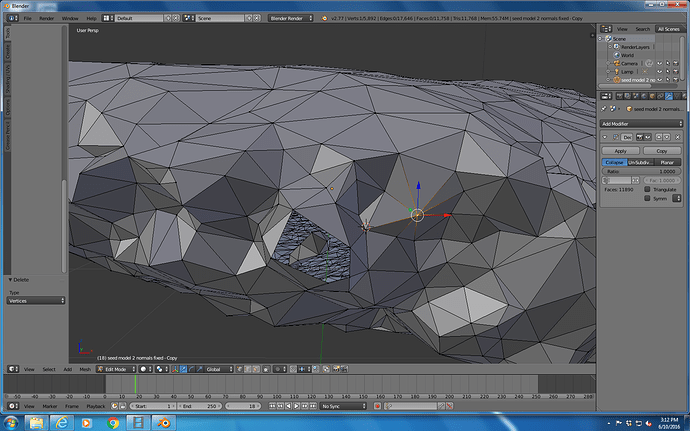Hi everyone! I am currently modeling a seed for an experiment, and I ran into this problem as I was preparing the model for 3D printing. As you can see in the screenshot there are extra shapes inside the shell of my model. I have run the non-manifold test but I don’t think that’s the problem (perhaps because these two things are not attached at all). My current way of solving it is to go into Edit mode, wireframe and to eyeball any shadows. I then open up the surface in solid and delete the extra things inside manually. Please let me know if there’s a better way to do it. Thanks!!
Hi everyone! I am currently modeling a seed for an experiment, and I ran into this problem as I was preparing the model for 3D printing. As you can see in the screenshot there are extra shapes inside the shell of my model. I have run the non-manifold test but I don’t think that’s the problem (perhaps because these two things are not attached at all). My current way of solving it is to go into Edit mode, wireframe and to eyeball any shadows. I then open up the surface in solid and delete the extra things inside manually. Please let me know if there’s a better way to do it. Thanks!!
Well if given that the inside pieces are not connected to the main larger mesh you could always just select one vertices(like in the picture), face or edge(I would recommend you to be in vertex mode for this) and press Ctrl+L to select everything linked then press Ctrl+I to inverse selection and then just delete the vertices that are selected if there are any.
And if you wanted a bit more control over the process, you could use the method that Ognjen suggested in the earlier answer, and where the suggestion is made to press CTRL-I to invert the selection, press CTRL-L instead, to highlight all of the vertices linked to the highlighted vertex. Then press CTRL-H to hide the selected vertices, and what’s left are the bits that are not connected to the outer mesh. These can be selected by any of the usual means, and deleted. When they are gone, the outer bits can be restored with ALT-H.
On the othe rhand, if it turns out that the inner hidden bits are connected, the outer shell can be selected bit by bit, again using any of the usual means, and hidden with CTRL-H. As the interior of the outer mesh are hidden in this way, the inner bits can be selected and deleted, and when they are gone, the outer bits can be restored with ALT-H.
Im not expert but wouldn’t it be easier to use the control L, copy and paste to a new project?
No, since you can’t copy the mesh as a separate object but only duplicate it as a mesh. But what you can do is Ctrl+L and P Separate Selection and then just delete the left over object containing the fragments.