How do I get this annoying mouse follow thing? It goes at all wonky angles and has no coonsistent plane what so ever. I just want to it move like my second part of gif where I clicked first then let it go.
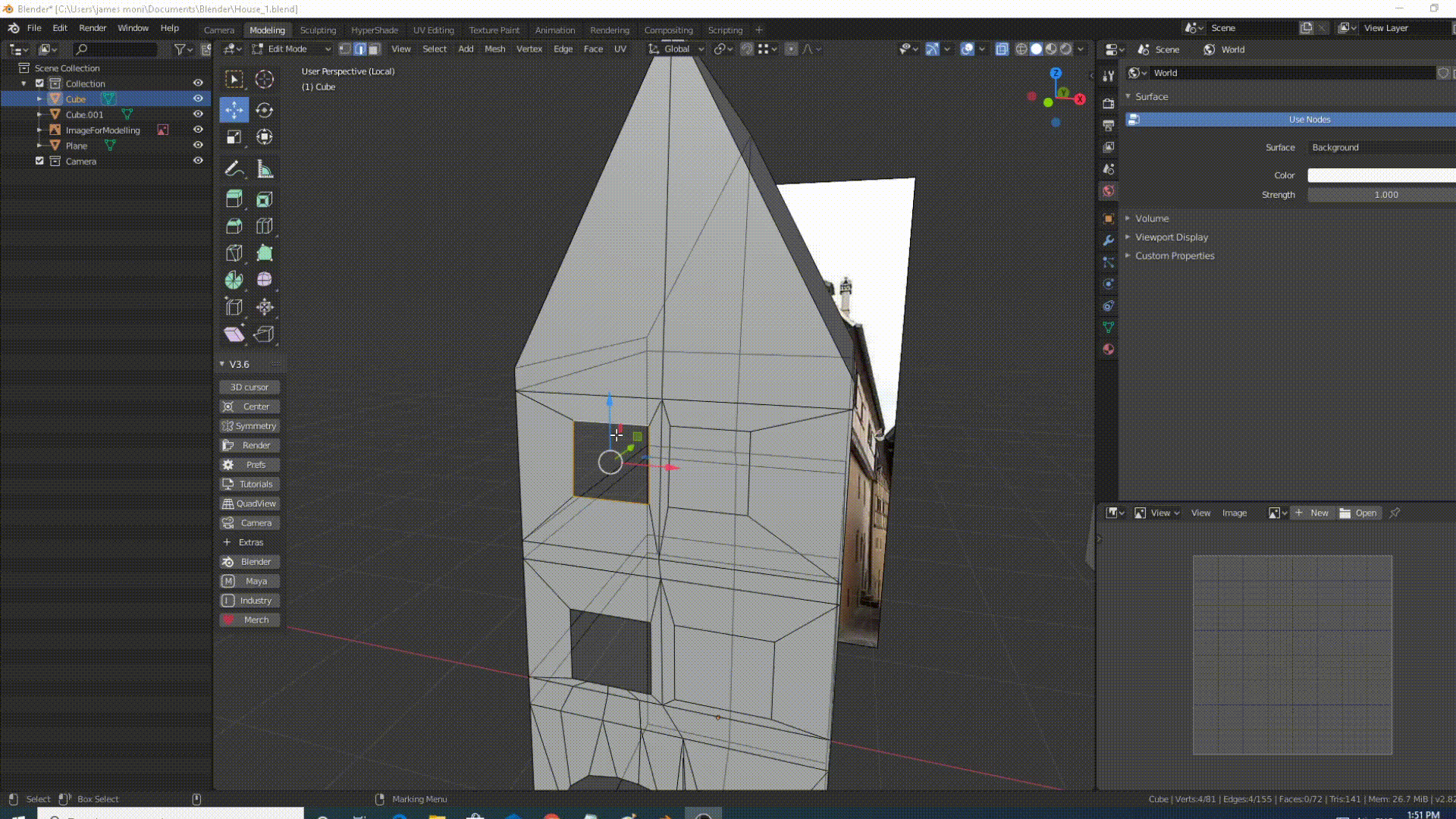
Press e to warriors and y to snap it on y axis
Can I make y pressed permanent on extrusion?
Press “e” then move it in the direction and then middle click the middle mouse button (if you have one) and that will also constrain it to the axis.
It will snap to the correct axis if you’re extruding from a face, you will have to set the axis manually when extruding from an edge or vertex.