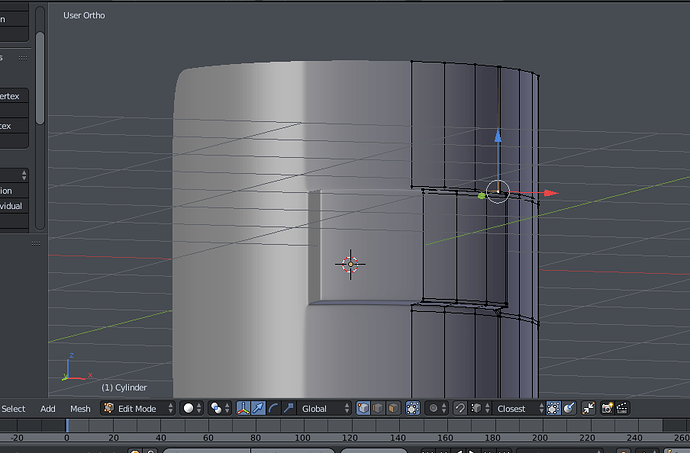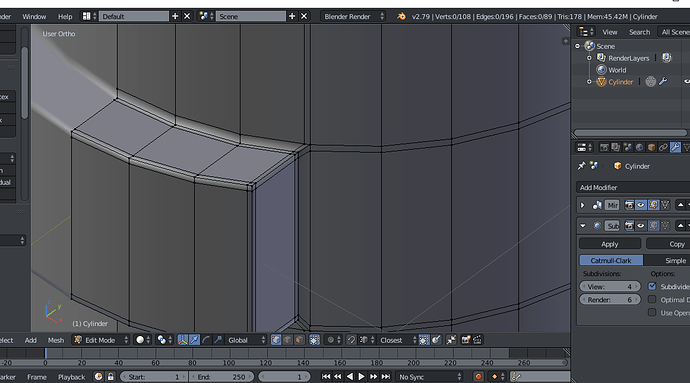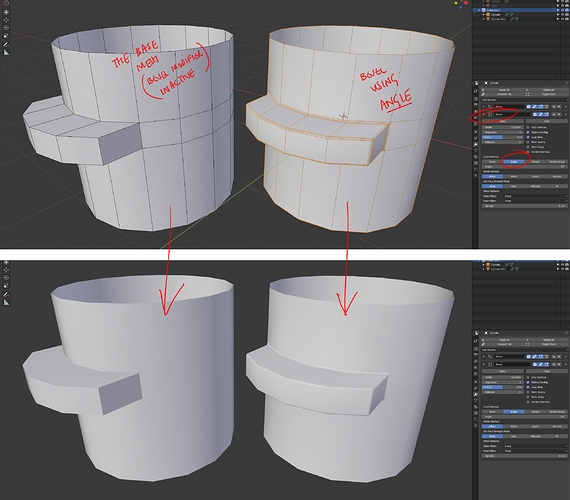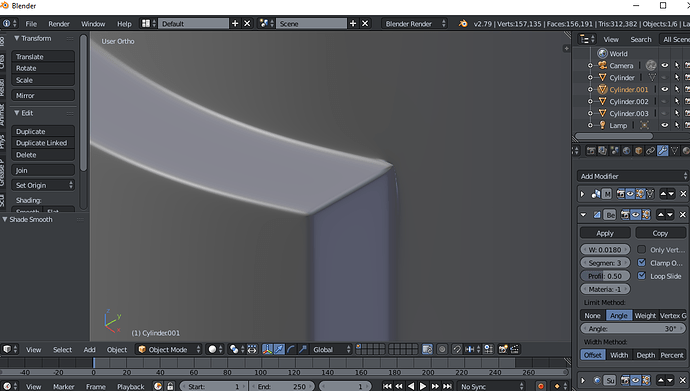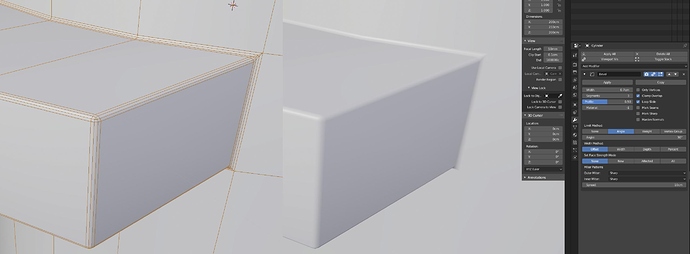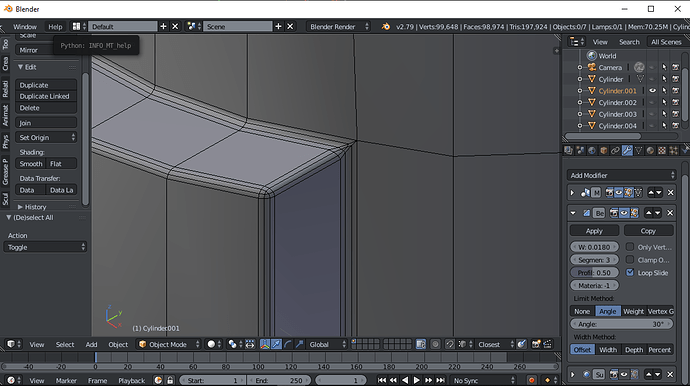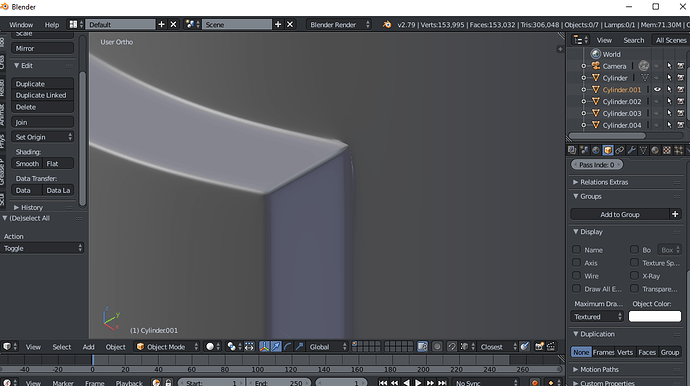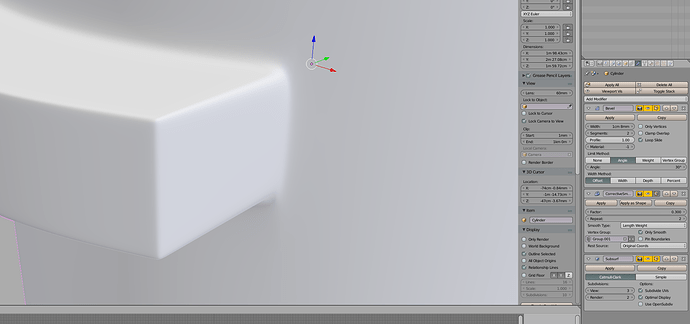I’m trying to extrude some faces from a curved surface whilst keeping the shape of the extrusion to be more of a rectangle.
I’ve added some edge loops but then they carry along all the geometry causing some pinching when a subdiv modifier is added.
Whats the best method for sharpening edges like this?
Hi @TheSpartan,
If it’s the extra edges that are forming along the edges of the cylinder you mean, then this probably the easiest solution:
Change the angle to suit the geometry. In this case the default 30 degrees was fine.
Cheers,
Dj
Thanks for the response DJ. Once i add the sub-surf modifier i still get some issues on the corner where the extrusion meets the curve
Hey,
Be sure to have reset the scale of the object before using the bevel ( CTRL-A then apply scale). What does the wireframe of the image above look like?
Here’s what a similar setup looks like for me:
Here is how it looks with wireframe on top.
And then with the subsurf modifier added.
Aha,
I understand now. It’s the Subdivision that’s the issue.The bevel width is too small for the subdivision to give a clean transition. If the aim is to have a softer transition between the cylinder and the protrusion, but sharper protrusion edges, like this:
I had to use a vertex group that excluded the front vertices of the extruded part as part of a ‘corrective smooth’ modifier. You’ll have to play around with the values of the bevel and the smoothing to find the sweet spot before artifacts appear.
Here’s the Blend file if you want to see what my settings are:
Bevel_and_SubDiv.blend (767.6 KB)
If it’s just to have a generally higher smoothing across the entire mesh, then tweaking the bevel width is the quickest solution.
Best of luck,
Cheers,
Dj.
1 Like