Hi, I am using the Blender 3D: Noob to Pro WikiBook Tutorial to learn Blender, but am having troubles with the method of extrusion it describes in “Making a Gingerbread Man”. However, I am having troubles with extrusion in the tutorial. (I use Blender 2.46). When I extrude the region, I only copy the faces and the middle line of the faces on the original shape is gone, which I can fix. I needed a 3D extrusion (apparently), so I just selected the section but with a larger width, however, then it took the whole half of the cube and moved it! how can I fix this problem?
Sorry, it’s not real clear what you’re having a problem with.
Can you include some screen grabs (pictures).
Extrusion Steps, did you follow this?
Be in Edit Mode. Change to face select mode.
Hot key A to deselect all than select the face you want to extrude.
Hit hot key E to get into extrusion mode.
Select Region.
Drag mouse.
Sorry, its 2.49. Anyway, I followed the way it said in the tutorial. here is how it should look (image in the tutorial, both sides done)
http://en.wikibooks.org/wiki/File:Blender3D-Noob-To-Pro-GingerBreadManExtrudedCube3D.png
BlendIMG1 is what i got using the method in the tutorial.
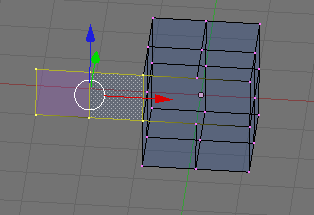
BlendIMG2 is what I got trying a method I thought would work.

thanks for trying to help already 