Is there an eye dropper tool in the UV/Image Editor window?
Or a shortcut for one?
Or any plans to create one?
Is there an eye dropper tool in the UV/Image Editor window?
Or a shortcut for one?
Or any plans to create one?
You can left-click to get the color in a value from 0 - 1 for each channel. What are you trying do, though? Usually places where you can select color in Blender has an eye drop when you need a color from somewhere else on screen.
In paint mode in both the 3d and UV/image editor windows you can press a key to pick the color under the cursor, I want to say it’s S but I’m not 100% sure on that. Not sure if it works in other modes. I believe alternatively if you click on the color selector to bring up the detailed/manual color selection pane, there’s a little eye dropper button that should do the trick.
Mouse click on the paint colour to get eyedropper or shortcut S to sample image colour
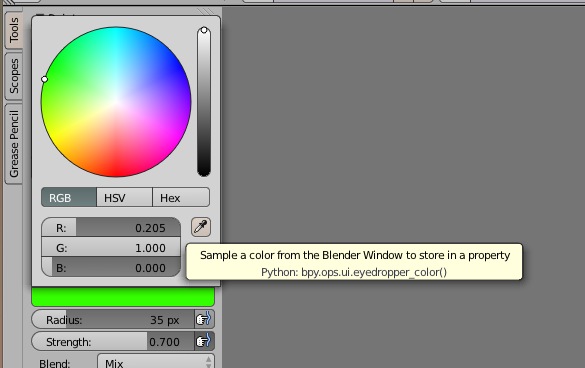
Thanks for your help everyone. S works fine for me, I never tend to click the bar of colour and did not know the tool was buried there too. Really usefull for my workflow. Thanks for the screenshot Richard too.