I have a little problem with the eyelids of my model, i need looks good.
see the picture:
here is the blend:
head.blend (372 KB)
I have a little problem with the eyelids of my model, i need looks good.
see the picture:
Ok, first add your reference image to the background.
In the Properties (N) panel click on the checkbox Background Images.
Click the little triangle to expand it.
Click Open, and navigate to your reference image.
Switch to the side view and Hide (H) the backside of the head.
Then, fix the geometry to that it better matches the image:
First I dragged the points down to match the edge of the eyelid.
Then I got rid of the triangle on the left edge of the eye.
Then I added a loop cut around these polygons:
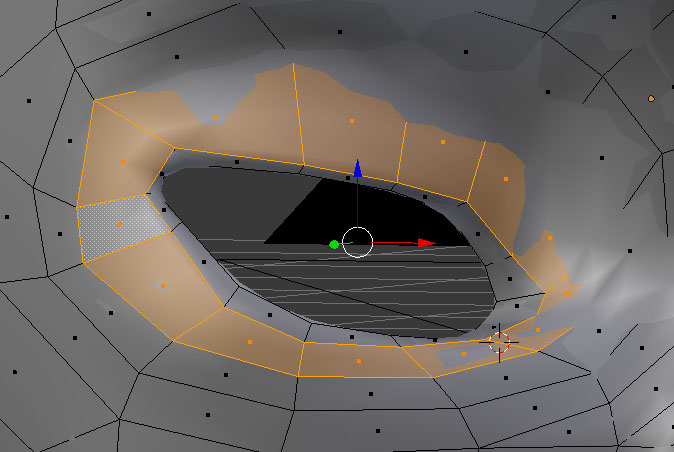
I stopped here because the geometry is in place, it looks a little ugly at first glance but all it requires it a little bit of tweaking and it should turn out great.
I hope that is what you needed!
Thanks, i am trying to make the better possible.