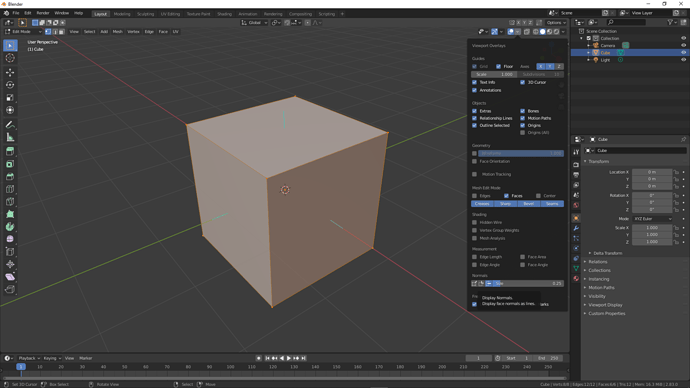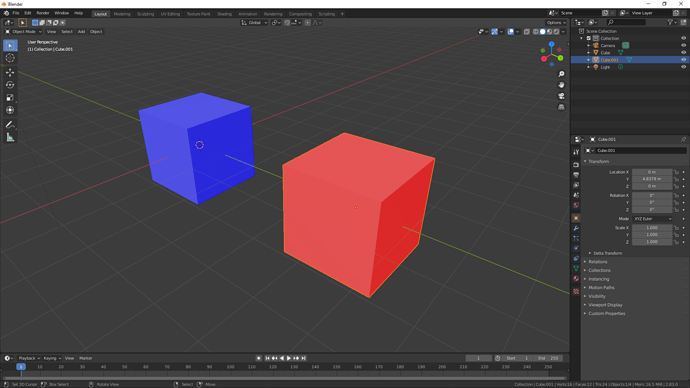I’m currently checking the normals on a model. The face orientations are normally blue and red. So I’m wondering what’s wrong with a part of the mesh when the face orientations are purple and pink? Most are blue and red, but I’m confused at the purple and pink. Ive gone through repeatedly checking which way the normals are facing - including deleting parts of the mesh to see if there is anything hidden that I cant see, but nothing is showing up. Any help please?
did you check if you have double faces ?
happy bl
@Antony_Wright are you sure it just looks that way due to viewport shading. And to be positive they are facing the right way you can always go into edit mode and enable face orientation there as well.
Thank you. It seems that if I deleted from one side it looked like there was nothing there. However if I deleted a face from the opposite side, a face was still there but it was either red or blue instead of purple or orange. So that seems to have been the answer. Thank you.
Thanks for the help. But there was a distinct difference in the colour. However see my answer above for what I found to be the problem.
I’m probably late and you already found a solution, but I really wanted to point out to anyone struggling with this issue to check whether you have unapplied modifiers (such as the Solidify modifier) on your mesh. I had this problem myself and couldn’t find the double vertices or faces, but when a modifier isn’t applied, it does give you a purple face, but doesn’t show the extra vertices/faces in Edit mode. So just a little tip in case anyone else has the same issue as me and can’t find the reason why.
I’m seeing something very similar when viewing the .GLTF of Czech Hedgehog - Download Free 3D model by Panzerschokolade [fe1c321] - Sketchfab
but it’s not purple. Can anyone explain what this means?
Theories
-
The mesh isn’t brilliant - there are definitely a few overlapping faces:
Perhaps that contributes…?
-
I found https://youtu.be/ChgoGr9V-tc?si=Q9UHX9qLZE8hVzp0 which initially appeared similar, but it’s seemingly about the viewport, rather than the object, so it seems more like https://projects.blender.org/blender/blender/issues/97418#issuecomment-136684 or https://projects.blender.org/blender/blender-addons/issues/83297#issuecomment-23329.
Your texture path isnt correct. Fix it in the shader or delete the material and it should be gone
@Debuk, the explanation for normals that I’ve seen online is that they indicate the direction direction (https://projects.blender.org/blender/blender-manual/src/commit/2fd7d7c828dc63e44b5ad8a5c48a6ac83ffd61de/manual/modeling/meshes/editing/mesh/normals.rst appears to demonstrate this) so could you elaborate why a texture (invalid path or not) would cause the face orientation tool to display something different?
Duplicated objecs/mesh with flipped normals.
They are overlaping.
The Normal orientation are semi-transparent overlays, when you have both front/back (blue/red), it becomes magenta.
here’s an example:
Four cubes, one on the left, with normals inverted; one on the right with correct normals, and two cubes in the middle, each with their own orientation.
I dont get that question, An invalid texture path is the most common way to break the shader and then the shader turns purple. Face orientation overlays are not opaque as overlay. So they tint the result visible. Did you test it or not?
@Secrop, thanks. That explains it well - I did see probably 10s of overlapped faces on that thing at any one point.
No, because I don’t doubt what you’ve stated (and I was only interested in the rotation of certain parts of its geometry anyway). Though, if I do test it I’ll report back here.
To my knowledge, I didn’t have the realtime shader active (I’m using an AMD Radeon RX 5700, so it can render pretty much everything quickly except real-time ray-traced shading).
It’s a reasonable concern, though I do think it’s off base on this particular example. 99% of the time, unwanted magenta in blender is a missing texture of some sort.
Only in Render mode or in MaterialPreview mode… not the case in Solid mode.
Yeah didnt notice that.