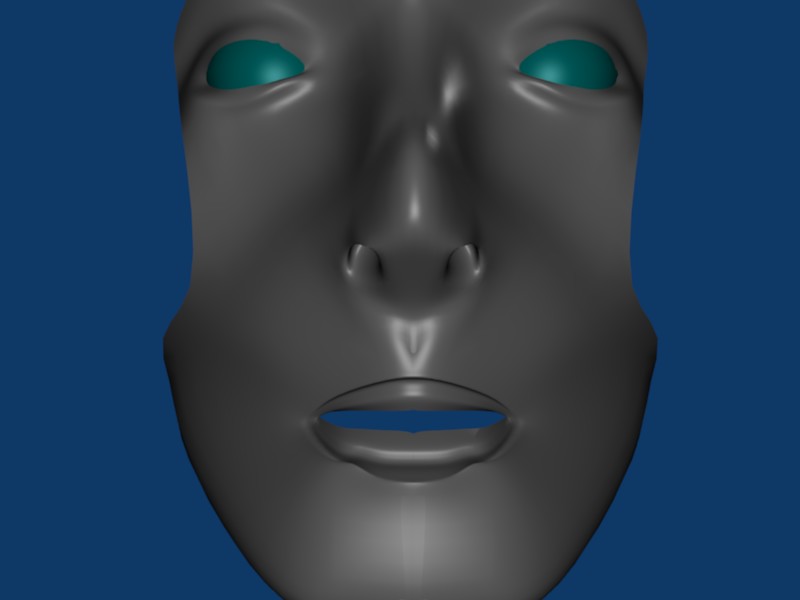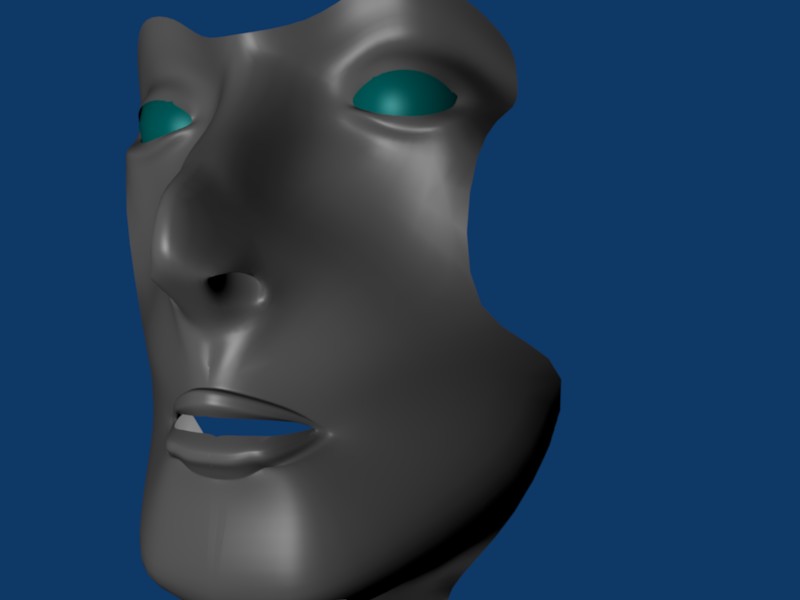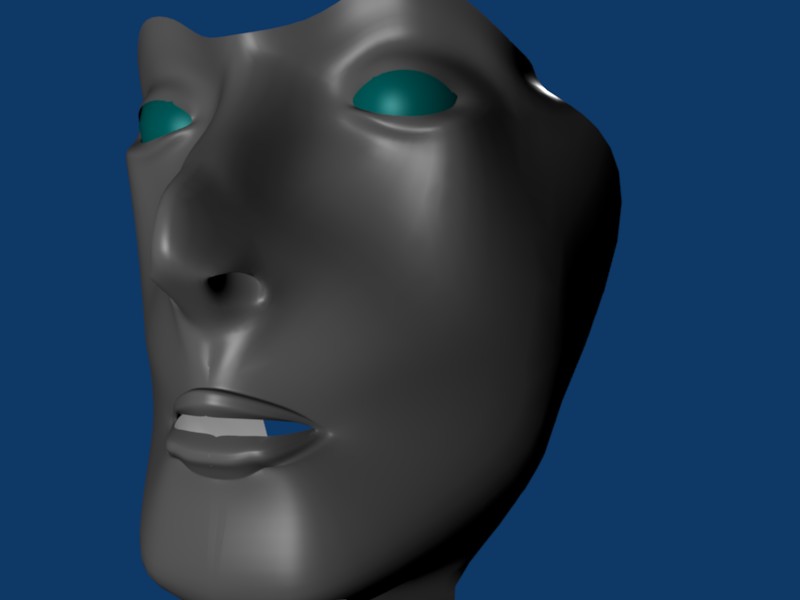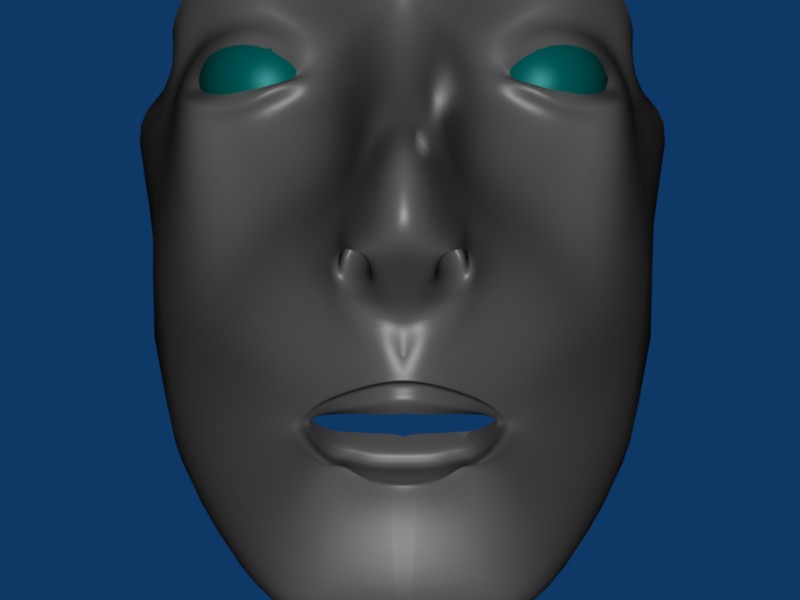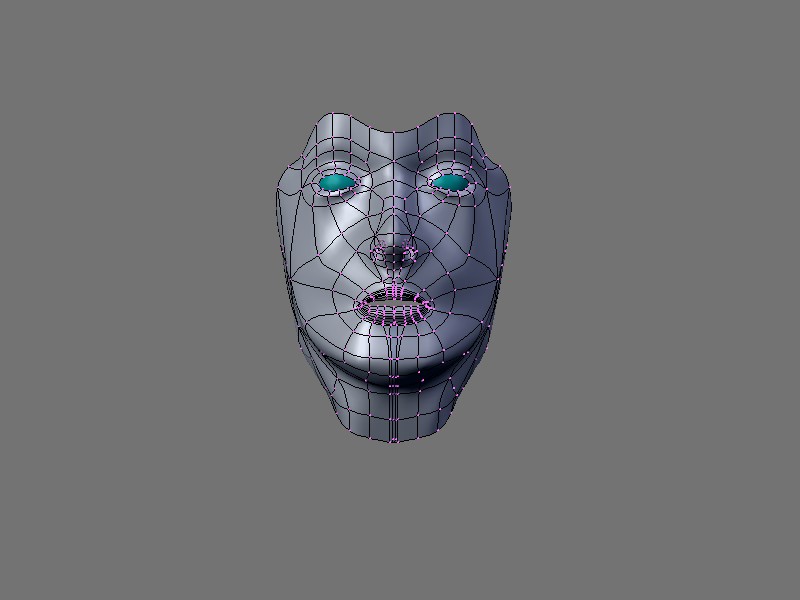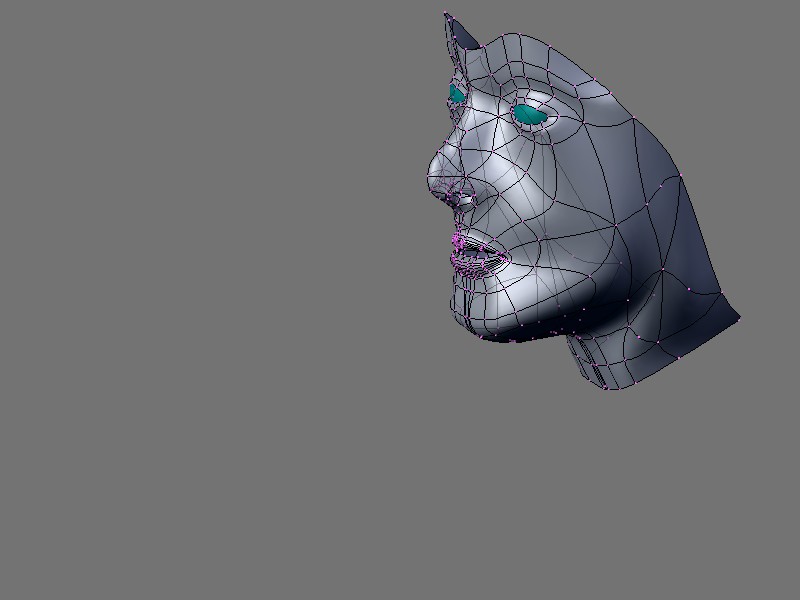It’s just a face I started…suggestions welcomed thanks in advanced…not finished lol…but i think it’s looking good (compared to my last atempt…) I’m fairly new to blender so don’t expect to much out of it, but I’m fairly proud of it so far:D…That’s all for now I think…thanks again!..lol any comments…anyone…I’m going to update the pics in a minute
Not bad. I like the shape of the skull around the eyes especially. I think the best suggestion I can give would be to let the lips curve a bit more instead of jutting out. Keep it up! 
Cool thanks:D first good comment on my models like ever lol…I knew the lips looked a little wonky, I’ll try to fix them up more:D Thanks again
Can we get orthographic shots and wires?
ya i was going to do that but my internet for my pc is shut off(on psp) i tweaked it a little more, but had to work on my mousetrap car for science(due friday…lol any hints?)anyway thanks for the reply…im dead tyred
Alright heres the wire and orthographic you wanted…any comments anyone?..and does it look animation friendly, I wanna try a simple lip synch:D
Attachments
Some loops are akward that why looks plastic
Now, you might not want this close of a critique, so you don’t have to read this if you don’t want. I apologize if it seems cold, by the way, and I DO remember what it was like being new. So, if you want to hear this, read on, and if you don’t, then it looks fine for a beginner model.
Begin.
The cheek-bones might be too low, but that’s for facial preference. Actually, I’ve seen people with pretty low cheek-bones, but the mouth and eyes are too small for the face, which exaggerates the cheekbones a bit more than they should be shown.
Now, all of these rules vary, but I think people should know the rules before they break them. A face is on average 5 eye-widths across–eyes are 1 eye-width apart, yours are, like, 2 apart, if you made the eyes wider, that’s help, though, cause currently they’re really tiny.
The mouth ranges around as wide as from the middle of each eye across as a standard rule, though usually not quite that wide. Also, as a side note, your character seems to have a centimetre too much chin.
Another thing I notice is that the characters eyes seem to be bulging out, instead of sinking back into the protection of the eye-socket, guarded by the cheekbone. One smack on the face and this guy will have his eyeballs crushed.
Another thing, though it is possible for people’s cheeks to be that hollow, there is a pair of muscle (masseter and buchinater) that run up and down from the cheekbone to the jawbone, this is what’s responsible for your jaw opening and closing, and I’m not seeing that, there’s just a hollow ridge that runs from the inside corners of his lips all the way back to the nasty 6-pole on his cheek.
Which brings us to poles. Poles are the enemy if you don’t know how to use them. They’re where weird numbers of edges get together in a star-shape. 4-poles are normal, 5-poles are fine for flow and stuff. 6-poles are bad, bad things. You have one on the cheek, where the jaw comes up, that nasty 6-pointed star there. Try and even that out.
Now, you have a really bad one by the nose. I counted EIGHT SEPARATE EDGES right there. That’s gonna look terrible in animation. Try and fit more edge loops in there to cut off the poles, the face needs the extra detail anyway if you’re going to be animating it.
Ok, now, the list of sites that you should read. And by ‘read’ I don’t mean ‘read later’ or ‘don’t read at all’ I mean ‘read them’. They’re all pages that have helped me, and you should review them.
- Bow to the wiki, for it bequeaths all knowledge.
http://en.wikipedia.org/wiki/Face
http://en.wikipedia.org/wiki/Head_(anatomy)
Actually, I just linked to the first cause it has a reference to the golden ratio re: the face.
Regarding number two, there are a bunch of links to the individual parts of the face near the bottom of the page.
-
A great beginner’s reference for face edge-loops.
http://blenderartists.org/forum/showthread?t=20448 -
Holycrap. Most important thing ever. HOW TO FIX 6-POLES.
 You are saved.
You are saved.
http://www.subdivisionmodeling.com/forums/showpost.php?p=18050&postcount=94
Anyway, I hope this helps. And the important thing is not to let my incessant rambling discourage you.  I made worse crap when I was beginning.
I made worse crap when I was beginning.
End.
look at this one : http://www.3dtutorials.sk/index.php?page=6
i mean look at eric maslowski 's organic modelling tutorials. there are about twelve parts of them on the web and IMO they are some of the best on the web. he shows you how to medel a face from the first reference up to the last texture 
have a look on it 
and keep up your work ^^ :RocknRoll:
lol k thanks guys…I was busy with school and sick for a while so i didn’t reply for a while…I’ll try some of this out later…I got work to do now:(