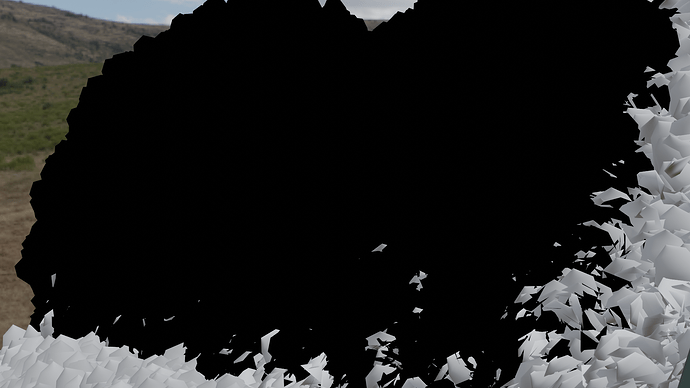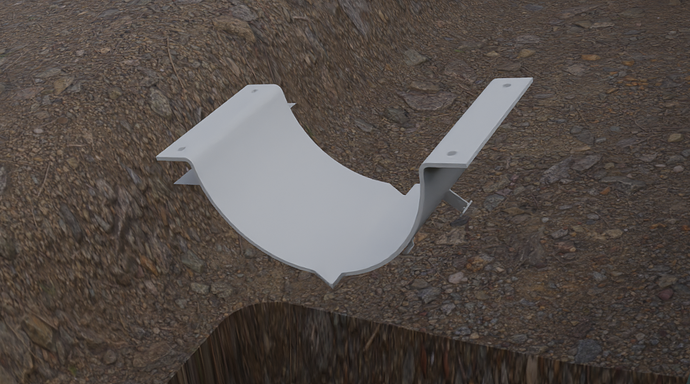Hi there,
I’ve been struggling all day long to render quite a simple object.
I removed every other objects underneath and also removed its material cause i couldnt even render 1 sample. Finally I turned almost everything off, tried to render it with Evee instead of Cycles, and then :
I tried to look for similar problems but couldn’t find any infos about it, maybe I’m not asking properly.
What is very frustrating is everything looks normal in the layout rendered viewport shading, no matter if I use Evee or cycles, it’s only the real rendering that goes wild with these objects.
I’ve done other renders with different objects in the same scene without any issues.
Does someone know what is hapenning ?
Thanks !