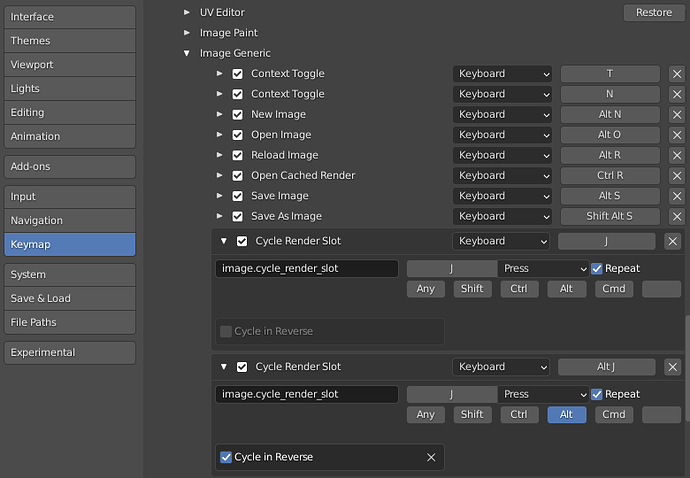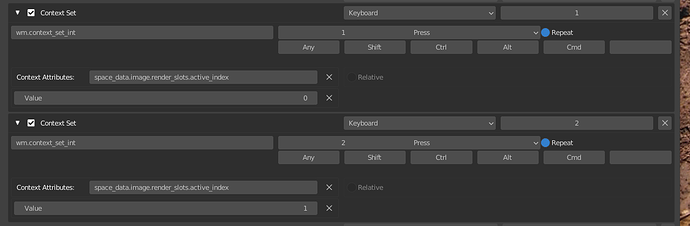I sometimes render two settings and want to compare the subtle differences. But clicking the drop-down menu and clicking slot1/2 at the bottom is not convenient. Is there any keyboard shortcut or a way to do that with one click?
With default keymap you can just press J while hovering over the image editor. These are the relevant mappings in case you’re using a different keymap:
1 Like
Hi @loserlearningblender, you can find the slot selection command in the Blender 2.7x keymap :
As so you can compare two images or more in a quick way.
1 Like