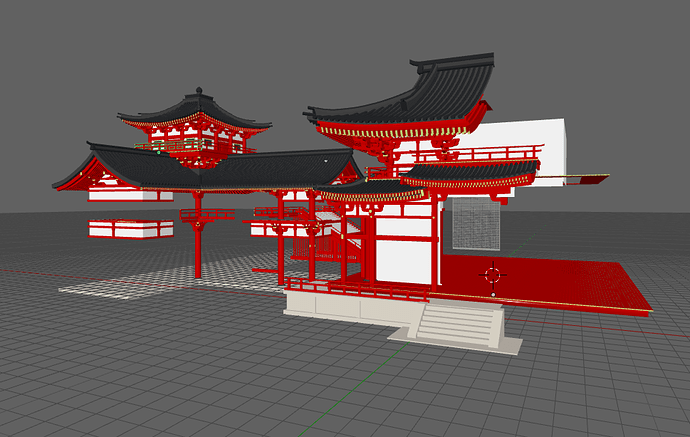I didn’t use it, but when I saw that you need to draw fences around the objects, I decided not to use it. Drawing fences mean that your objects need to be on the ground plane and be separated, but sometimes you need to put them in a proper place to easier add new objects and test modularity, like this:
Hello! You might be interested in my multi exporter. It supports version 2.8. Its purpose is to export a large number of meshes from one file to several formats. But export options are limited: only mesh. Multi Exporter
I didn’t draw any fences. I just used it to select meshes that I want to export and pressed “CTRL-E” and in a moment I had them all in a folder of my choosing. Very fast solution for working with Unity.
I’ve just ported the renderhjs’ FBX Bundle addon to blender 2.8.
You can find it here.
It’s not super tested, so make sure you backup your work before using it!
Hey, thanks for doing this!
I gave it a go. Had a bit of trouble installing (just selecting the ZIP to install didn’t work. I had to extract the addon FBXBundleExporter folder from the ZIP and drop it directly into Blender’s ‘addons’ folder.
So far though basic functionality seems to work, including merging meshes (which was a big one for me.). Thanks again.
That’s odd @Temmy. I just installed a fresh blender 2.8 on a new machine and it worked fine.
Could it be, you might have downloaded the entire code repository and not the “release” FBX_Bundle_1.5.1.zip file. If so that file would be called “blender-addon-fbx-bundle-master.zip”.
Could you have a quick look and check that for me?
Edit: in any case I will change my previous post link to the release page for easier download of the correct zip file.
Ahh, yup. Guess I downloaded the wrong thing!
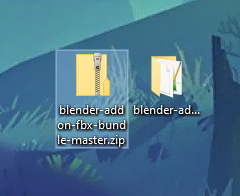
This is very cool. Thank you!
Batch import and export seem to work fine.
FYI, there are about a dozen Warnings in the console:
Warning: class Settings contains a property which should be an annotation!
web search makes me think its a common thing in upgrading addons to 2.8.
Hopefully I can dig into this some and help.
It would be awesome if there was a way to update this to export based on collections seeing as ‘groups’ are now no longer a thing in 2.8.
Hi thanks Tili_us for porting the FBX_Bundle but unfortunately everytime I tried to use Export (Ctrl+E) my mesh combined as single file, is there a way to export them all separately so I can maintain the name I assigned on my mesh?
it seems the workaround was to use the “Bundle by: Parent” so that I can retain my naming convention.
@Tili_us
Useful addon but its adding increments to the end of my empties (parents) which makes it annoying to use. How do I fix this issue? ![]()
Nevermind. I had empty spaces in front of the parent’s name. Thats why it didnt work.
That is what my Io Guru (paid) addon does. You can set what to export as individual files (with custom naming if you want) with mixed export formats. It is a general purpose exporter for individual objects and offers mass import too.
I’m using (Free) fbx export and it’s working great for our team production. thank you.
Sure. I am glad that option worked well. I was merely responding to your question about if such option was possible.
I appreciate the help!
Actually this problem exists. Can anyone modifier the code to ensure this doesn’t happen. Basically the program copies the name of the parent to the objects, but adds .001 to the exported file.
What we need to do is store the name of the parent and change it temporarily to something else. After exporting the program should restore the parent (helper) name.
I’m not good at coding so I cant do anything with this…
Can someone please help fix this addon? The plugin changes my system units from cm to meters everytime I export. This is causing issues. Also exporting objects with bundle name set to “parent” adds .001 increment to the exported objects’ names.
Hi, if you reply to yourself no one notice it. 
I am not sure wich addon you meant, the official supported fbx ex/import addon include a “Scale” setting, default is 1.
May be @kkar can help.
Cheers, mib
Hey! I’m referring to the “FBX Bundle” addon. It changes my scene units to meters instead of cm everytime I use it. Also I don’t know how to code so I can’t alter the code to fix the issue with adding .001 increments to my object names after export, using “parent name” as Bundle name.