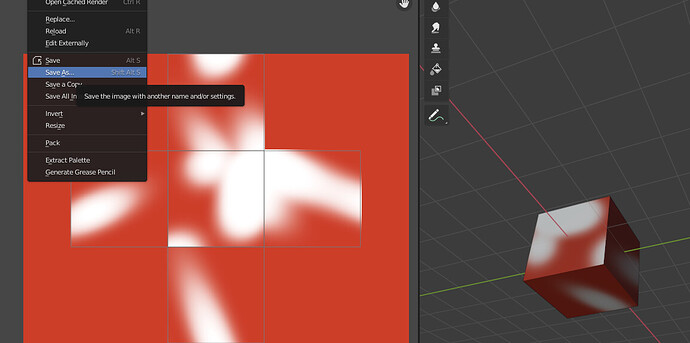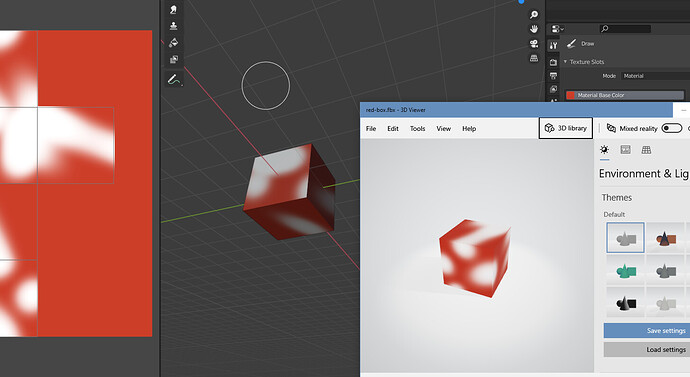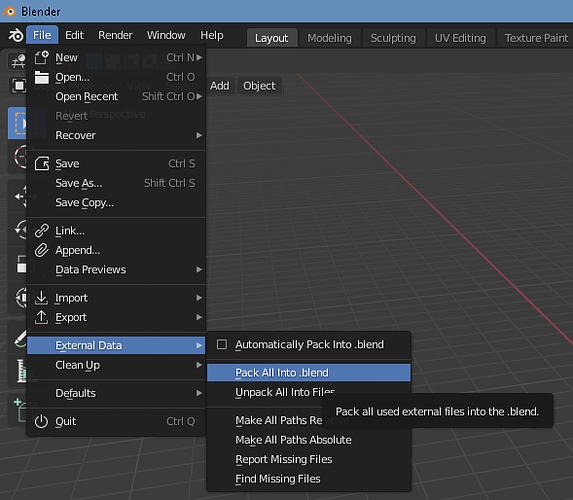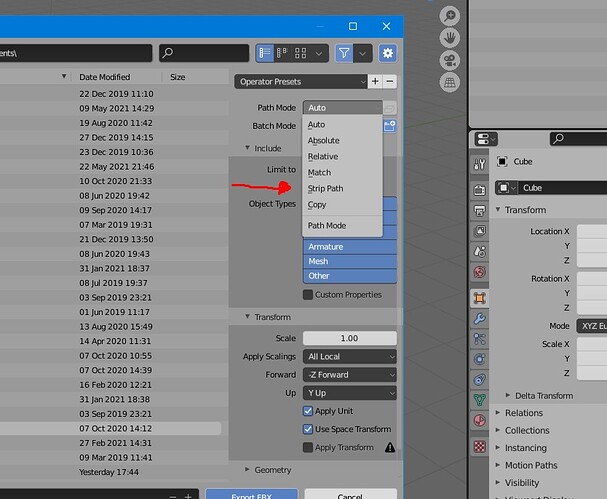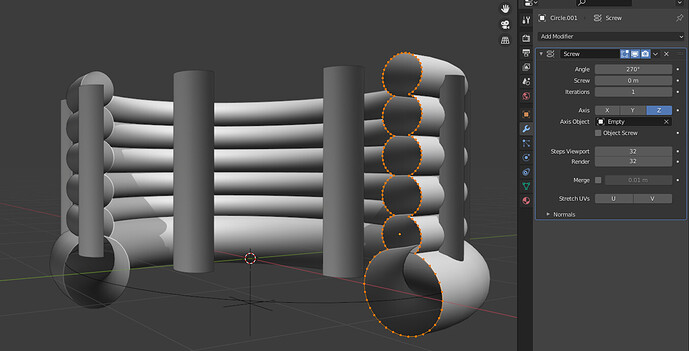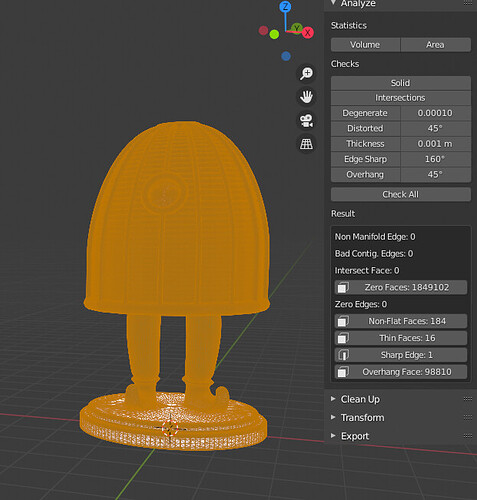post deleted, 1808014
Did you save your texture image seen in the UV space…
If you don’t then it really only exists in the viewport…
Save to the same location as the model and you don’t even need to pack the image ( unless it will be uploaded somewhere, like the 3d library), the 3d-viewer will display it…
exported with Blender default FBX export…
Didn’t work 
Did you save the texture?
Change Path in the FBX export to Auto and see what happens…
Doesn’t work 
I tryed all settings. Nothing works.
Can you show me the settings under the texture Paint settings ( Screwdriver and wrench Icon) where you set up your new diffuse texture?
Or better yet the Blend File with texture Packed …if it’s not to big uploaded here…
if too big Google drive or PasteBin…with a link…
The image was not packed into the file…
And how do you do that? I thought the methods I was using were enough.
You use this…
But since I have the file just drop the Color texture in a response and I’ll grab it…
BTW this model is extreamly high poly…for an STL 3d print it might be normal.
Far better to retopo this down to a manageable size … which could be as much as 1/8th of the current face count…
Does not work!  Can you send me your FBX?
Can you send me your FBX?
P.S. It is for 3D printing, I need the faces.
Do you mean Pack all into Blend File does not work?
It wasn’t in the Blend you sent.
Just drag and drop the COLOR texture here in a response…exporting to an FBX to test textures won’t work without it…
In all my tests the only option that work is Strip Path in the FBX export configuration. All other options don’t work. I use this option for more than 2 years.
In this option all the textures need be in the same folder of fbx file.
…had the same problem…no texture…
and here is the main problem…the geometry of the mesh has a TON of problems…
1> out of 1,986,648 Faces there are 1,849,102 Zero Edged Faces…Basically, two meshes, when you select the mesh you are really only selecting about half of it…so looks ok in the viewport but on export, the texture is not really applied to all the faces…so it will always fail…
2> fixing the above problem adds many other problems…
Here is a Breakdown…
1,849,102 Zero edged faces
418 Non-Flat Faces
57,023 Intersects
97,941 overhanging faces…
all that has to be fixed before it will export w/ textures or ever 3d-print…
My suggestions, one install the 3d-print add-on included with Blender…and check for yourself…you can try to fix it but you could just redo the project in half the time it would take…
work out a better workflow…and better modeling and that can be done something like this ( one step at a time )… Screw Modifier, array-modifier Booleans etc so that ends up manifold with no internal geometry or intersecting faces etc.
Get it built in such a way, till it looks like you want, and then, add a Multires-Modifier before taking into sculpt mode to add the finishing touches…
But the analyses tell me of 0 Intersecting Faces, 0 Non Mainfold Edges and 0 Bad Contig. Edges.
Okay, that seems to be the main problem. Can you elaborate that? How to fix it?
Here is my first pass after loading the model…
It’s after you fix the zero faces then things go bad…
OK…after the first pass, select the button zero faces…it will display all the areas…( you can then see it is most of the model, you can do a separate by the selection, then in object mode, shift-select both areas and do a Join. Run the analysis again and you will see the problems multiply…you have to keep doing this till you only get acceptable errors, like the overhang which can be fixed with a ring bridge…but like I said before by the time you have done all this you could have modeled and painted a better new one, since it is such a simple model.
Thank you.