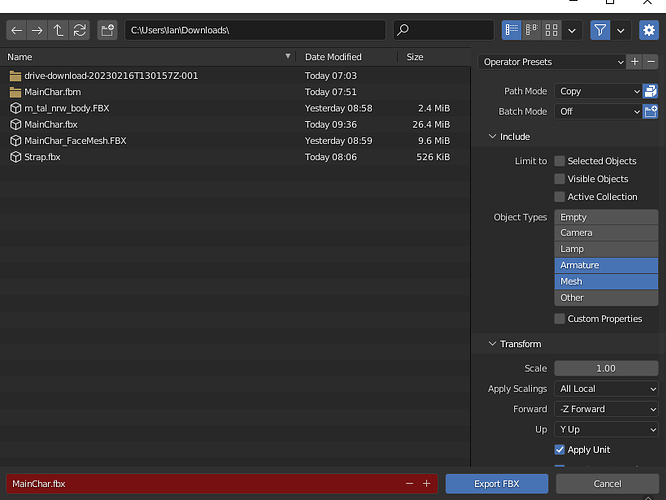I’ve imported a Metahuman mesh into Blender as well as some CC Attribution licensed clothing from Sketchfab. I’ve gone through the process of scaling, fitting, and moving meshes so it looks decent and not janky. Now, when looking at it in the preview, it shows all textures.
Now, when exporting to FBX, these are the settings that I am using:
And this is what Unreal Engine shows after importing:
This is what my collection looks like:
So, the objects have been added and configured using this tutorial:
During which there are data transfer and armature modifiers added to each article of clothing, then they are moved to the root (whilst holding Shift+Alt to keep transformation data) of the Metahuman body.
Then the pose is set to resting, and it is exported.
Any ideas as to what could be going wrong? My guess is the leftover folders/heirarchies in the collection after moving items. Also, not familiar with material/texturing in Blender. I have only sculpted, and am a beginner at that.