Hi
Anyone has recent update on FBX import improvements in blender?
It seems blender hangs when you import FBX file into it.
Any updates on it?
Hi
Anyone has recent update on FBX import improvements in blender?
It seems blender hangs when you import FBX file into it.
Any updates on it?
Don’t be shy, tell us more.
What .fbx file ?
What type of .fbx file
What .fbx importer settings
Yeh
This has bloody taken my 4.5 hrs for just trying to import 500kb .fbx file …HAHAHAHAHAHAHAHAHA!
FBX is a kind of common file exchange format between 3d applications. Blender also has its importer.
Anyone else here experienced same thing with fbx?
regards
That file is pretty strange, it didn’t import at all for me in Blender and in Houdini it did import but the meshes were 23000 units away which is a bit strange. If you’re just after the meshes I can upload a fixed .fbx but I had to remove some transforms.
Actually its not strange. It’s requirement is to be that away from main 0,0 co-ordinate. this was initially developed in 3ds max I guess by my client and was given to me. Its not heavy or something but problem is why blender fails to open it. Ideally such file shouldn’t take more than 2-3 min to open up smoothly. ( even less than 1 min )
No I don’t have any problem with mesh or anything. It all perfect and fine. I just came across something which sounded seriously surprising.
you must use a old fbx like fbx 2012 in blender
ask your client to export in fbx2012
or you can try the fbx converter
http://usa.autodesk.com/adsk/servlet/pc/item?siteID=123112&id=22694909
Rather than asking random users here you can submit a bug report with the .fbx file here: https://developer.blender.org
aaah ! thts good idea Cyaoeu ! Thx. I m new here so getting familiar with things gradually !
bad part is even I m not a developer I have to register an account !  Anyways i did it !
Anyways i did it !
Thx
Hey!
do you know why this black dotted lines appear? wht they mean? and how to fix them?
just wondering how can I get rid of them
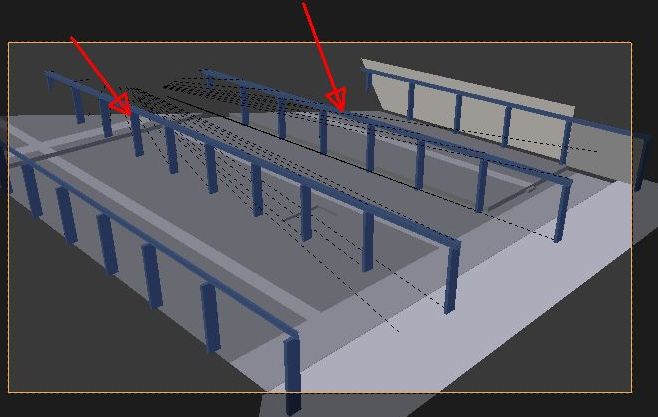
it hangs for me only by pressing the fbx button.