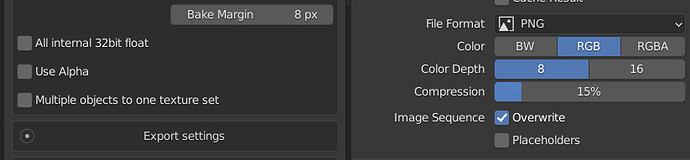Hello! Thank you for your answers!
I got back to this question and made some tests. I want to tell you about the results.
Since I already knew that the reason of the problem was in the PNG alpha, I tried to find what adds alpha to the image.
In Substance Painter I made custom export preset without Alpha. If I connect that PBR to my object and I export FBX, after that import back, I don’t have any problem (therefore the problem is not in Substance).
I tried this problem solution ( https://blenderartists.org/t/fbx-import-how-to-turn-off-import-texture-alpha-to-transparency/1284337). Hah, it works, but, if I understand it correctly, it doesn’t connect alpha (in some situations it is not good).
After that I rolled back the Blender settings and finally, I made two PNG in Photoshop (with alpha and without). I connected them to Blender in node editor and etc. And I got a model without blendmode artefacts.
Besides, I tried different variations of manually saved PNG without alpha. In all situations I got all import FBX without the problem.
At the end I think the cause is in the SimpleBake, because it added an alpha channel to the baked PNG, although I didn`t select any alpha settings check any alpha setting. (Maybe I didn’t see some settings)
Thanks for your suggestions!
Just one quick question.
What is the easy way to check for alpha channel in PNG?