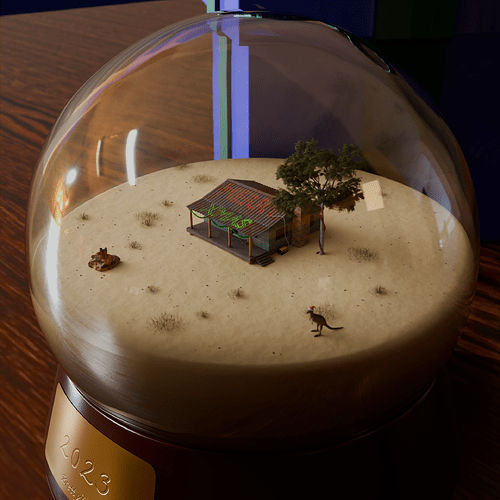I’m starting a little tradition of doing a Blender scene every Christmas, to improve my fledgling 3d skills. This was mine for this year. It was inspired by Decoded’s Youtube videos on miniature worlds, and is a little “snow globe” but Australian, so it hotter, more sandy and with a sense of remoteness.
Apart from the tree and grass (both from botaniq), I modelled it all myself and used a liberal amount of geometry nodes. Many textures are procedural.
My perceived issues with the picture:
- The HDRI is nice and suggests a larger scene, but I didn’t want to actually fill out the background due to time constraints and worrying it will be too busy.
- I have a sun coming in through the left hand side and an area light on the right as fill. Primary light feels nice, but the fill isn’t filling. I also struggled with trying to remove the glossy highlights on the globe from the fill lights.
- Highlights on the globe often obscured the scene, so I had to shift the lights and HDRI around.
- The rock on the left and the present on top of it just turn into a blob.
- The silhouette on the kangaroo isn’t too bad.
- It’s my first time modelling an animal and the kangaroo turned out okay. The distance helped hide the low detail and rough texturing.
- I tried to make the sandy surface textured with objects, but not too cluttered. I considered an outhouse, but it may have been too distracting.
- I thought of a tilt shift-style effect to really exaggerate the tiny world effect, but I couldn’t get the depth-of-focus to cooperate and the details appear to sell the effect anyway.
- I thought about fingerprint/grime but didn’t know if it just distracted from the scene.
- I naturally go for rectangular aspect in my pictures, but thought the square aspect here was decent.
Any feedback on how I could improve this image would be kindly appreciated.
3 Likes
Nice model overall. Some suggestions:
- lighting feels ok. Right side is a bit too dark, maybe a weaker light there might help;
- pull back the camera or change the fov to fit the entire model in the shot, instead of cutting at the base. Let us see the entire model;
- make the sand part smaller, maybe 10 to 20% percent of the height of the globe, instead of the 50% you seem to have now;
- add a few more smaller rocks or plants, and make the sand more red, or more like gravel. Australian deserts are less “sandy” than you stereotipical desert (sahara dunes?). Look up australia desert landscape on google images for some reference;
- with the above change, make the models (house, tree, rocks, kangaroo) inside the globe bigger, almost too big for the remaining space. In snow globes, that’s usually how it goes, the scale does not need to match perfectly (see next item);
- unless you really want to, don’t worry too much about realism and good textures. Think about the things inside the globe as hand-painted toys: no matter how good the painter, they can’t look as detailed as the real thing. Simpler texturing might indeed help to sell it better than realistic;
- test if making the base smaller helps;
- the present in the rock indeed seem a bit lost in the scene. Test if making them bigger or removing helps;
- move the tree around, so the house roof is more visible. See if adding another smaller one makes the scene more interesting;
- make the merry xmas and other lights a bit brighter. if it is an object with emission, make it a bit less thin;
- the gift box in the background seems a bit too distracting, mainly because it is the only other thing in the scene, and hard to parse at a glance. See leaving only the globe helps, or adding other things (gift wrap paper to the side? some baubles? ribbons?)
Happy blending!
3 Likes
I love the Ausie version of a Snow-Globe! Thanks for the chuckle! 
I can just hear the Foster’s Beer commercial in my head:
“Sand - Australian for Snow.
(Best served at 45°.
Please Sand responsibly.)”
1 Like
Thanks very much for the ideas and advice! I’ve started tinkering with it. Pulling back the camera and giving the dirt a good iron ruddiness has helped. I’ll try to post an updated version when I’m done tinkering.
Thanks again!
I made a few changes and I think the piece is a lot better now.
- The dirt is a bit redder now with a bit more tiny rocks and gravel.
- I added a water tank and an extra tree, and rearranged some of the other items.
- Increased the light bulb sizes on the lights.
- Improved the brass plate.
- Pulled the camera back
- Added large tinsel and wrapping paper. I feel like they combine to sell the size a bit more.
- Added a blue spotlight to the side for some extra fill/rim lighting.
- Added some leaf debris under the trees.
- Adjusted the lighting levels and some of the materials to get a better contrast.
I kept the sand level and scale the same, because I liked the sense of distance and remoteness.
2 Likes