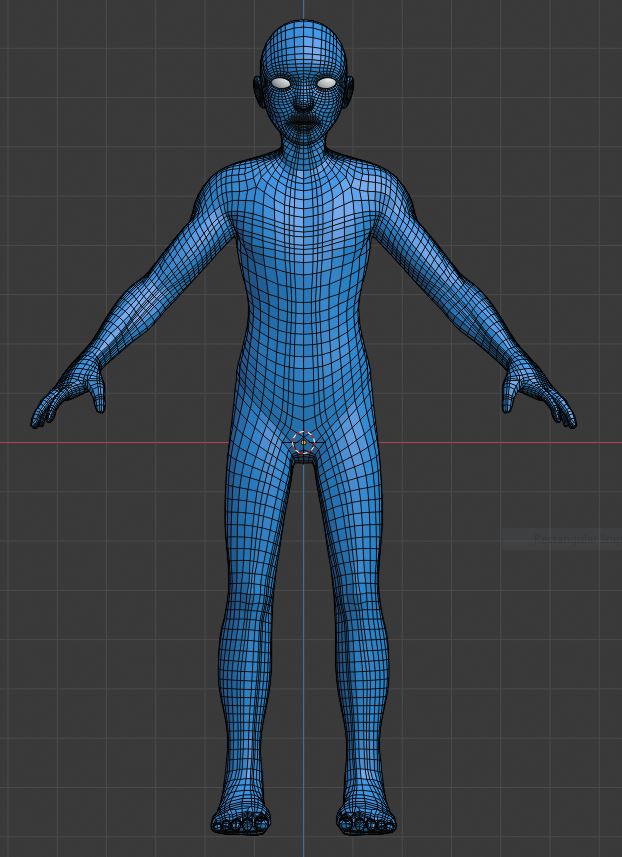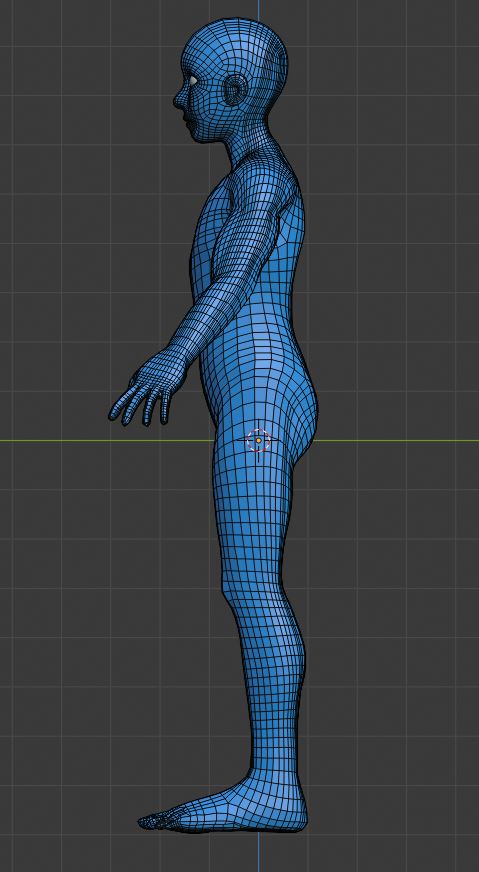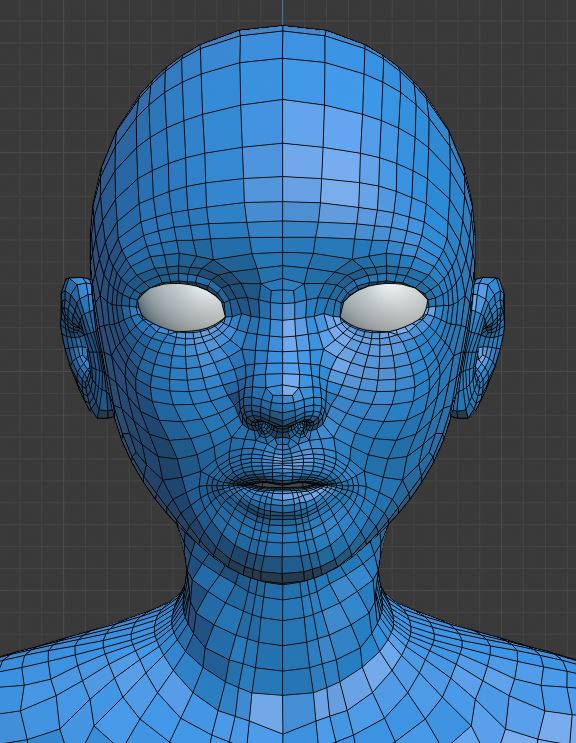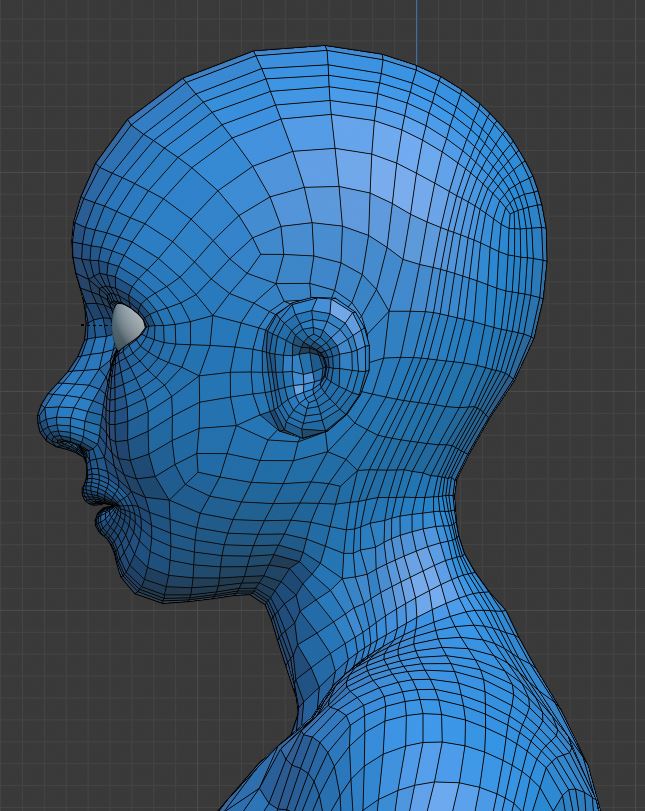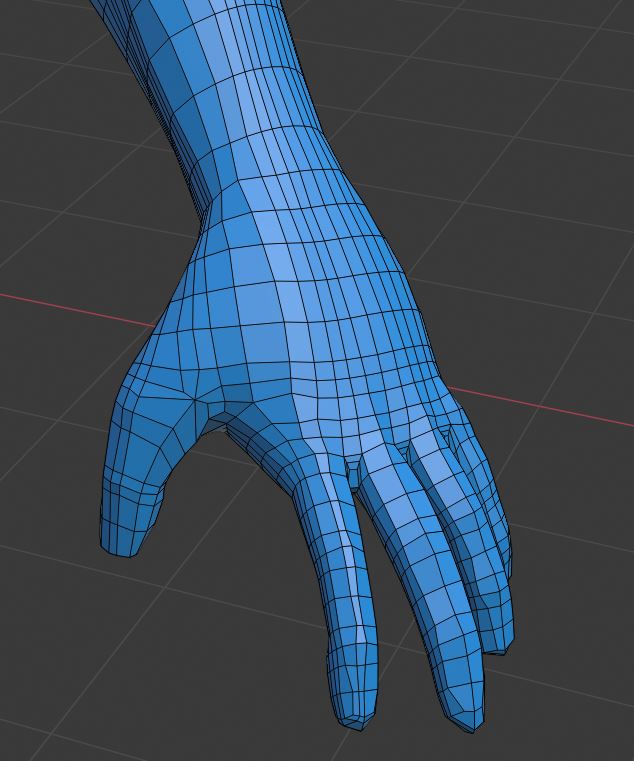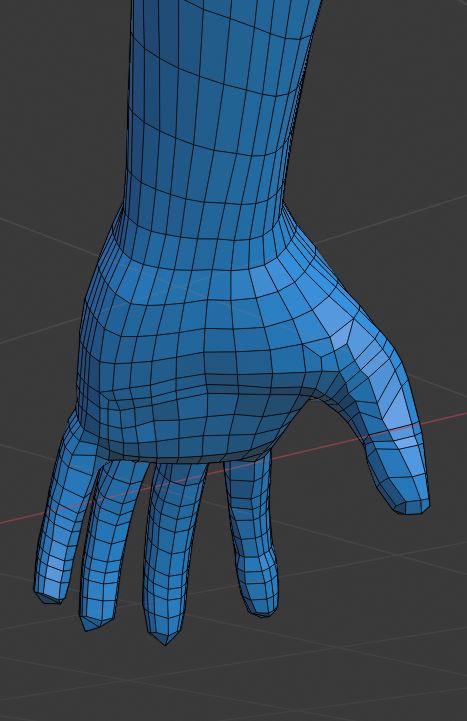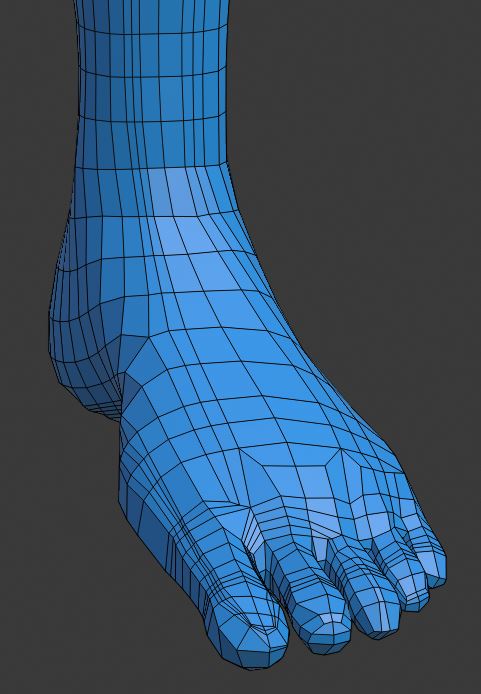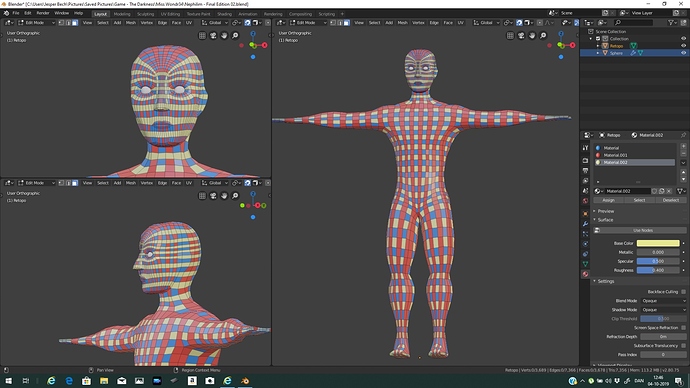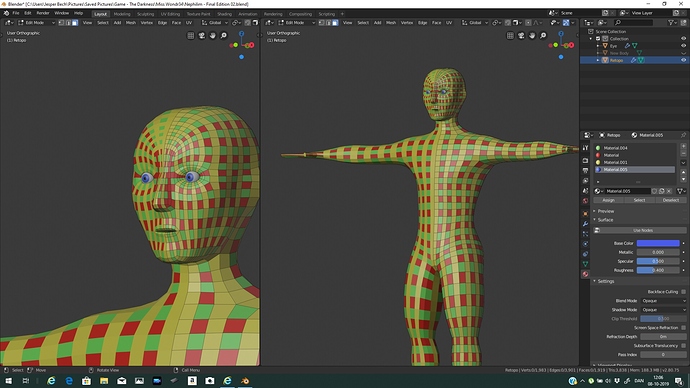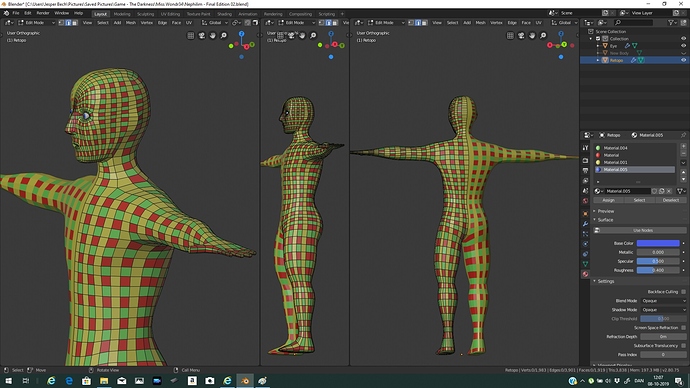If you go into edit mode and, open ’ Vertex ’ menu after, selecting every-thing, try to press ’ Smooth vertex ’ . . It will more uniformly place the polygons and, when you are done you, just ’ snap ’ the smoothed vertices to the original model again ( I usually select 20 - 30 vertices each time and, move them a bit, so they snap to the sculpt ), so, even if smoothing makes the model smaller, you just snap it back to size, afterwards, using ’ Circle Select Tool ', ’ Snap to Face ’ And, ’ Grab tool ’ - -
For ordinary video game characters, 5000 - 8000 polygons
For bosses and, important NPC’s, 10.000 - 12.000 polygons
For main characters and, often seen NPC’s, 12.000 - 15.000 polygons, maybe 18.000 - -
My character is about 5.000 polygons and, the way I’ve made the face, with an edge-loops following jaw to top, of head, I can add as many polygons to face, as I want, without the body getting more polygons or, vertex . . You can watch the video, if you want to, it’s free . . And, the figure is free too, if you want you can download it ( in video description, it’s free ) and, snap to your sculpt and, add as many detail, to face as you want, without body-polycount rising . .
Your retopo is very nice, I tried to make an angel so, it got almost perfect . . .
Now that you have a base 3D model, that’s really good, you can basically make any face of, any celebrity or, so, by taking a reference front and, side photo and, move your face, so it fits, the eyes, nose, mouth, etc etc - - Then, it just needs paint or, textures - -
Having one good human model, you’re ready to make others, in a nice speed, It seems - -
Good model, What do you think of mine and, what do You think Needs improvement . .