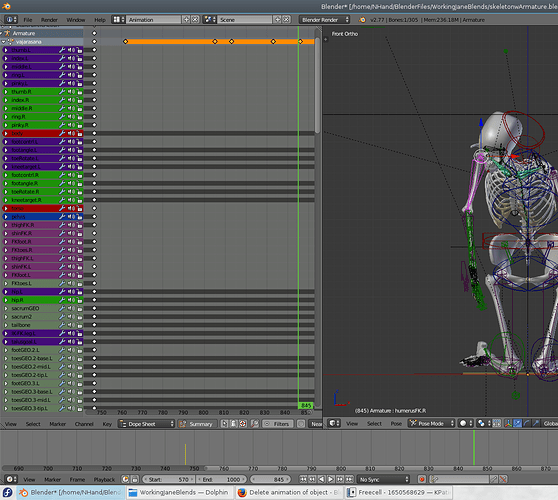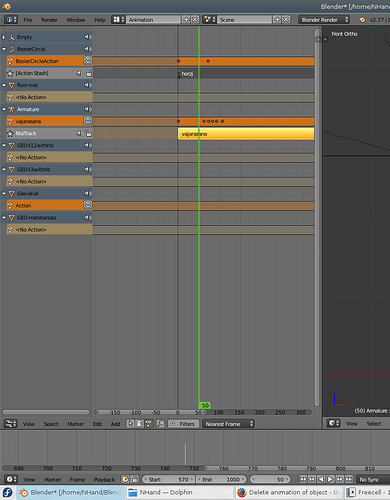I’m changing the animation on a figure so there are already keyframes set. I want to keep some of the existing keyframes, delete some, and add some.
In DopeSheet: I selected keyframes for some bones and deleted them. The diamond shapes representing individual bones went away. The diamonds at the top, representing the name of the action are still there AND the keys are still active.
In NLA Editor: I deleted all the actions associated with the armature. When I go back to the Dopesheet, open the Action Editor and relink the action to the armature the keyframe “headers” are still there.
The “deleted but active” keyframes do not appear in the timeline.
Any suggestions for getting rid of the “ghost” keyframes would be welcome.
Using Blender 2.77a on Fedora 23