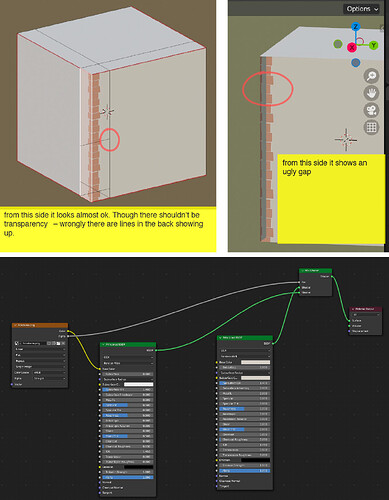I have to give several historic buildings corners with stones and want to do it in a lean way.
So I tried it with too materials:
- one „over all material“ for the whole cube
- one „corner stone“-material for the corner faces
The „corner stone“-material has a PNG with transparency. And my goal is, that the transparent parts of the PNG/ the „corner stone“-material should be filled with the „over all material“.
If this is bad practice and there‘s a better way: Please tell me.
The issues I have you can see in the image.
Thank You very much in advance
P.S.: It looks as though in this post the link doesn’t show up correctly - don’t know why.