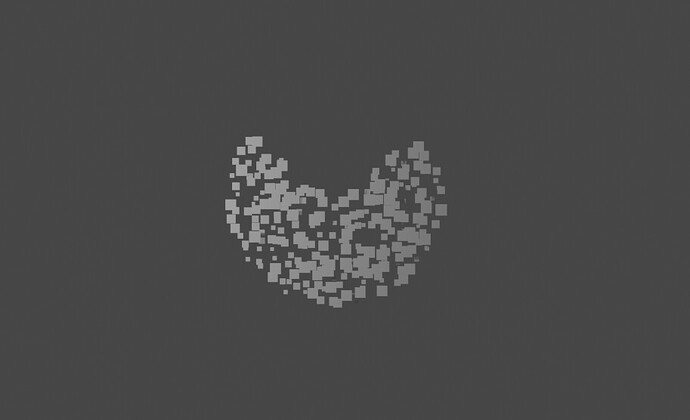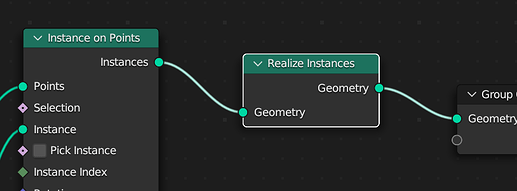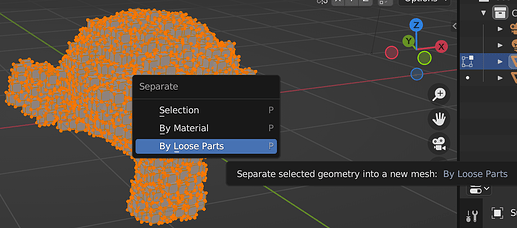Hi, I want to be able to array cubes in a heart shaped field. But I couldn’t figure out how to do that without putting the cubes one by one. I am attaching an image of what i am trying to achieve, thank you!
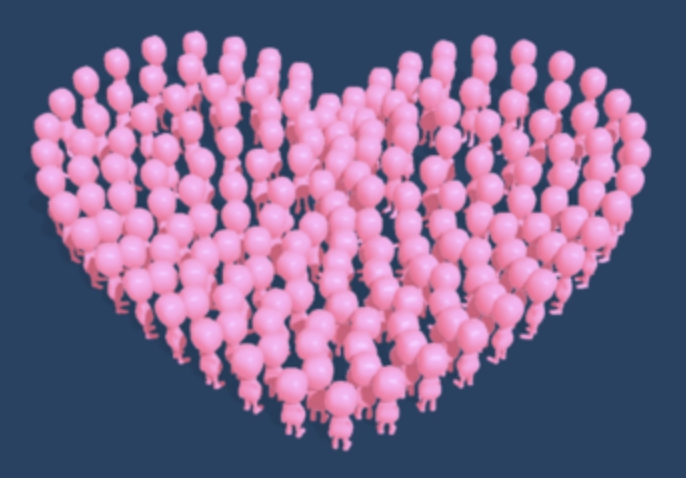
Aren’t you lucky. A relatively recent addition to geometry nodes made this possible. Play with the values to get the desired result.
Hi, thank you so much for replying! That’s great im definitely gonna try that. My only question is that will i be able to export those cubes separately into unity while maintaining the outline shape of the heart (a monkey in this example)
I don’t really have much of a geometry nodes experience so i don’t know if i am able to bring that visual out of blender into another programs
I think you could also try to make it via Particles system, just add a circle to your scene, deform it so that it’ll be looks like a heart shape, then create a particle system, switch from Emitter to Hair, and in a render tab, switch from Path to Object and choose your object. You will need to play with its settings, but I think you could get a good result. That’s what I got with the cube example:
You can also make it by adding a single vert, extrude it in a way so that will be look like a heart, convert it to a Curve, then click on your main object, add an Array Modifier, then add a Curve modifier and select that curve you have just created. See screenshot below:
Thank you so much! I was looking a solution for this for a while now, thank you ![]()
![]()
Thank you so much! I will definitely try this now, also thank you for adding screenshots, it really helped me to understand it better ![]()
![]()