Hey I’m going to attempt to make one Final Fantasy field area. With a rendered image on a plane and then invincible collision bounds. Here is a wip of the desert town that I’m making. If anyone would be interested in helping let me know 

i love final fantasy 
^^ No offense, but I don’t understand how that helps.
Anyway, it would help if planned out the finer details on paper before working further on the town I think. Also, are you planning to make this like a town like Nibelheim (best example I could think of) or just a general field sort of place where battles are fought?
Anyway, it would help if planned out the finer details on paper before working further on the town I think. Also, are you planning to make this like a town like Nibelheim (best example I could think of) or just a general field sort of place where battles are fought?
Something like Nibelheim yes, testing using a plane for the background and invincible walls as bounds. The problem is, I’m not sure how to make the camera follow the character. Since it can’t change rotation. It has to just move up down left right. not sure how to do this…and I think I’m gonna render the backgrounds first. Then do some adjustements in photoshop.
I’m not sure if I’m as qualified to help, but couldn’t you achieve that by constraining the camera to follow the character around along a set path? Kind of like along invisible airways, keeping the view slighty behind and overhead? Just a suggestion.
Yeah that is probably how you do it. But I have no idea how to do it  Maybe you could help? Here is what I got now, changed it to a western cowboy like town instead. This is just the layout, the magic will eventually happen in photoshop.
Maybe you could help? Here is what I got now, changed it to a western cowboy like town instead. This is just the layout, the magic will eventually happen in photoshop. 

Nice! can’t wait for more =D
Some progress…

Woah nice!!
prerendered backgrounds with invisible planes allowing movement?
Yes, turning a painting into a a world to move around in  Real time graphics never have the depth of a painting. What will be hard is cutting out every piece of the painting that the player should move behind. Not exactly sure how I’m gonna do this yet.
Real time graphics never have the depth of a painting. What will be hard is cutting out every piece of the painting that the player should move behind. Not exactly sure how I’m gonna do this yet.
And anyone who knows how to only render out the shadows? And have the non shadow areas be transparent?
I discovered that turning this:

Into something like this in photoshop is atm beyond me. If anyone would like to cooperate on creating a background like this in blender/photoshop, I would be intererested. But I think with my current “skills” I have to put this on hold until I have learnt traditional art better. 
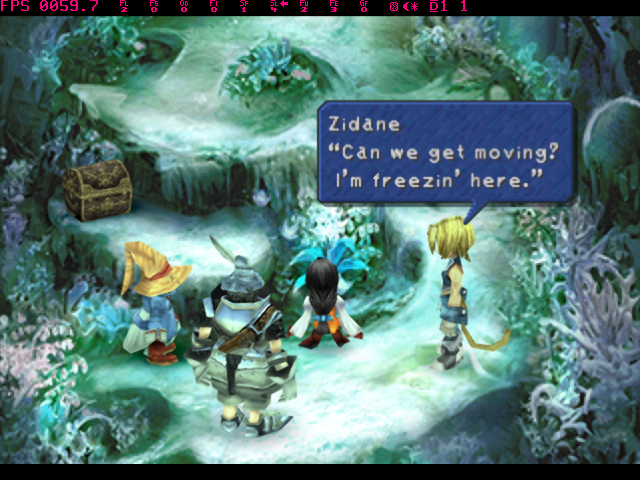
Oh, I didn’t know it was gonna be a game like that. awesome dude  (dunno if I ever saw a blender game like this before)
(dunno if I ever saw a blender game like this before)
Looks cool! Thats a good idea to try out that method! I’m assuming you’ll use realtime 3D characters in orthographic view?
Also for the 2D part you should try experimenting with different filters. That could help make it look a lot better.
The problem is your render is pretty basic as it is. I think for most games like this the original render would already have most of the detail… any ways, good luck with the boundaries and stuff 
Looks cool! Thats a good idea to try out that method! I’m assuming you’ll use realtime 3D characters in orthographic view?
Yeah that is the idea…I like the idea of painting the game instead of modeling it. You leave almost everything up to the artist…:evilgrin:
Also for the 2D part you should try experimenting with different filters. That could help make it look a lot better.
The problem is your render is pretty basic as it is. I think for most games like this the original render would already have most of the detail… any ways, good luck with the boundaries and stuff
The boundaries are already in the rendered scene. Anyway it’s a challenge alright. I’m not giving up on this. So if anyone sees this and is willing to help send me a pm. Seems like the people who made this game did some serious planning.
For the camera I would simply use vertex parenting. That way the camera will parent to the objects location but not it’s rotation. I think thats what your aiming for?
That would probably work, except I don’t know what vertex parenting is  If the character is moving from the camera would the camera follow if one would use vertex parenting? Because the camera can’t move towards the plane with the rendered image on. It would mess it all up the camera has to just stand still and watch the character move from one spot to another. Any ideas on how to do that?
If the character is moving from the camera would the camera follow if one would use vertex parenting? Because the camera can’t move towards the plane with the rendered image on. It would mess it all up the camera has to just stand still and watch the character move from one spot to another. Any ideas on how to do that?
That’s simple,use a track to actuator and put the player’s name in it.
Always–>and—> Edit object: Track to[ player] . This is the logic brick’s setup.
Nice drawings =O))
Use render layers to split the final render into several images. For example, render the solid objects such as buildings on a layer that doesn’t render out the ground. That way you have 2 images, one of the walkable area and another with the solid objects. You can then use per-pixel collision with the character and the scenery ![]()
