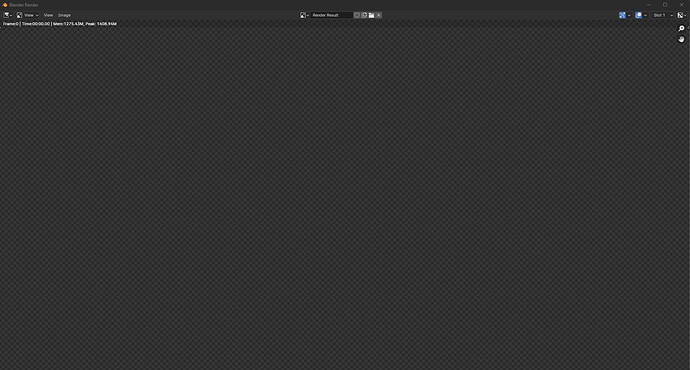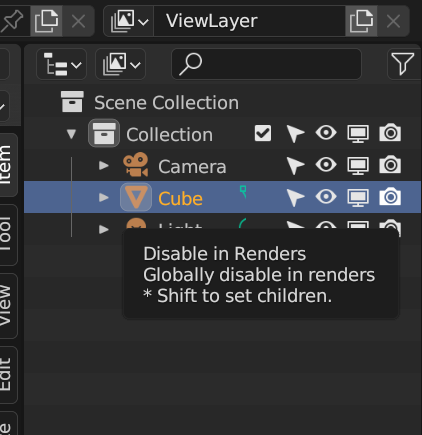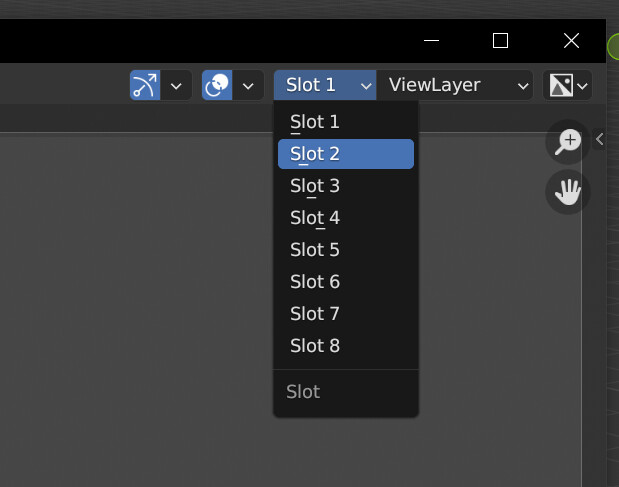The final render delivers a completely transparent png, and also transparent video if I change png to FFmpeg. All the objects are enabled and there is light in the scene. This started three days ago and I don’t know why, because it worked perfectly before. I render in Cycles, and I’ve tried also EEVEE.
If I recover an AutoSave from 4 days ago, although I loss the progress I’ve made in these 4 days, it works.
In compositing everything is correctly connected.
Can anyone help me?
I know this is not an high priority error, because I can just animate what I’ve lost in a few hours, but I would like to know what was the error.
I have an environment texture and I’ve tried with and without the transparent film.
The project without most of the objects, also ends with the same result:
In the viewport it doesn’t have any problem, in rendered mode.