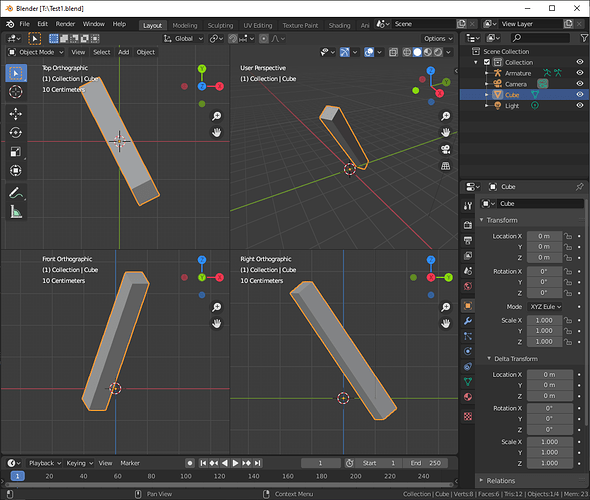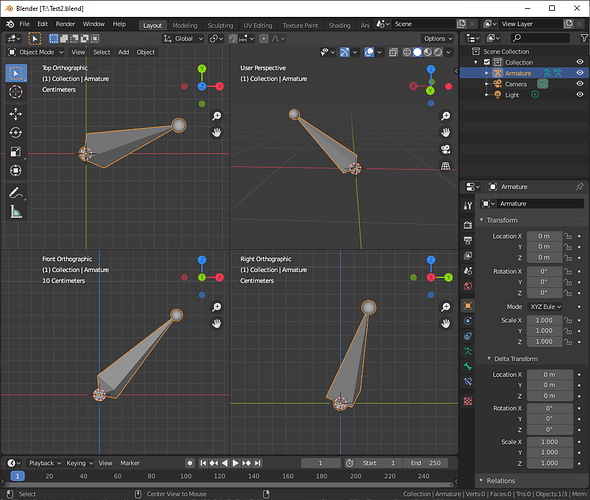Hello,
I’m struggling to find the angle of some objects.
The screenshot below shows an armature with its X, Y, Z angles set to zero. But it’s clearly inclined, because it was rotated before, then had its rotations applied with “CTRL+A” → “Rotation” menu. Is there any way we can find its angle (Maybe just its edge angles)?
Also, the rectangular bar in the screenshot also has its X, Y, Z angles set to ZERO. Again, it’s clearly inclined, because it was rotated in edit mode, not in object mode. I’d really appreciate your help to find their angles. I don’t think they are necessary (because they are very simple), but I attached the blend files for these screenshots. Thank you in advance.
Test__Armature.blend (655.0 KB)
Test__Rectangular_Bar.blend (656.8 KB)