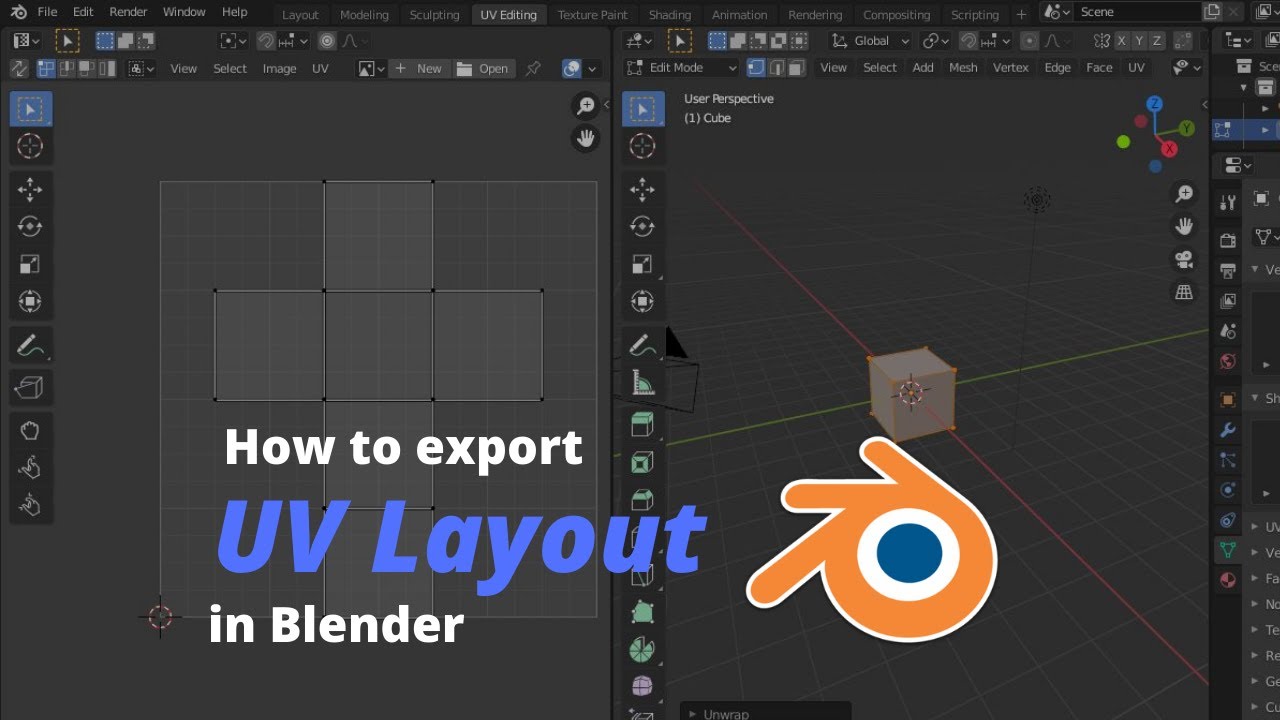Hello, I’m currently unwrapping a model and will inevitably have seams on the cylinders. I’m using an image texture and I was wondering if it is possible to fix these seams in Photoshop?
Hi, it’s generally more straightforward to fix the seams directly in Blender, in texture paint mode. Just load your texture, copy-stamp over the seam, save your texture.
1 Like
Thank you for your response, I’m quite new to this. Do you have a link that I can learn more about how to proceed? It sounds very good.
I don’t, sorry. Texture paint works rather intuitively, I suggest you just try. Look up tutorials on youtube. The only gotchas I can think of right now that might not be obvious are :
- you have to have your texture loaded inside an image texture node in the shader editor, and that node to be selected to be able to paint on it
- remember to save your image, (alt+s in the image editor) because it doesn’t save with the blend file
Thanks! I will try! ![]()
Ahh! Thank you! ![]()
1 Like