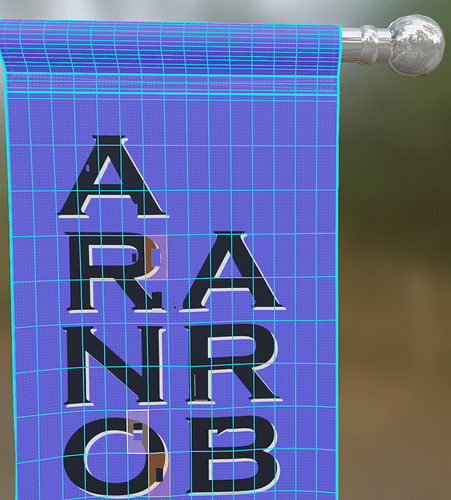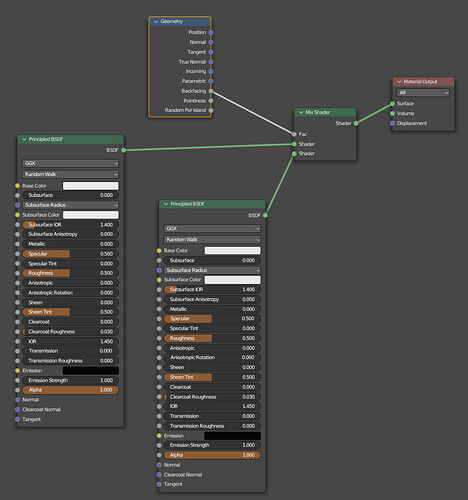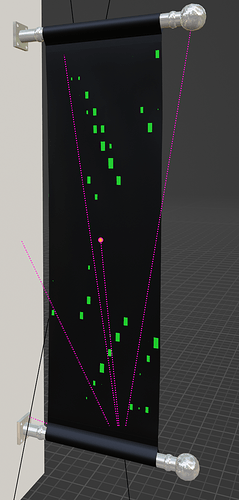Hi all I am new here and new to Blender. A caveat, I may not use the correct words in trying to explain this question, but here goes. I downloaded and imported a .fbx model and am noticing that there seems to be two faces in the space where I would expect one face. Perhaps the attached screen shots will help illustrate the issue. But when I try to flip the Normals for these faces it creates a problem on the other side of the model. FYI this is a rather thin model (a flag) and I want a different image on each side of the flag. I can’t figure out why this happened (I didn’t create the original) nor how to fix this, but it’s preventing me from get a clean unwrap. Any thoughts?
Welcome!
I would try adjusting the viewport clip values:
If the clip start and end are too far away, it reduces the amount of precision available in the depth buffer. this means that faces that are really close together can flicker and do other weird stuff like what you are seeing here.
Since you are modeling a flag, you probably don’t need to see something a kilometer away, so reduce the clip end to something like 10 m and see if that helps.
If flipping the normals changes the other side, then there is only one set of faces. So the problem is most likely related to something else.
Are there any modifiers on the flag? Something like subdiv or displacement could cause this if the modifier is visible in edit mode. Although, I’m not entirely sure how it’s in the center.
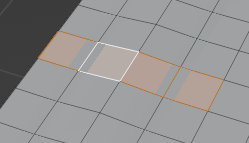
Regardless, this won’t cause a problem in the render, just the viewport.
Resetting UV seems to be the easiest solution.
And you can apply different materials on the front and back of a single side (see image).
Thanks for the tips everyone. Quick update:
-Clipping the values didn’t fix this particular problem
-There are no modifiers, though there is a dotted pink line indicating something. I’m too new to Blender to know what that is?
-There is a little volume or depth to the flag/plane so there are actually two faces. Distortion has been applied to give the flag a ripple look. Perhaps that has something to do with the dotted pink lines? With my very limited knowledge about Blender it’s as though the geometry from one side is inverting through to the other side. In other words one face is poking through the other. Is that possible?
-I did not know about Backfacing. That won’t help me here since there is volume to this plane, but that will be super helpful to know for the future. Thank you!
-If I unwrap and just render one side of the flag I don’t have any problems. I have not successfully created a separate UV unwrap for the other side of the flag. I can individually select faces on both sides, but when I try a group selection of any kind inevitably end up selecting faces on boths sides. I hope that makes sense.
So it looks to me like the problem is that the flag is so thin that the slight bump makes one side pass through the other side. The best way to fix this is to make only one side of the flag, apply the distortion and then add a solidify modifier after. If you make distortion after the thickness was created you will end up with this issue.
The pink lines are just relationship lines. So if you have the flag parented to other objects etc. you’ll have these lines.
Thanks for verifying that Daniel. It was a purchased model, and in retrospect, I probably should have just created myself. But I learned a couple of additional things in posting this question so all good. Thanks for following along.