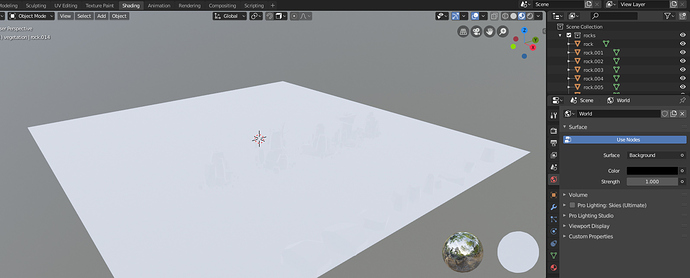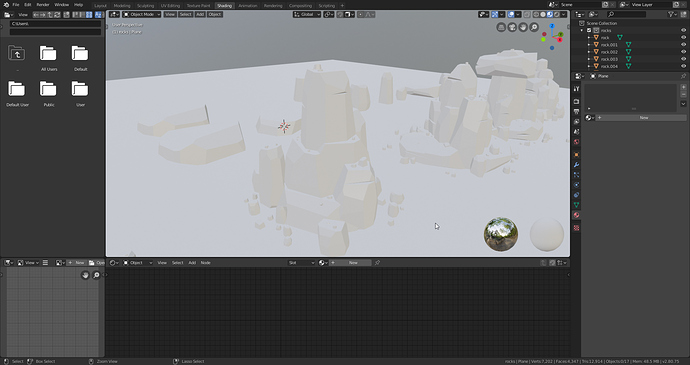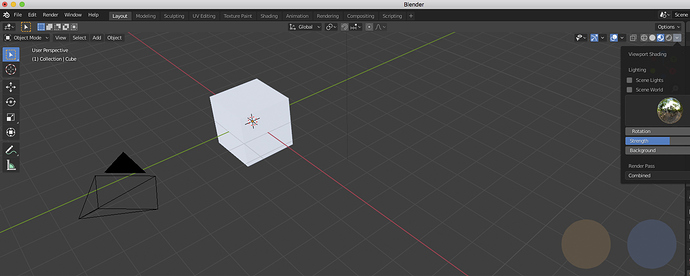There is something strange in my Look Dev mode. Look Dev Preview white ball is entirely flat and all the scene is also flat and invisible. When I change color of models it’better but it is still flat. Ambient Occlusion Factor increasing helps, but I think it’s not a proper solution. Image number 3 is a screenshot from a tutorial I’m learning from to see a difference.
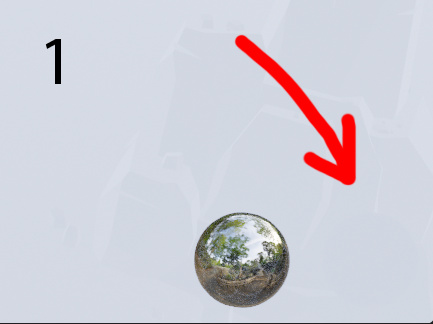

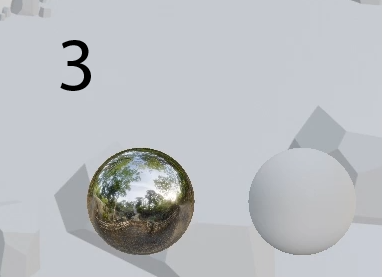
You scene is too bright. Put the world color on a mid gray.
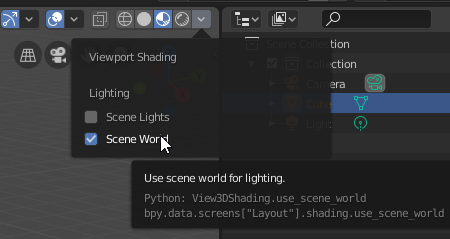 you are probably looking for this
you are probably looking for this
No, I don’t. Look at my first 3 screenshots. 1 and 2 are mine. Look Dev Previev ball in the corner and all objects in the scene are flat. Screenshot number 3 is not mine and it looks ok without turning on Scene World.
can you share the file?
it looks like that on my computer. so i guess it’s the same as picture 3.
My guess is there is something wrong with your graphic card drivers
What is your graphics card and OS?
Do you use official Blender builds or compiled by yourself? Are you using Blender 2.80? Do you still have the problem with new builds from buildbot?:
I use official Blender 2.80. I’m on Mac OS X. Maybe that’s the point. Twowo cards. GTX 1070 and GTX 1080 flashed for Mac
Could you try new Blender builds from the link that I shared in the message above?
I tried. Nothing changed.
I think you need to report the problem here:
https://developer.blender.org
You must be registered and have an account there, then login.
You open blender and from the “Help” menu of Blender, you select “Report a Bug”. You share with developers screenshots and the .blend file that you had shared here.
Yes, I will. Thanks