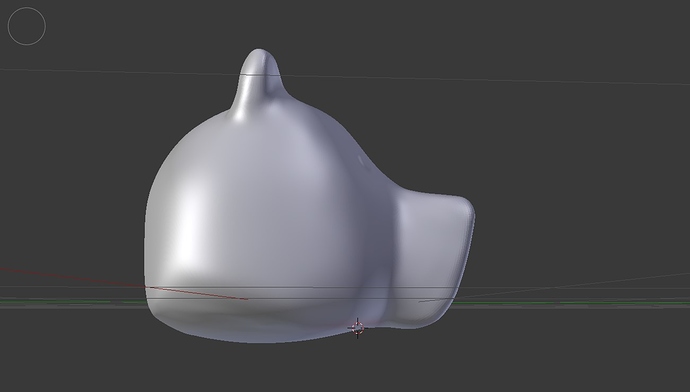I am new to blender so i’m wondering if it is possible to cut of a side of my model so it’s flat and i can 3d print it more easily?
I’m not really an expert in 3d printing, but I thought that for 3d printing your mesh can’t have ‘lose edges’ meaning that if you cut a hole into your mesh, you cant print it.
You can however go into edit mode, select the faces you want to be flat, and size them to zero in on one axis by pressing x,y or z before scaling.
This works if your flat side, aligns with one of the axis, if not, select ‘normal’ in the menu below, instead of ‘global’ and press x,y or z twice before scaling.