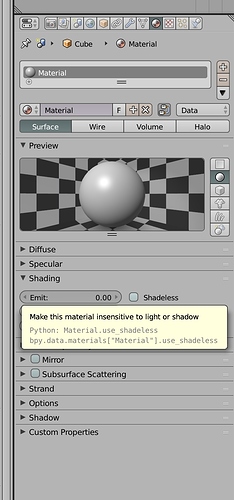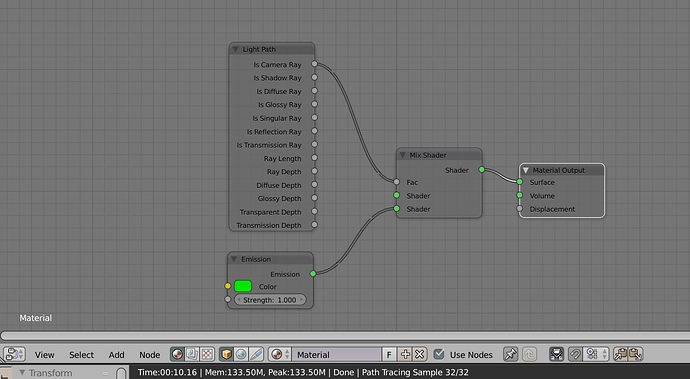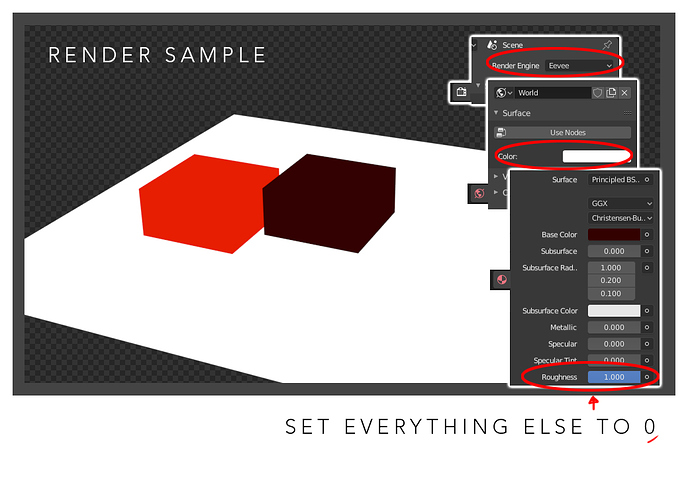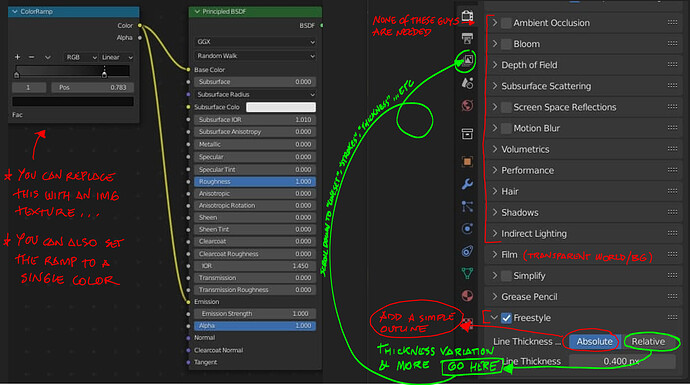Hi,
These cars were made in Maya: https://dribbble.com/shots/2815864-LA-Gifathon-Day-3
How would you go about getting that shader in Blender? Where the colors are just completely flat, from every angle. Not cell shading, completely flat. As if it was just a shape in illustrator.
I thought maybe an emission shader? But that would bleed color and still show shadows in certain areas of the model.
1 Like
Shadeless ?
For Cycles you can use an emission shader and a light path node
2 Likes
Very helpful, thank you! Why does that work? How is the light path technically affecting the shader?
1 Like
Trying to achieve that flat color look on 2.8 Hope this helps.
1 Like
Does this work overall, or is a material-by-material fix?
1 Like
4 years later… thank you for this!
1 Like
mat by mat. I’m doing this in a slightly different way now but still relaying on a mat by mat technique. Sorry it took so long for me to reply 
this is blender 3.0.0 btw