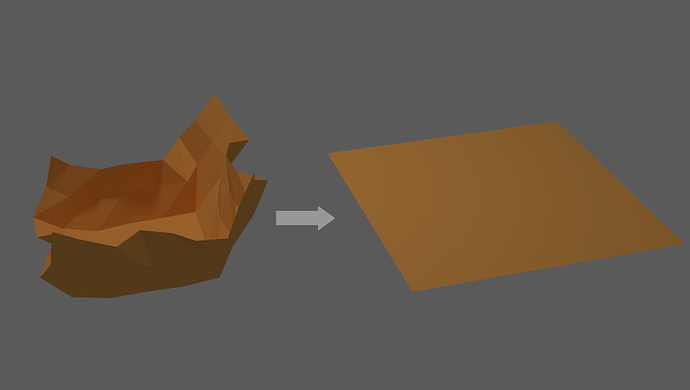Hello everybody,
here is a problem I came across a few times and did not find a solution yet: I have some 3D-scanned archaeological metal sheets that are quite deformed and warped. The idea was to “flatten” them in Blender. I tried to run a cloth simulation on it but it did not work out properly. Does anybody have an idea on how to address this issue? Any help would be most appreciated!!! 
Best,
Alex
Thank you for the tip helluvamesh. I tried it but it might not be what I am looking for. Here is a scribble of what I want to achieve:
I would like to flatten de-shaped sheets back to a more or less even surface.
Or the flatten, smooth and grab brushes in sculpt mode.
Just for clarification - are you looking to “knock out the dents” so it’s back to the original shape? Or “unfold” it, so you have a mechanical design template that you can apply to flat stock and fold it into a replica?
Imagine a deformed object made from thin gold like this: https://encrypted-tbn0.gstatic.com/images?q=tbn:ANd9GcSy7pNJBRtXOfAaDCfjBh-wzuoCve55xNxulOUJYwlajlfYU2gI (however less deformed  ) and I would like to bring it back to something like this: https://i.pinimg.com/originals/b0/7d/46/b07d46c493a3a6c52ddbbc1d82d53b8f.jpg
) and I would like to bring it back to something like this: https://i.pinimg.com/originals/b0/7d/46/b07d46c493a3a6c52ddbbc1d82d53b8f.jpg
So the brushes in sculpt mode would not work as they do not “reconstruct” the original shape but just create something “new”. The lattice would also change the object depending on how you drag it. So maybe I would need a deformation that would kind of keep the length of every edge as it is?