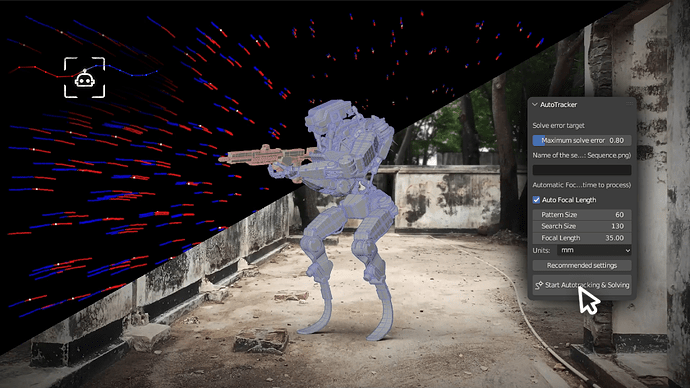FlaxTrax
What is FlaxTrax?
FlaxTrax is a fully-automated tracking and solving add-on written in python. Designed to eliminate the tedious tasks associated with tracking and solving, it automatically adds trackers, adjusts motion tracking settings, processes the entire footage, resolves the tracked footage, removes poor trackers, applies filters, and takes multiple steps to achieve your desired solve error. Created by me, Axel Olsson @AxelFlax.
- Supported in Blender 3.6
- No subscriptions, all future updates included.
Gumroad | Blendermarket | youtube/@axelflax
Current discount: First 30 licenses 20% OFF until 24 september on Gumroad: Code: “AXEL20”, write a review of it.
How to use it:
Set pattern & search size, define focal length, input image sequence name, set target solve error, enable “Auto Focal Length”, and press autotrack!
Features:
- Automaticaly place trackers on details in images.
- Automaticaly track the placed trackers.
- Automaticaly find correct focal length.
- Automaticaly solve the trackers motion.
- Automaticaly clean up bad tracks.
- Automaticaly filter trackers.
- Automaticaly adjust for the optimal track settings (except you get to decide the pattern size and the search size of the trackers)
- Automaticaly keep more than requiered trackers at all the frames in the footage.
- Automaticaly sets the length of the tracked footage to match your original footage.
- Automaticaly apply recommended settings.
All in one click
Track scenes in minutes instead of spending hours:
Are you tired of the frustrating camera tracking process? It involves adding trackers, filtering them, cleaning tracks, and more, only to see your solve error increase instead of decrease. Well, FlaxTrax is the solution for you:
With FlaxTrax, all you need to do is set a target solve error and apply the recommended settings. Then, simply click ‘Auto-track & Solve ,’ and let the addon handle all the tedious work for you. After 5 to 25 minutes of processing, you’ll have a fully tracked scene with a lower solve error than the target you entered!
For more information check out my Youtube channel, and read the documentation at blendermarket/products/flaxtrax/docs