@Fatesailor Could you just let me know where you got the zip from. There is no zip on the github repo of this tool. Just thought of getting to know this, so as to help avoid confusion with other users, who might get into a similar problem.
I downloaded it from Github… it is the choice that Github has for downloading the files zipped (the green ‘clone or download’ button).
Are there any plans to borrow some functions from the program moi3d?
Haven’t seen moi3d. Do you have any particular thing in mind?
Yes. I specifically did not write anything specific, since you can easily list a lot of convenient functions from the program moi3d, but it is much more difficult to implement this. In short, the program moi3d has very convenient curve nurbs and functions for them.
program moi3d - is nurbs for creativity
The variable used in the preferences to change the ‘Tab Category’ appears to be overwritten each time Blender is restarted. Would be great if the setting is kept beyond a restart.
Sorry about that. Did not know that the update function also needs to be called while registering.
It’s fixed in the latest version, you may check when you get time.
Looks like I need to test every change again on restart going forward 
Just saw the tutorial video on the website of this product. It looks interesting.
Maybe once I finish the things that are currently on my plan, I should start learning Nurbs curve theory 
Just on a side note: the revolve construct from moi3d is there in Blender in the form of screw modifier and you can combine it with the Flexi Draw / Edit or other tools in the toolkit to do some interesting experimentation (https://youtu.be/Is8b3QwETEM).
You’re so incredibly fast. Many thanks, once again.
Function blend
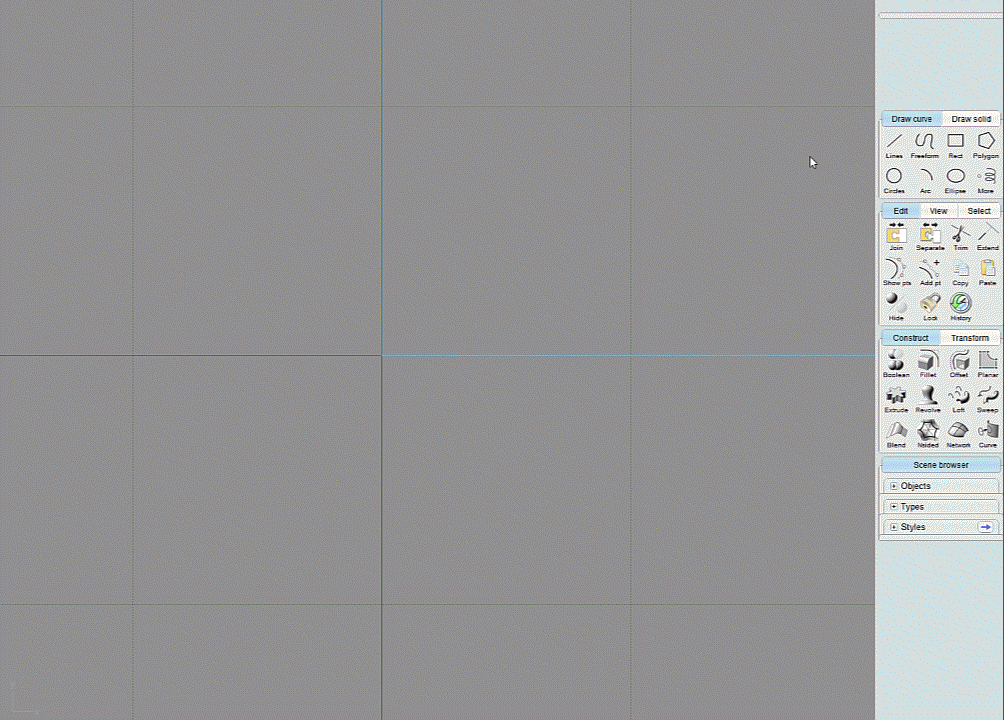
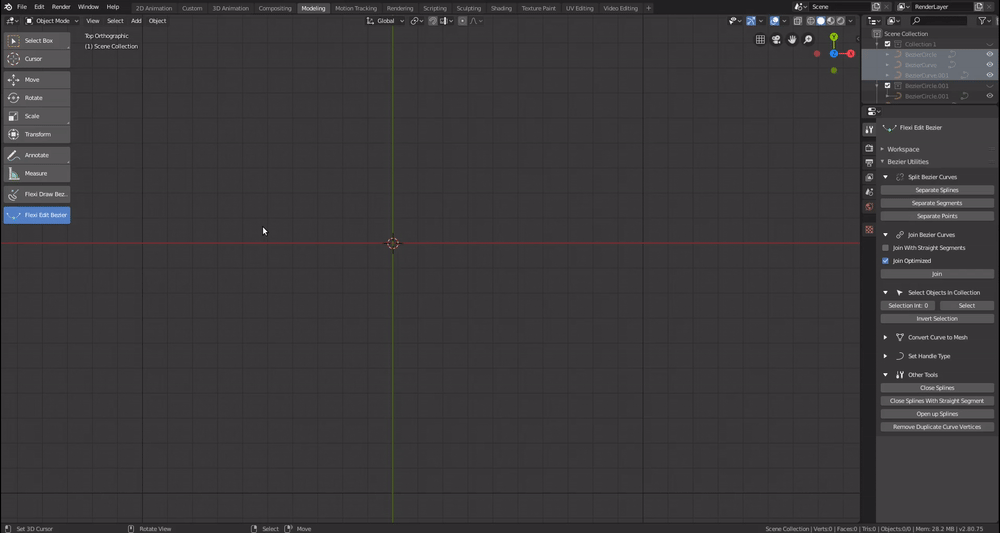
Of course, there are a lot of things, which still need to be done.
But certain things are already possible with Bezier.
(The last functionality of aligning the handles will be available in the next release of the toolkit.)
Hi Khemadeva,
Did you have a chance to see if it is possible to assign generic color to curves since when you have many object in a scene it’s not easy to see a black line on a dark grey background.
Having the possibility to colorize the curves would greatly enhance productivity in complex scene by assigning custom color to curves quickly.
Because as for now the only way to do it is via the curves property panel by giving thickness and assigning a material.
Hi Polynut
This appears to be certainly possible. Only the curves with modifiers, may pose some challenges in terms of performance. I will include this in my TODO list for one of the upcoming releases of the toolkit.
Thank you for considering my proposition and keep up the fantastic work, i will also feature your addons on my new upcoming BlenderNut channel.
(Just an afterthought…)
Maybe you have explored all the options already, but perhaps you might want to try posting this query on the support forums (here or stackexchange). There might be some existing way (viewport shading or something) of setting custom colors to the curves.
I will be working on this feature anyway 
I did an extensive search and the only way was to add thickness in curve panel and then assign a texture.
We can now do it easily with mesh via viewport shading solid and then changing the color in Object property panel/viewport display but doing the same on curve do nothing here a gif showing the procedure ;
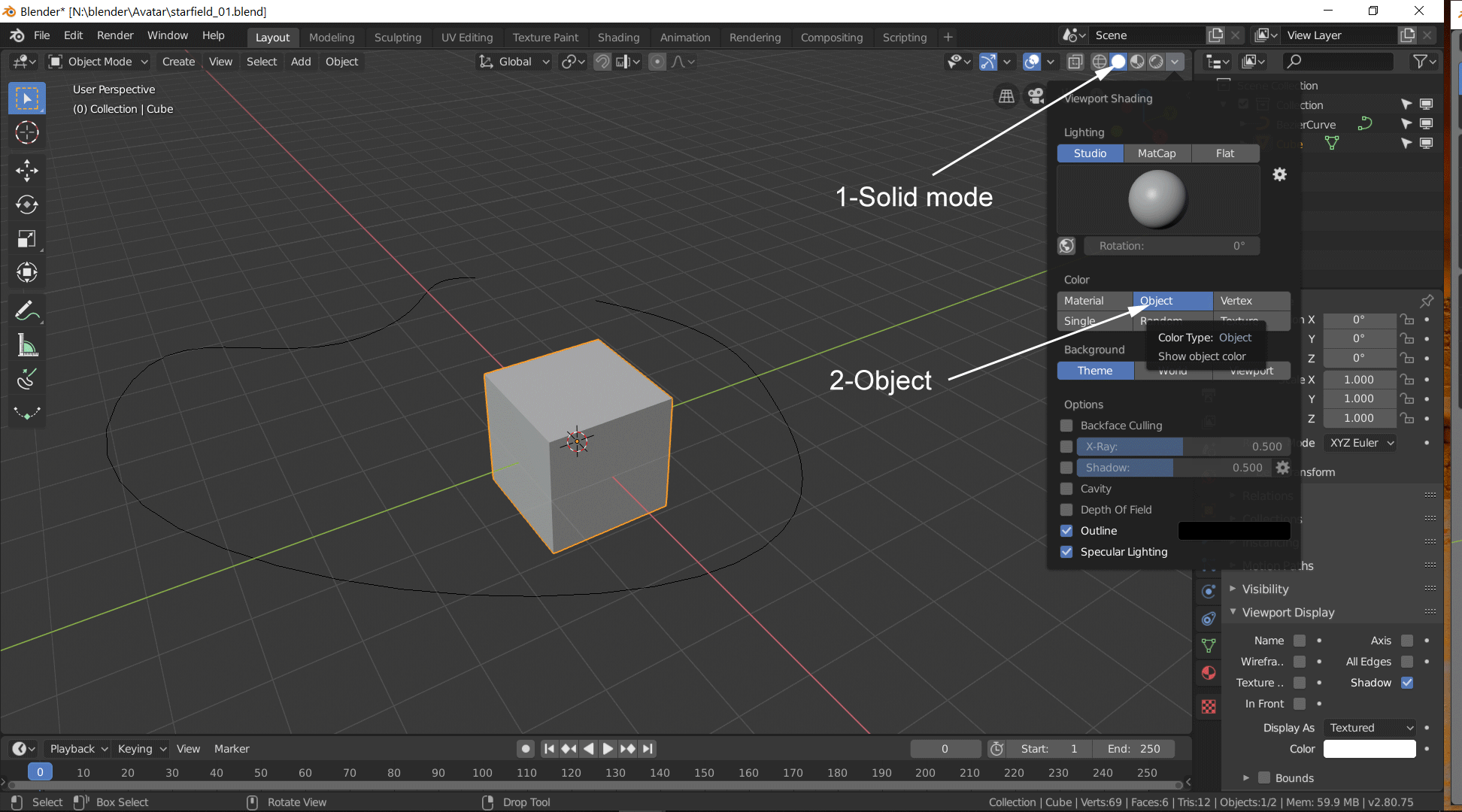
I am not experience in python but i think this is relatively easy to do.
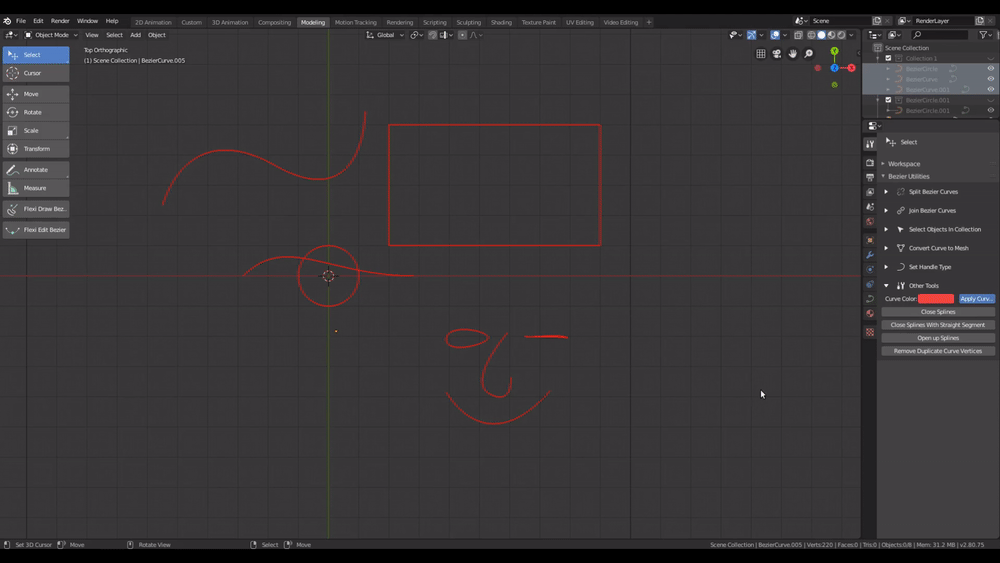
I have implemented a quick solution in ver 0.8.29 of the toolkit:
Location: https://github.com/Shriinivas/blenderbezierutils
Script: blenderbezierutils.py
The color picker is under Other Tools section of the panel.
Please try whenever you get time and let me know if there are any issues (especially performance or memory).
Wow that was fast and you made my day thank a lot! This feature is very handy when you have to deal with lot of curves to organize them visually, an example would be doing a shape over a cross section and you put all curves at beginning blue and all curves at end green same goes for manipulator for rig like left blue and green for right.
You are a great contributor to the community!
You are welcome! Just to confirm, with the current impementation all the non-selected, visible curves within the scene are drawn with the color you select from the panel.
So you won’t be able to selectively change colors for individual curves. Please let me know if you have a requirement of that sort.
(Update: And please download the latest version of the script)