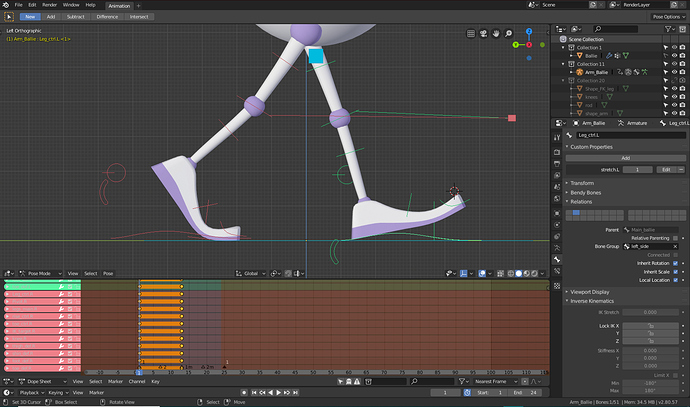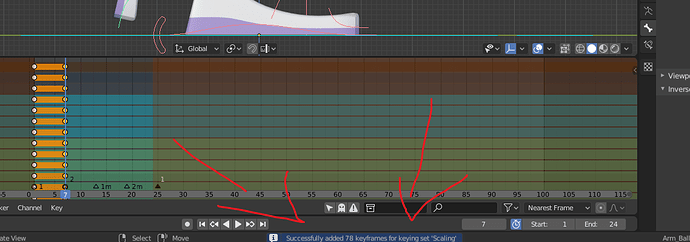I recently downloaded the 2.8 beta and started experimenting on it. I downloaded a rig from BlendSwap and I was trying to animate a walk cycle, but I faced a problem: basically, when I flip a pose, blender also changes the previous keyframe:
I started on frame 1 and moved the legs apart, then presses “I” and inserted the keyframe (I have auto-keyframing off). I then copied the pose with Crtl-c, moved the cursor to frame 13, and pasted the flipped pose with Ctrl-shift-v. I checked the bones had actually moved, whiche they did, then I inserted another keyframe. When I play the animation however, nothing happens, because the bones switched positions even on frame 1. Can someone explain? Am I doing something wrong or is it na 2.8 problem?